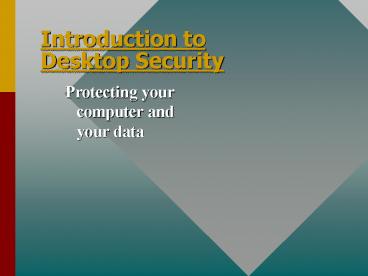Introduction to Desktop Security - PowerPoint PPT Presentation
1 / 17
Title:
Introduction to Desktop Security
Description:
Introduction to Desktop Security Protecting your computer and your data Malware The Threats Viruses Worms Spyware/Adware Phishing Viruses Usually come in email ... – PowerPoint PPT presentation
Number of Views:1210
Avg rating:3.0/5.0
Title: Introduction to Desktop Security
1
Introduction to Desktop Security
- Protecting your computer and your data
2
Malware The Threats
- Viruses
- Worms
- Spyware/Adware
- Phishing
3
Viruses
- Usually come in email
- Have to be run
- Trick you into running the virus
4
Worms
- self-replicating computer program
- Looking for you
- Exploiting Weaknesses
- Install Back Door or other malware
5
Spyware
- Comes from other software
- Tracks usage
6
Phishing
- Social-engineering schemes use 'spoofed' e-mails
to lead consumers to counterfeit websites
designed to trick recipients into divulging
financial data such as credit card numbers,
account usernames, passwords and social security
numbers. - vishing variation
- www.antiphishing.org
7
Phishing
- Deceptive Subject Line
- Apparent genuine content
- Forged Senders Address
- Disguised Links
- Email Form
8
Possible Problems
- Trojan Horses
- Zombie your Computer
- Destroy Data
- Steal Data
- Key Loggers
9
Software Protections
- System Updates
- Anti-Virus software
- Anti-Spyware Software
- Firewall
10
Anti-Virus
- Keep up-to-date
- Scan daily
- Check Files in use
- AVG from grisoft.com
11
Anti-Spyware
- Update regularly
- Scan regularly
- AdAware from Download.com
12
Firewall
- Guards information flowing to and from your
computer - ZoneAlarm from zonelabs.com
13
Safe Computing Practices
- Update the Operating System
- Keep protections updated
- Scan Regularly
14
Safe Computing Practices
- Regularly Back-up needed files
- Dont download files using P2P
- Only get upgrades from trusted sources
- Use an alternate browser such as FireFox or Chrome
15
Safe Computing Practices - email
- Dont open attachments even when they are from a
trusted source - Dont unsubscribe to spam
- Dont click on links in emails
16
Safe Computing Practices - Data
- Dont give out information especially your SSN
- Banks and credit card companies never use email
to confirm data - Check for secure sites when shopping (https)
- Use a separate credit card and check each months
bill
17
Learn More
- CIS 115 Information Security