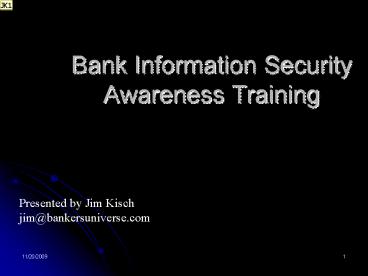Bank Information Security Awareness Training - PowerPoint PPT Presentation
1 / 21
Title:
Bank Information Security Awareness Training
Description:
... screen savers, desktop themes, and wallpaper to your computer can expose our ... PC Log Off / Shut Down ... Restart your PC workstation at the end of each ... – PowerPoint PPT presentation
Number of Views:9145
Avg rating:5.0/5.0
Title: Bank Information Security Awareness Training
1
Bank Information Security Awareness Training
Presented by Jim Kisch jim_at_bankersuniverse.com
2
Introduction
- What is Security Awareness Training?
- Whats our role?
- Please take notes and ask questions
- I will introduce you to the most common threats
- Importance of customer privacy
- Identity theft
- IT exams
- Reputation risk
3
Overview
- The Threats
- Passwords
- Viruses
- Email Attachments
- Flash drives / CD ROMS
- Social engineering
- Workstation Log off / Shut down
- Local drives and floppies
- Acceptable Use
- Physical Security
4
Threats
- HACKER MOTIVATION SHIFT
- Pre-2005 Bragging Rights and Notoriety
- Hackers One Man Band
- 2005 Present Financial Gain
5
Threats
- Identity theft
- Spammers
- Phishing is rampant
- Automated nature
- Virtually cost risk free
- From single-person to multi-country
6
Common Threats
- Web Spoofing
- Botnet Zombies
- Skimming
- Script kiddies
- Firewall security
- Document forgery made-easy
- Caller ID fraud
7
ATM Skimmer
8
Common violations
- The following are common information security
violations - sending confidential information via conventional
email - writing passwords on post-its and notepads
- sharing usernames and passwords with co-workers
- failure to disable access rights after employee
is terminated - Poorly configured wireless devices
9
Passwords
- Passwords to access the network, applications,
core banking and resources are confidential and
should not be disclosed to anyone - Please do not share your password with other
employees or temporary staff - Please do not divulge your password or any other
information about the banks computers or the
network to any phone or other verbal/written
inquiry - Should not be a word (even slang)
10
Passwords
- Not based on personal information such as names
of family, etc. - The minimum password length
- Password complexity
- A password cannot be reused
- Please contact Information Security Officer if
you believe your password has been compromised
11
Password cracking
12
Viruses
- What is a virus?
- Worms
- Trojan
- Spyware
- botnets
- Never disable anti-virus software
- Downloading, importing or transferring external
screen savers, desktop themes, and wallpaper to
your computer can expose our network to viruses
and are prohibited. - What if I get an alert?
13
Email Attachments
- Email attachments are notorious for transferring
viruses to our network. - We urge all of you who receive email with
attachments to not open anything that seems
peculiar and to inform Information Security
Officer immediately if you have any doubt about
the legitimacy of email you are receiving.
14
Media risks
- Beware of flash drives and demo CD ROMs
- Must be a very compelling business reason to
install - Pre-authorized scheduled software upgrades is an
exception to this policy and can be performed by
authorized banking personnel - Backup media
- Unauthorized Webex
- Active X
15
Social Engineering
- Hackers take advantage of our trusting nature
- A little information goes a long way
- Minnesota nice
- Report all suspicious conversations to management
16
PC Log Off / Shut Down
- Please log off your computer when you are away
from your desk for any extended amount of time
and completely shut down your computer at the end
of each work day. - Leaving your computer logged on to the network
opens the door for people to gain unrestricted
access to our network and must not be taken
lightly. Customers, vendors and people at large
with computer savvy may be looking for the
smallest window of opportunity to gain access to
confidential information for notoriety or
financial gain. - Restart your PC workstation at the end of each day
17
Local Drives and flash drives
- Critical data should not be stored on Local
drives, flash drives or CD ROMs - Data on individual workstations is not adequately
secured or backed up - All data on the file server is backed up daily
and is recoverable in the event of hardware
failure - The banks server has advanced security features
18
Acceptable Use
- Dont install any hardware or software on your
computer workstation - Cannot use the banks assets for improper
purposes - Instant messaging, gotomypc, etc
- Dont turn your virus detection software off
(repeat) - Email and Internet access
- Unauthorized installation or duplication of
unlicensed software is prohibited by law
19
Physical Security
- Use of screen savers is very important!
- Lockup your work in progress
- Employees are responsible for securing computer
equipment - Be careful when transporting portable equipment
- Shred confidential documents frequently!
20
Contacts
- IT related incident, the contact order should be
- Non IT related incident (such as a robbery)
21
Summary
- Safeguarding customer information
- Its regulation
- It makes good business sense
- Take care of your customers information as if it
was your own. Youre in the trust business