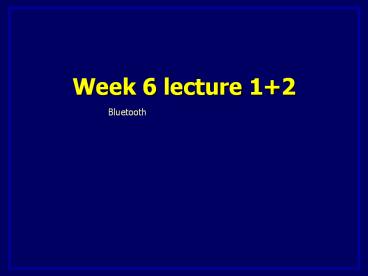Week 6 lecture 1 2 - PowerPoint PPT Presentation
Title:
Week 6 lecture 1 2
Description:
Week 6 lecture 1+2 Bluetooth ... Why not use Wireless LANs? ... provides for an environment with multiple wireless systems to perform a given task using a single set ... – PowerPoint PPT presentation
Number of Views:172
Avg rating:3.0/5.0
Title: Week 6 lecture 1 2
1
Week 6 lecture 12
- Bluetooth
2
- Finish Data Link layer
- - CRC
- - CSMA
- - Hints for Lab 4
3
WPAN INTRODUCTION
- A WPAN (Wireless PAN) is a short-distance
wireless network specifically designed to support
portable and mobile computing devices such as
PCs, PDAs, wireless printers and storage devices,
cell phones, pagers, set-top boxes, and a variety
of consumer electronics equipment. - Bluetooth is an example of a wireless PAN that
allows devices within close proximity to join
together in ad hoc wireless networks in order to
exchange information. - Many cell phones have two radio interfaces-one
for the cellular network and one for PAN
connections.
4
IEEE 802.15 WPAN
- Development of standards for short distance
wireless networks used for networking of portable
ad mobile computing devices. - The original functional requirement was published
in January 22, 1998, and specified devices with - Power management low current consumption
- Range 0 - 10 meters
- Speed 19.2 - 100 kbps
- Small size 0.5 cubic inches without antenna
- Low cost relative to target device
- Should allow overlap of multiple networks in the
same area - Networking support for a minimum of 16 devices
5
IEEE 802.15 WPAN
- The initial activities in the WPAN group included
HomeRF and Bluetooth group. - HomeRF currently has its own website HomeRFweb
- IEEE 802.15 WPAN has 4 task groups
- Task group 1 based on Bluetooth. Defines PHY and
MAC for wireless connectivity with fixed,
portable, and moving devices within or entering a
personal operating space. - Task group 2 focused on coexistence of WPAN and
802.11 WLANs. - Task group 3 PHY and MAC layers for high-rate
WPANs (higher than 20 Mbps) -- Not bluetooth! - Task group 4 ultra-low complexity, ultra-low
power consuming, ultra-low cost PHY and MAC layer
for data rates of up to 200 kbps (such as WSN).
6
WPAN IEEE 802.15.1 Bluetooth
- Data rate
- Synchronous, connection-oriented 64 kbit/s
- Asynchronous, connectionless
- 433.9 kbit/s symmetric
- 723.2 / 57.6 kbit/s asymmetric
- Transmission range
- POS (Personal Operating Space) up to 10 m
- with special transceivers up to 100 m
- Frequency
- Free 2.4 GHz ISM-band
- Security
- Challenge/response (SAFER), hopping sequence
- Cost
- 50 adapter, drop to 5 if integrated
- Availability
- Integrated into some products, several vendors
- Connection set-up time
- Depends on power-mode
- Max. 2.56s, avg. 0.64s
- Quality of Service
- Guarantees, ARQ/FEC
- Manageability
- Public/private keys needed, key management not
specified, simple system integration - Special Advantages/Disadvantages
- Advantage already integrated into several
products, available worldwide, free ISM-band,
several vendors, simple system, simple ad-hoc
networking, peer to peer, scatternets - Disadvantage interference on ISM-band, limited
range, max. 8 devices/networkmaster, high set-up
latency
7
WPAN IEEE 802.15.2 3
- 802.15-2 Coexistence
- Coexistence of Wireless Personal Area Networks
(802.15) and Wireless Local Area Networks
(802.11), quantify the mutual interference - 802.15-3 High-Rate
- Standard for high-rate (20Mbit/s or greater)
WPANs, while still low-power/low-cost - Data Rates 11, 22, 33, 44, 55 Mbit/s
- Quality of Service isochronous protocol
- Ad hoc peer-to-peer networking
- Security
- Low power consumption
- Low cost
- Designed to meet the demanding requirements of
portable consumer imaging and multimedia
applications
8
WPAN IEEE 802.15.4
- 802.15-4 Low-Rate, Very Low-Power
- Low data rate solution with multi-month to
multi-year battery life and very low complexity - Potential applications are sensors, interactive
toys, smart badges, remote controls, and home
automation - Data rates of 20-250 kbit/s, latency down to 15
ms - Master-Slave or Peer-to-Peer operation
- Support for critical latency devices, such as
joysticks - CSMA/CA channel access (data centric), slotted
(beacon) or unslotted - Automatic network establishment by the PAN
coordinator - Dynamic device addressing, flexible addressing
format - Fully handshaked protocol for transfer
reliability - Power management to ensure low power consumption
- 16 channels in the 2.4 GHz ISM band, 10 channels
in the 915 MHz US ISM band and one channel in the
European 868 MHz band
9
Bluetooth
Why not use Wireless LANs? - power - cost
- A cable replacement technology
- 1 Mb/s symbol rate
- Range 10 meters
- Single chip radio baseband
- at low power low price point (5)
10
Bluetooth
- Idea
- Universal radio interface for ad-hoc wireless
connectivity - Interconnecting computer and peripherals,
handheld devices, PDAs, cell phones replacement
of IrDA - Embedded in other devices, goal 5/device (2002
50/USB Bluetooth) - Short range (10 m), low power consumption,
license-free 2.45 GHz ISM - Voice and data transmission, approx. 1 Mbit/s
gross data rate
11
Bluetooth
One of the first modules (Ericsson).
12
Usage Scenarios Examples
- Data Access Points
- Synchronization
- Headset
- Conference Table
- Cordless Computer
- Business Card Exchange
- Instant Postcard
- Computer Speakerphone
13
History and hi-tech
14
Bluetooth
- History
- 1994 Ericsson (Mattison/Haartsen), MC-link
project - Renaming of the project Bluetooth according to
Harald Blåtand Gormsen son of Gorm, King of
Denmark in the 10th century - 1998 foundation of Bluetooth SIG,
www.bluetooth.org - 1999 erection of a rune stone at Ericsson/Lund
- 2001 first consumer products for mass market,
spec. version 1.1 released - Special Interest Group
- Original founding members Ericsson, Intel, IBM,
Nokia, Toshiba - Added promoters 3Com, Agere (was Lucent),
Microsoft, Motorola - gt 2500 members
- Common specification and certification of products
15
and the real stone
Located in Jelling, Denmark, erected by King
Harald Blåtand in memory of his parents. The
stone has three sides one side showing a
picture of Christ.
Inscription "Harald king executes these
sepulchral monuments after Gorm, his father and
Thyra, his mother. The Harald who won the whole
of Denmark and Norway and turned the Danes to
Christianity."
This could be the original colors of the stone.
Inscription auk tani karthi kristna (and made
the Danes Christians)
Btw Blåtand means of dark complexion (not
having a blue tooth)
16
Characteristics
- 2.4 GHz ISM band, 79 RF channels, 1 MHz carrier
spacing - Channel 0 2402 MHz channel 78 2480 MHz
- G-FSK modulation, 1-100 mW transmit power
- FHSS and TDD
- Frequency hopping with 1600 hops/s
- Hopping sequence in a pseudo random fashion,
determined by a master - Time division duplex for send/receive separation
- Voice link SCO (Synchronous Connection
Oriented) - FEC (forward error correction), no
retransmission, 64 kbit/s duplex, point-to-point,
circuit switched - Data link ACL (Asynchronous ConnectionLess)
- Asynchronous, fast acknowledge,
point-to-multipoint, up to 433.9 kbit/s symmetric
or 723.2/57.6 kbit/s asymmetric, packet switched - Topology
- Overlapping piconets (stars) forming a scatternet
17
Bluetooth Protocol Stack
18
Connection Management
- In the beginning of the formation of a piconet,
all devices are in SB mode, then one of the
devices starts with an inquiry and becomes the
M terminal. - During the inquiry process, M registers all the
SB terminals that then become S terminals.
After the inquiry process, identification and
timing of all S terminals is sent to M using
FHS packets. - The M terminal starts a connection with a PAGE
message including its timing and ID to the S
terminal. - When the connection is established, the
communication takes place, and at the end, the
terminal can be sent back to SB, Hold, park or
Sniff states.
19
Connection Management
- Hold, Park and Sniff are power-saving modes.
- The Hold mode is used when connecting several
piconets or managing a low-power device. - In the Hold mode, data transfer restarts as soon
as the unit is out of this mode. - In the Sniff mode, a slave listens to the piconet
at reduced and programmable intervals according
to the applications needs. - In the Park mode a device gives up its MAC
address but remains synchronized with the
piconet. - A Parked device does not participate in the
traffic but occasionally listens to the traffic
of M to resynchronize and check on broadcast
messages.
20
Interference Between Bluetooth and 802.11
- The WLAN industry specified three levels of
overlapping - Interference multiple wireless networks are said
to interfere with one another if co-location
causes significant performance degradation - Coexistence multiple wireless networks are said
to coexist if they can be co-located without
significant impact on performance. It provides
for the ability of one system to perform a task
in a shared frequency band with other systems
that may or may not be using the same rules for
operation - Inter-operation provides for an environment with
multiple wireless systems to perform a given task
using a single set of rules
21
Piconet
- Collection of devices connected in an ad hoc
fashion - One unit acts as master and the others as slaves
for the lifetime of the piconet - Master determines hopping pattern, slaves have to
synchronize - Each piconet has a unique hopping pattern
- Participation in a piconet synchronization to
hopping sequence - Each piconet has one master and up to 7
simultaneous slaves (gt 200 could be parked)
P
S
S
M
P
SB
S
P
SB
PParked SBStandby
MMaster SSlave
22
Forming a Piconet
- All devices in a piconet hop together
- Master gives slaves its clock and device ID
- Hopping pattern determined by device ID (48 bit,
unique worldwide) - Phase in hopping pattern determined by clock
- Addressing
- Active Member Address (AMA, 3 bit)
- Parked Member Address (PMA, 8 bit)
23
Scatternet
- Linking of multiple co-located piconets through
the sharing of common master or slave devices - Devices can be slave in one piconet and master of
another - Communication between piconets
- Devices jumping back and forth between the
piconets
MMaster SSlave PParked SBStandby