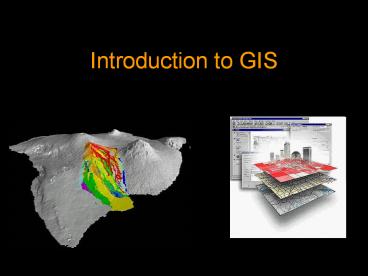Introduction to GIS - PowerPoint PPT Presentation
1 / 17
Title:
Introduction to GIS
Description:
Introduction to GIS – PowerPoint PPT presentation
Number of Views:488
Avg rating:3.0/5.0
Title: Introduction to GIS
1
Introduction to GIS
2
GIS Definitions
- A map connected to a database
- A computerized data base management system for
capture, storage, retrieval, analysis, and
display of spatial data - Key concept well-designed system of data and
tools
3
GIS requires understanding basic principles in
- Mapping and cartography
- Database design
- If you focus only on mapping or database design,
your GIS will not be as good as it can be.
4
Concepts are most importantSoftware can be
learned more easily
- What remains constant
- Spatial analysis concepts are relatively stable
- All GIS software programs support basic analysis
concepts - What changes frequently
- Tools, user interfaces, inclusion of additional
capabilities (e.g., 3D, spatial statistics) - Data formats
- Focus more on concepts not just on software
training
5
GIS strengths
- Good database management system for spatial
information - More efficient updates
- Easy and effective display
- Able to integrate data from many different
sources (but)
6
GIS Weaknesses
- Cost and difficulty of database creation
- Higher accuracy, higher costs
- Integration of data from diverse sources can
result in poor overall accuracy if not well
managed - Representation of dynamic data flows,
dispersion, people, time - Representation of fuzzy data
7
Data Input and Output
- Data Input
- Procedure for encoding data into the computer 2
types SPATIAL and ATTRIBUTE data - Usually a major bottleneck in implementing a GIS
- 5 common types of data input include
- Keyboard entry
- Scanning
- Manual digitizing
- GOGO (Coordinate Geometry used by surveyors)
- Input of existing digital data
8
Data Input and Output
- Data Input (cont.)
- Metadata data about the data and includes
- Date of collection
- Positional accuracy
- Classification accuracy
- Completeness
- Method used to collect and encode data
- Data Output
- Hard Copy (paper/mylar maps, reports, etc.)
- Soft Copy (eg. Powerpoint, Web, etc.)
9
Metadata
- Metadata (meta data, meta-data, or sometimes
metainformation) is data about data. Metadata
is an emerging practice with close ties to
librarianship, information science, information
technology and GIS. It can be applied to a vast
array of objects including both physical and
electronic items such as raw data, books, CDs,
DVDs, images, maps, database tables, and web
pages. Since the emergence of the Dublin Core
metadata set and the internet, use of metadata
has experienced a considerable growth in
popularity as businesses and other organizations
seek to organize rapidly growing volumes of data
and information.
10
GIS and GPS
11
GIS and GPS
- One of the right-side tires of the Space
Shuttle Columbia recovered near Hemphill, Texas
in 2003. Shuttle debris locations were mapped
using GPS. Maps were then developed to guide
debris recovery efforts and assess hazardous
material. Photo by Stephen C. Brown.
12
GIS and GPS
Space Shuttle Columbia debris recovered through
the use of Geographic Information Systems (GIS)
and Global Positioning System (GPS)
technology.Photo by Stephen C. Brown.
13
GIS and GPS Integration Techniques
- Data-focused Integration
- Position-focused integration
- Technology-focused integration
14
Data-focused Integration
- Garmin Rino 110/120
- DNR Garmin
- ArcView 10
15
Position-focused integration
- Garmin iQue M5
- ArcPad 7.1/8.0/10
16
Technology-focused integration
- Magellan ProMark 3
- MobileMapper Office
17
Summary
- GIS Map Database
- Mapping AND Database both important
- Constant spatial analysis concepts
- Changes software tools, data formats
- Strengths good spatial data management, speed,
integration of data - Weaknesses higher costs for higher accuracy,
some data types hard to model - Metadata data about the data ? Important
- 3 Types of GIS/GPS Integration
Data/Position/Technology Focused Integration