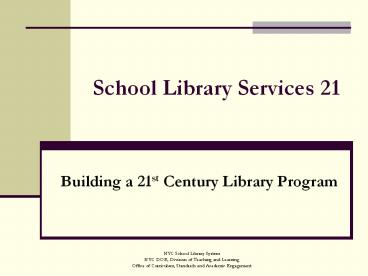School Library Services 21 - PowerPoint PPT Presentation
1 / 52
Title:
School Library Services 21
Description:
School Library Services 21 Building a 21st Century Library Program NYC School Library System NYC DOE, Division of Teaching and Learning Office of Curriculum ... – PowerPoint PPT presentation
Number of Views:191
Avg rating:3.0/5.0
Title: School Library Services 21
1
School Library Services 21
- Building a 21st Century Library Program
2
How many of you have . . .
- Registered for NYCSLIST?
- Used your DOE E-Mail?
- Used a NOVELny database with teachers and/or
students? - Referred to your Librarians Handbook?
- Attended the Fall Conference on November 3?
- Attended the DCP session or viewed their video
the Power of the Purse? - Start documenting your academic year in the
library by creating a professional portfolio
capturing your growth using photographs,
projects, student assessments, etc?
3
Do you know how to find your NYSLIB book budget?
- 6.25/student (as of October 31, 2008 register)
- Watch this video to see how to locate your
schools budget - Go to the DCP Guides for Schools page and click
on the FAMIS Library Module Training Document
to receive guidance for the new ordering system
http//schools.nyc.gov/Offices/DCP/Publications/De
fault.htm
4
Overview of Sessions
- Session 1 Vision, Mission, Goals and
Expectations - Session 2 Collaborative Planning and Teaching
- Session 3 Information Access and Delivery
- Session 4 Spring Follow-up
5
Session 2 Collaborative Planning and Teaching
- Information Fluency Continuum, Literacy Skills
and AASL Standards - Introduction to collaborative planning
- Integrating Skills into Instructional Units /
Lessons
6
Collaborative Planning and Teaching
- Vision for Student Learning
- The library fosters a community of learning and
literacy that leads to high academic achievement,
independent reading and learning, and
collaboration throughout the school.
7
Information Fluency Continuum
How does inquiry differ from research?
8
Activity
- How do research and inquiry compare?
9
Research
- Is part of inquiry
- Finding information
- Not interactive
- Answers pre-selected questions
10
Inquiry
- Places students at the heart of learning
- Empowers them to follow their sense of discovery
- Requires active engagement
- Must generate questions
- Constructs new understandings
- Requires reflection and critical thinking
- Not a linear process
11
Purpose of Information Fluency Continuum
- Coherence and guidance in what we are teaching
through the library - High expectations for what our students should
learn about finding and using information - Connection to content standards, literacy and
technology
12
Three Standards
- Standard 1 Using Inquiry to Build Understanding
and Create New Knowledge - Standard 2 Pursuing Personal and Aesthetic
Growth - Standard 3 Demonstrating Social Responsibility
13
Standard 1 Using Inquiry to Build Understanding
- What steps do you use when conducting your own
personal inquiry?
14
An Inquiry Framework
Connect
Reflect
Wonder
Inquiry Model
Express
Investigate
Construct
15
Connect
Connect to self, previous knowledge Gain
background and context Observe, experience
16
Wonder
Develop questions Make predictions, hypotheses
17
Investigate
- Find and evaluate information to answer
questions, test hypotheses - Think about the information to illuminate new
questions and hypotheses
18
Construct
- Construct new understandings connected to
previous knowledge - Draw conclusions about questions and hypotheses
19
Express
- Apply understandings to a new context, new
situation - Express new ideas to share learning with others
20
Reflect
- Reflect on own learning
- Ask new questions
21
Standard 2 Pursuing Personal and Aesthetic
Growth
- Literary/Artistic Response and Expression
- Personal Exploration
- Motivated, Independent Learning
22
Standard 3 Demonstrating Social Responsibility
- Importance of Information to a Democratic Society
- Effective Social Interaction to Broaden
Understanding - Ethical Behavior in Use of Information
23
AASL Standards for the 21st-Century Learners
- Learners use skills, resources and tools to
- Inquire, think critically, and gain knowledge
- Share knowledge and participate ethically and
productively as members of our democratic society - Draw conclusions, make informed decisions, apply
knowledge to new situations, and create new
knowledge - Pursue personal and aesthetic growth
24
The Relationship
- AASL correlates with the Information Fluency
Continuum (IFC) - Library Services has updated the IFC to reflect
the new AASL Standards for the 21st-Century
Learner - NY State Dept. of Education is also in the
process of developing information literacy
standards which probably will reflect AASL
Standards for the 21st-Century Learner
25
IFC and Literacy Skills
- Many of the IFC skills are related to basic
literacy skills and may be already addressed by
the classroom teacher - Collaboration and conversation with the
classroom teachers - Knowledge of your schools approach to literacy
26
Connect Activity
- Analyze and reflect on a primary
- source photo
27
Wonder Activity
- Focus question How did Lincolns assassination
impact the successes and failures of
Reconstruction? - Generate inquiry questions
28
Investigate
- Teaching skills
- Scaffolding
29
Construct Activity
- Which graphic organizer (and why) are you using
to present conclusions on the original focus
question and your inquiry questions? - Focus question How did Lincolns assassination
impact the successes and failures of
Reconstruction?
30
Express
- REACTS Taxonomy boost your instruction
- Differentiation of end product for different
students
31
Reflect
- Thoughtful review of the process
- Resources
- TPS Direct -- Library of Congress Teaching with
Primary Source shttp//www.loc.gov/teachers/profes
sionaldevelopment/tpsdirect/pdplanbuilder/exports/
e9338c4537bf4657a265a21f560e08b5/LOC_PD.pdf
32
Enjoy your lunch!
Please use this time to sign up for a visit!
33
What has been your experience with collaboration?
- As a teacher?
- As a librarian?
34
Introduction to Collaborative Planning
- What is it?
- Who are the collaborative partners?
- How do we achieve it successfully?
- What are the benefits of collaboration?
- Who benefits from it?
35
Collaboration The Librarians Role
- Assesses student and teacher needs
- Collaborates in planning assignments in
alignment with the New York State Standards in
the content areas and with classroom expectations
of individual teachers - Partners with classroom teachers to develop
curriculum units and lessons - Partners with classroom teachers to integrate
inquiry skills into lessons
36
Collaboration The Librarians Role
- Facilitates curriculum planning across the
school - Assists in integrating the use of instructional
technology to enhance learning throughout the
curriculum - Provides access to resources to support teaching
and learning - Assesses student progress in mastering the
inquiry process
37
Collaboration
- Collaboration is essential for the successful
integration of information literacy into
curriculum. - Collaboration is not Cooperation or Coordination,
though they are part of Collaboration.
38
Cooperation
Coordination
Collaboration
39
How to Achieve a Good Collaborative
Partnership
- School culture must support collaboration
- Flexible library scheduling increases the
opportunities for collaboration - Collaborative members must respect each other
and be flexible - Essential resources - time, facilities, budget -
must be provided to assure success
40
How to Achieve a Good Collaborative
Partnership
- Set attainable goals
- Start small and build on success
- Use the IFC and Benchmark Skills to deepen
teachers standard lessons - Publicize collaborative achievements
41
Integrating Skills into Instructional Units /
Lessons
42
Using the Information Fluency Continuum
- What skills will we teach or scaffold?
- What instructional strategies will we use?
- What kinds of assessment will be built in?
43
- Information fluency and collaboration go hand in
hand. - Together you and the classroom teacher decide
which skills will be taught, where and by whom.
44
What can librarians do?
- Lead your school in collaborative planning that
integrates the teaching of information fluency
throughout the curriculum. - Figure out which skills to teach and assess and
which to scaffold in every lesson - Plan the implementation of the Benchmark Skills
for all students
45
What can librarians do? (continued)
- Order high quality resources
- Collaborate with classroom teachers to co-teach
- Align the implementation of the Benchmark Skills
with your schools goals and your students
needs. - Collaborate with your administrator
46
S.O.S. for Information Literacy
http//www.informationliteracy.org/builder/view/16
22
47
Think Outside the Box
- Use Web 2.0 technologies to reach teachers and
create a collaborative environment
48
(No Transcript)
49
Activity
- Divide into groups of three, assign roles
librarian, classroom teacher, technology teacher - Goal Develop the framework for a unit for Grade
5 or Grade 8 - Choose one information skill to teach during a
lesson in that unit - Design one lesson that will be part of the unit.
Get into teachers head. Be authentic. Jot down
the questions and issues of collaboration while
you are designing the lesson
50
Reflect and Share
- What did we learn?
51
Thanks for coming!
- Please fill out your evaluation it helps us
grow. - See you next time!
- December 16th!
52
Return