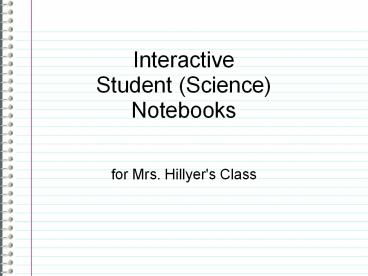Interactive Student (Science) Notebooks - PowerPoint PPT Presentation
Title:
Interactive Student (Science) Notebooks
Description:
Interactive Student (Science) Notebooks for Mrs. Hillyer's Class What is an Interactive Student Notebook (ISN)? An Interactive Student Notebook: is like a ... – PowerPoint PPT presentation
Number of Views:290
Avg rating:3.0/5.0
Title: Interactive Student (Science) Notebooks
1
Interactive Student (Science)Notebooks
- for Mrs. Hillyer's Class
2
What is an Interactive Student Notebook (ISN)?
- An Interactive Student
- Notebook
- is like a personalized textbook that you create
- helps you keep your notes organized and easy to
use - is a portfolio to showcase what you've learned in
science class
3
What is an Interactive Student Notebook (ISN)?
- An ISN
- is like a personalized textbook that you create
- helps you keep your notes organized and easy to
use - is a portfolio to showcase what you've learned in
science class
4
What's the Point?
- to help you learn and remember important science
concepts - allow you to interact with with content using the
LEFT side of the notebook - to react, reflect, organize, and interpret what's
on the RIGHT side of the notebook
5
How Does an ISN Work?
- Your ISN is set up with a left-side/right side
orientation. - The right side is for input, or information that
is given to you by Mrs. Hillyer - The left side is for output, this is where you
process what you have learned in your own way.
6
Left-Side/Right-Side Setup
- Left Side (Output)
- Questions to ask for the LEFT SIDE
- What do I already know about this topic?
- What questions does this raise for me?
- How can I organize this information?
- How can I picture this information?
- How can I paraphrase and summarize this
information? - What's my hook for remembering this information?
- What more do I need to know?
- Right Side (Input)
- Setting up the RIGHT SIDE
- Always record the date in the upper right-hand
corner of each page - Record the day's Learning Objectives at the top
of the page - Make sure all pages are numbered (left and right)
- Don't forget to record each entry in the Table of
Contents!
7
Left-Side/Right-Side Setup
- Left Side (Output)
- Examples of LEFT SIDE content
- Brainstorming
- Sketches
- Graphic Organizers
- Mind Maps
- Cartoons/Doodle
- Poetry/Song lyrics
- Concept Maps
- Venn Diagram
- Flow Chart
- Metaphors Analogies
- Mnemonic Devices
- Sketches
- Guided Practice Problems
- Assignments
- Journal entry or reflection
- Right Side (Input)
- Examples of RIGHT SIDE content
- Class Notes
- Guided Notes
- Two-Column Notes
- Graphic Organizers
- Handouts
- Example Problems
- Content for a science foldable
- Vocabulary
8
What Do I Need to Get Started?
- To make your ISN, you'll need the following
materials - Composition Notebook
- colored pencils
- scissors
- tape
9
How Will I Be Graded?
- You are responsible for
- making sure your IN has all items (even when you
are absent) - assignments
- class work
- notes
- etc.
- keeping Table of Contents up to date
- dating and numbering all pages
- keeping notebook neat and organized
- storing notebook in binder and bringing to class
EVERY DAY
10
EVERY DAY!!!!
11
How Will I Be Graded?
- Informal Checks
- usually one per week
- worth 4 points
- 4 - all pages are thorough and complete
- 3 - most pages are thorough and complete (may be
missing learning objectives or one assignment) - 2 - some pages are complete
- 1 - few/no pages complete
- Formal Checks
- once or twice per quarter
- weighted more than informal checks
- using rubric
- Learning Grade Effort Grade
12
(No Transcript)
13
What Happens If I Am Absent?
- Check the "While You Were Out" Station for any
handouts, etc. - See a trusted friend to copy notes
- Check Mrs. Hillyer's copy of the ISN to see what
yours should look like
14
What If I Lose My ISN?
- Tell me as soon as possible!
- Do not quit working on assignments
- Stay after school or during lunch to get help
rebuilding your notebook
15
What If I Lose My ISN?
- Tell me as soon as possible!
- Do not quit working on assignments
- Stay after school or during lunch to get help
rebuilding your notebook
16
What If I Lose My ISN?
- Tell me as soon as possible!
- Do not quit working on assignments
- Stay after school or during lunch to get help
rebuilding your notebook
17
Pop Quiz!
- True or False?
- The Interactive Student Notebook is just a place
for you to store notes given to you by Mrs.
Hillyer. - The left side of the notebook is for output,
where you show what you have learned in your own
way. - If you lose or misplace your Interactive
Notebook, you should wait until you find it to
complete assignments. - You only need to bring your Interactive Notebook
to class on Mondays.
18
Getting started -Step 1
My Name My Grade
On the cover write your name and grade. For a
challenge, you may decorate the front and back
however you want.
Science Notebook
19
Step 2
Starting with the first page, number the first 25
pages. Numbers should be small and at the top
outside corner of every page.
L Back of 1st Page
1
2
R
Inside Cover
1st Page
20
Step 3
At the top of pages 1 2 and back of 1 write
Table of Contents
Right
Left
2
Table of Contents
Table of Contents
Inside Cover
21
Step 4 Tonights Challenge
- Decorate the cover and
- back of YOUR
- Interactive
- Science
- Notebook (ISN)
Mrs. Hillyer is Great
22
(No Transcript)