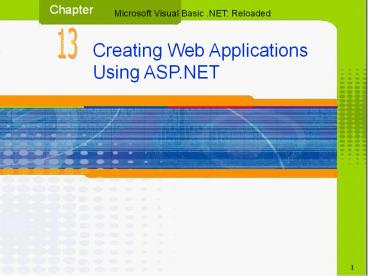Click to edit Master title - PowerPoint PPT Presentation
1 / 47
Title:
Click to edit Master title
Description:
Title: Click to edit Master title Author: Richard Chrisman Last modified by: Mirella Misiaszek Created Date: 10/23/2003 2:16:34 PM Document presentation format – PowerPoint PPT presentation
Number of Views:101
Avg rating:3.0/5.0
Title: Click to edit Master title
1
1
2
Objectives
- Define the terms used when talking about the Web
- Create a Web application
- Add controls to a Web form
- Start a Web application
- Use the validator controls
3
Objectives (continued)
- Include a list box on a Web form
- Determine whether a postback has occurred
- Include a DataGrid control on a Web form
4
Web Terminology
- Internet worlds largest computer network
- WWW (World Wide Web)
- Contains documents called web pages
- Web pages are stored on Web Servers
- Web Server is a computer with software to serve
up web pages in response to client requests (web
browser)
5
Web Terminology (continued)
- Static Web page displays information to the
viewer
6
Web Terminology (continued)
- HTML (Hypertext Markup Language) tags tell
browser how to display information in page
7
Web Terminology (continued)
- URL (Uniform Resource Locater)
- Unique address that identifies location of a web
page - URL contains 4 parts
- http// -- HTTP communication protocol
- Protocol is agreement between sender and receiver
how data is sent and interpreted - Host -- name of web server
- Path -- location of document on the web server
- Document name
8
Web Terminology (continued)
- Dynamic Web page is interactive
- It can accept information from the user and also
retrieve information for the user
9
Web Terminology (continued)
- Use Web Form Designer Window to create web pages
in Visual Basic .NET
10
Web Terminology (continued)
- Use HTML tab to view html code automatically
generated by the IDE
11
Web Terminology (continued)
- .aspx file contains controls and html
- .aspx.vb file contains program code
12
HOW TO
13
Creating Web Applications
- Begin by starting a blank solution
14
Creating Web Applications (continued)
- Add a ASP.NET Web Application project to the
blank solution
15
Creating Web Applications (continued)
- IDE with web form in design view
16
Creating Web Applications (continued)
- Rename web pate (.aspx file) and set title
property
17
Adding Controls to a Web Form
- Similar to adding controls to a Windows form
- Use tools contained in toolbox
- Controls are not identical to Windows
counterparts - Have ID property rather than name property
18
HOW TO
19
Adding Controls to a Web Form (continued)
20
Adding Controls to a Web Form (continued)
21
HOW TO
22
Starting a Web Application
- Displays in external browser or in internal
browser built into Visual Studio .NET
23
HOW TO
24
Using the Web Validator Tools
- RequiredField validator verifies control
contains data - RangeValidator verifies data falls within a set
range of values
25
HOW TO
26
Including a List Box on a Web Form
27
Code for Stovall application
28
Code for Stovall application (continued)
29
Stovall application (continued)
- Page_Load event
- Occurs first time web form is displayed
- Also occurs when a postback action happens
- Postback refers to client requesting data from
server - IsPostBack property indicates if form is being
displayed for first time or as a result of
postback
30
Stovall application (continued)
- Sample run of Stovall Application
31
Including a DataGrid Control on a Web Form
32
Including a DataGrid Control on a Web Form
(continued)
- Web application for Fairview Industries connects
to an Access database and displays data in
datagrid
33
Including a DataGrid Control on a Web Form
(continued)
- Must call DataBind method to bind data to datagrid
34
Customizing the Appearance of the Web DataGrid
Controls Data
- Click datagrid control and then click Auto Format
link in properties list
35
Customizing the Appearance of the Web DataGrid
Controls Data (continued)
- Sample run of Fairview application with Datagrid
formatted using Professional 2 scheme
36
Programming Example Monthly Payment Calculator
Application
- Fred Pierce has been shopping for a new car and
has asked you to create an application that he
can use to calculate and display his monthly car
payment, - using annual interest rates of 5, 6, 7, 8,
9, and 10, and - terms of two, three, four, and five years
37
TOE Chart
38
User Interface
39
Objects, Properties, and Settings
40
Objects, Properties, and Settings (continued)
41
Pseudocode
- Page Load event procedure
- 1. if its the first time the Web form is
displayed - fill the lstRate control with data
- fill the lstTerm control with data
- select the first item in each list box
- end if
- btnCalc Click event procedure
- 1. calculate the monthly payment
- 2. display the monthly payment in lblPayment
42
Code
43
Code (continued)
44
Summary
- The Web consists of Web pages that are stored on
Web servers - A client uses a browser to request a Web page
from a Web server - Web pages can be either static or dynamic
(interactive) - Static Web pages contain the information to
display, as well as the HTML tags that control
the appearance of the information - Static Web pages are not interactive
45
Summary (continued)
- Every Web page has a unique address, called a
URL, that indicates its location on the Web - A URL consists of four parts the protocol, the
name of the Web server, the path to the Web page,
and the name of the Web page - A Web server can be a remote computer or your
local machine - To make your local machine a Web server, you must
install and configure Microsoft IIS (Internet
Information Services)
46
Summary (continued)
- A dynamic Web page requires two files one ending
with .aspx and the other with .aspx.vb - The .aspx file contains the controls and HTML
that define the Web pages interface, and the
.aspx.vb file contains program code - You add controls to a Web form in the same way
that you add controls to a Windows form - The Web Forms tab in toolbox contains Web tools
- Web tools are similar but not identical to their
Windows counterparts
47
Summary (continued)
- You test a Web application using a browser
- The Web Forms tab on the toolbox contains five
validator tools - Validator tools allow you to validate user input
- You can use a Web forms IsPostBack method to
determine whether the form is being displayed for
the first time