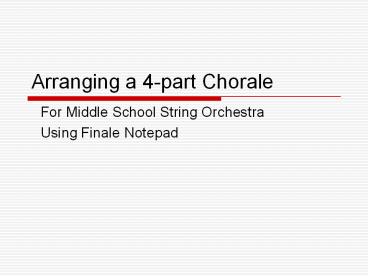Arranging a 4-part Chorale - PowerPoint PPT Presentation
Title:
Arranging a 4-part Chorale
Description:
... begin to transfer the notes onto different instrument parts. ... J.S. Bach Organ String Quartet Brass ... Are there proper markings? Print the parts, and Play ... – PowerPoint PPT presentation
Number of Views:83
Avg rating:3.0/5.0
Title: Arranging a 4-part Chorale
1
Arranging a 4-part Chorale
- For Middle School String Orchestra
- Using Finale Notepad
2
What is it?
- Much like a transcription, an arrangement is
merely a re-arranging of a previously printed
piece. - An arrangement retains much of its original
material, but may be performed by a different
group of instruments or voices.
3
Listen to these arrangements
- The Art of Fugue, BWV1080 - J.S. Bach
- Organ
- String Quartet
- Brass Quintet
- What do you like/dislike about each arrangement?
- What was similar/different about each?
4
A More Up-to-date Example
- How Sweet it is (to be Loved by You)
- Marvin Gaye
- Michael McDonald
- Michael Buble
- What do you like or dislike about these three?
- What did you hear different in each one?
5
How do I do this?
- Open Finale Notepad
- In the title field, type Nearer my God
- Under Composer, type arr. Yourname
- Select your instruments Violin, Violin II, Cello
and Bass - Select the proper key and time signature.
6
Then What?
- Using your printout of the hymn, begin to
transfer the notes onto different instrument
parts. - A good way to start is to transfer the voice
parts to appropriate instruments - Soprano Violin I
- Alto Violin II
- Tenor Cello
- Bass Contrabass
In case you are not sure, the voices are
separated by the direction in which the stems
point (ex soprano - stems up, alto - stems down).
7
Im finished, now what?
- Using the key signature tool, change the key of
the piece into a more familiar key. (G,D, A) - Using the Instrument Range Worksheet, make sure
that all of the notes are within the range of the
instruments (Edit)
- Add Dynamic, articulation and expressive markings
- Slurs, bowings, dynamics, phrase markings
- Make Sure to Save your Work!
8
The End?
- Once you are finished and have saved your work,
have another student review your work. - Do the ranges work?
- Does it sound right?
- Are there proper markings?
- Print the parts, and Play the piece!