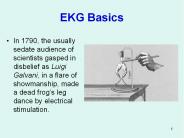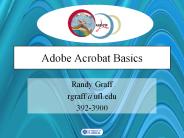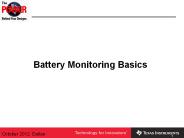Basics - PowerPoint PPT Presentation
Title:
Basics
Description:
Basics Variables and Expressions Assignment Statements Built-In Functions Scripts Comments Keyboard Input Formatting Output – PowerPoint PPT presentation
Number of Views:92
Avg rating:3.0/5.0
Title: Basics
1
Basics
- Variables and Expressions
- Assignment Statements
- Built-In Functions
- Scripts
- Comments
- Keyboard Input
- Formatting Output
2
Approach
Preview key concepts by first playing with Matlab
as a calculator. From formula to program.
3
Three Formulas
- Surface area of a sphere?
- Have the cosine of some angel
- and want cos(?/2)?
- Need the roots of a quadratic function?
4
Surface Area Increase
In the Command Window
- gtgt r 6365
- gtgt delta .000001
- gtgt A_plus 4pi(rdelta)2
- gtgt A 4pir2
- gtgt Increase A_plus - A
- Increase
- 0.15996992588043
5
Cosine(15 degrees)
- gtgt c cos(pi/3)
- gtgt c sqrt((1c)/2)
- gtgt c sqrt((1c)/2)
- c
- 0.96592582628907
- gtgt c15 cos(pi/12)
- c15
- 0.96592582628907
6
X2 5x 6 (x2)(x3)
- gtgt a 1
- gtgt b 5
- gtgt c 6
- gtgt d sqrt(b2 - 4ac)
- gtgt r1 (-b - d)/(2a)
- r1
- -3
- gtgt r2 (-b d)/(2a)
- r2
- -2
7
Lets revisit the keyideas above andintroduce
others
8
A Script
- Quad1
- Solves x2 5x 6 0
- a 1
- b 5
- c 6
- d sqrt(b2 -4ac)
- r1 (-b - d)/(2a)
- r2 (-b d)/(2a)
9
Script
A sequence of instructions. The order of the
instructions is important. A script is a program.
10
Comments
- Quad1
- Solves x2 5x 6 0
- a 1
- b 5
- c 6
- d sqrt(b2 - 4ac)
- r1 (-b - d)/(2a)
- r2 (-b d)/(2a)
11
Comments
Begin with the symbol. Goes to the end of
the line. Facilitate the reading and
understanding of the script.
12
Comments and Readability
Start each program (script) with a concise
description of what it does Define each
important variable/constant Top a block of code
for a specific task with a concise comment.
13
Arithmetic Expressions
- Quad1
- Solves x2 5x 6 0
- a 1
- b 5
- c 6
- d sqrt(b2 - 4ac)
- r1 (-b - d)/(2a)
- r2 (-b d)/(2a)
14
Arithmetic Expression
A recipe that results in the production of a
number.
15
Built-In Functions
- Quad1
- Solves x2 5x 6 0
- a 1
- b 5
- c 6
- d sqrt(b2 - 4ac)
- r1 (-b - d)/(2a)
- r2 (-b d)/(2a)
16
Built-In Functions
These are packagings of more advanced
calculations. Some examples log, exp, sin, cos,
17
Variables
- Quad1
- Solves x2 5x 6 0
- a 1
- b 5
- c 6
- d sqrt(b2 - 4ac)
- r1 (-b - d)/(2a)
- r2 (-b d)/(2a)
18
Variables
- A variable is a box that holds a numerical
value. - It has a name.
- The name must begin with a letter.
- Upper and lower cases are distinguished. Can use
all letters and numbers and the underscore
character. - Example x1A-New
19
Assignment Statements
- Quad1
- Solves x2 5x 6 0
- a 1
- b 5
- c 6
- d sqrt(b2 - 4ac)
- r1 (-b - d)/(2a)
- r2 (-b d)/(2a)
20
Assignment Statements
Variable Name
Arithmetic Expression
where to put the value
a recipe for computing a numerical value
21
Script Execution
a
a 1 b 5 c 6 d sqrt(b2
-4ac) r1 (-b - d)/(2a) r2 (-b d)/(2a)
b
c
d
r1
r2
22
Script Execution
1
a
a 1 b 5 c 6 d sqrt(b2
-4ac) r1 (-b - d)/(2a) r2 (-b d)/(2a)
b
c
d
r1
r2
23
Script Execution
1
a
a 1 b 5 c 6 d sqrt(b2
-4ac) r1 (-b - d)/(2a) r2 (-b d)/(2a)
5
b
c
d
r1
r2
24
Script Execution
1
a
a 1 b 5 c 6 d sqrt(b2
-4ac) r1 (-b - d)/(2a) r2 (-b d)/(2a)
5
b
c
6
d
r1
r2
25
Script Execution
1
a
a 1 b 5 c 6 d sqrt(b2
-4ac) r1 (-b - d)/(2a) r2 (-b d)/(2a)
5
b
c
6
d
1
r1
r2
26
Script Execution
1
a
a 1 b 5 c 6 d sqrt(b2
-4ac) r1 (-b - d)/(2a) r2 (-b d)/(2a)
5
b
c
6
d
1
-3
r1
r2
27
Script Execution
1
a
a 1 b 5 c 6 d sqrt(b2
-4ac) r1 (-b - d)/(2a) r2 (-b d)/(2a)
5
b
c
6
d
1
-3
r1
r2
-2
28
Remember
- Instructions are executed in order.
- In assignment statements, the right hand side is
evaluated first and then the value is assigned to
the variable named on the left hand side. - The variables on the right hand side must
- have values before they can be used in an
expression.
29
Question Time
What is the value of X and Y after the following
script is executed
X 2 Y 7X X Y X X 1
A X is 5 and Y is 14
C X is 5 and Y is 21
B X is 15 and Y is 14
D X is 15 and Y is 2
30
Question Time
What is the final value of X and Y ?
- gt X 8
- gt Y X
- gt X Y
- gt X 2X
- gt Y Y/2
A X is 16 and Y is 16
C X is 16 and Y is 4
B X is 8 and Y is 8
D X is 8 and Y is 4
31
Another Script
- Quad2
- Solves ax2 bx c 0
- Assumes real roots.
- a input('Enter a ')
- b input('Enter b ')
- c input('Enter c ')
- d sqrt(b2 - 4ac)
- r1 (-b - d)/(2a)
- r2 (-b d)/(2a)
32
The input Command
Variable Name
input( Message)
a prompt message in quotes
where to put the value
Processed after the user hits the ltentergt key.
33
Formatting Output
- When leaving off the semicolon isnt good enough.
- The tools disp, fprintf
34
disp
- Displays a string.
- Example
- disp(This is a message)
35
fprintf
- Used to format output. Example
- X 1.23456789
- fprintf(x 5.2f\n,x))
- Output line will look like
- x 1.23
The \n generates a carriage return
36
A Modification
- r1 (-b - d)/(2a)
- r2 (-b d)/(2a)
r1 (-b - d)/(2a) r2 (-b d)/(2a) disp('
') fprintf('Root1 10.6f\n',r1)) fprintf('Root2
10.6f',r2))