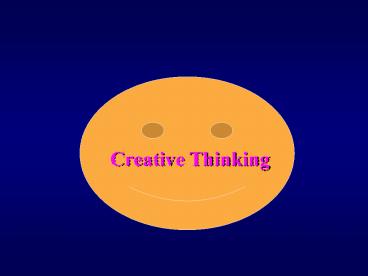Creativity - PowerPoint PPT Presentation
Title: Creativity
1
Creative Thinking
2
Creativity Techniques
- Brainstorming
- Nominal Grouping
- Delphi Technique
- Lotus Blossom
3
Rules to Creative Thinking
- No Criticism
- Quantity, not Quality
- Piggyback Ideas
- The Wilder the Better
- Quickness
- Objectivity
- Be Critical
- Criticize/Attack Ideas, not People
4
Brainstorming
- Lateral thinking process approach to
problem-solving. - Goals of brainstorming
- Break down problem
- Come up with solutions
- No criticism of ideas. Judgment and analysis at
this stage will stunt idea generation
5
Brainstorming Process
- Appoint someone to write down the ideas.
- Use a flip chart.
- Define the problem
- Lay out any criteria to be met
- Keep the session focused on the problem
- Do not tolerate criticisms of ideas.
- Welcome creativity. Encourage enthusiasm,
positive attitudes.
6
Process Continued
- Welcome creativity. Encourage enthusiasm,
positive attitudes. - Ensure no train of thought is followed for too
long. - Encourage the use of ideas to create new ideas.
- Use a brainstorming tree or map
7
Mind Mapping
- A non-linear problem-solving method
- How to mind-map
- Write the title of the subject in a circle in the
center of your map (paper). - For major subject subheadings, draw lines outside
from this circle. - Use a different color marker to help distinguish
them. - If you have another level of information
belonging to the subheadings, draw these and link
them, accordingly. - Use a different color marker to help distinguish
them. - For individual facts or ideas, draw lines out
from the appropriate heading line and label them.
8
Example Mind Map
Solution 1
Solution 1
Solution 2
Solution 2
Issue 2
Issue 1
Solution 3
Solution 3
- DONT FORGET TO
- Define problem
- List contingencies
- List resources
- Brainstorm ideas
- List assumptions
Subject
9
Rules while Brainstorming
- Establish Rules
- Promote quantity of ideas (regardless of how far
fetched they are) - Allow no criticism or evaluation of ideas as they
are generated. - Allow only one idea at a time from each person.
- Encourage idea-building.
10
Nominal Group Technique
- Individuals develop ideas
- Ideas are listed and reviewed openly
- All discuss, clarify and evaluate ideas
- Individuals vote or rank order ideas
- Ideas are polled and preferences emerge
- Decision or choice is made
11
Delphi Technique
- Ideas are generated in rounds
- The technique
- Round 1
- Participants are surveyed
- Collect and compile all responses
- All participants see everyones responses
- Round 2
- Steps repeated from Round 1
- Repeat rounds until consensus is achieved
12
Lotus Blossom (a/k/a MY Method)
- Developed by Yasu Matsummura (MY)
- Technique based upon the lotus blossom flower.
- 8 Central Ideas
- The core
- Ideas, solutions, applications, etc. stemming out
from these Central Ideas.
13
Group Creativity Techniques
Lotus Blossom
14
Group Creativity Techniques
- 6-3-5 Method
- 6 participants
- 3 ideas
- 5 minutes
- Each participant (6?) writes 3 ideas in 5 minutes
on a sheet of paper, then passes the sheet to the
participant on his/her right. Repeat until
original sheet returns.
15
Group Creativity Techniques
- Nominal Group Technique
- Group members write ideas on separate 3x5 cards
(as many as possible in time allotted) - Members in turn post cards on board
- Authors give brief explanations, answer
questions no sales pitches allowed! - Participants vote in secret on 1-5 basis
16
Other Problem Solving Techniques
- Role-Playing
- All team members act out needs and/or
expectations of functional group members - Helps to catch mistakes early
- Storyboarding
- Visual representation of steps needed to bring
ideas to fruition - Enables audience to see the idea (vision) and
its logical progression
17
Thats all for now Guys.
Kiran.............