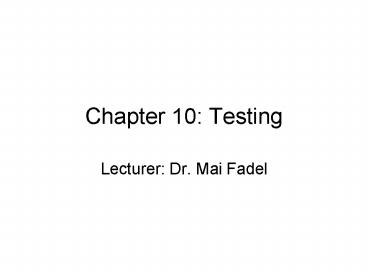Chapter 10: Testing - PowerPoint PPT Presentation
Title: Chapter 10: Testing
1
Chapter 10 Testing
- Lecturer Dr. Mai Fadel
2
Basic Definitions
- A failure is an unacceptable behavior exhibited
by a system. - E.g. the production of incorrect outputs, the
system running too slowly, or the user having
trouble finding online help. - A defect is a flaw in any aspect of the system
including the requirements, the design, and the
code, that contributes, or may potentially
contribute, to the occurrence of one or more
failures. A defect is also known as a fault. - e.g. forwarding a message to their selves in a
chatting program causes the system to hang or
crash (infinite loop). No documentation or source
code comments are provided for a complex
algorithm.
3
Effective and efficient testing
- Testing is the process of deliberately trying to
cause failures in a system in order to detect any
defects that might be present. - To test effectively, you must use a strategy that
uncovers as many defects as possible. - To test efficiently, you must find the largest
possible number of defects using the fewest
possible tests. - Black-box testing
- Testers treat a system as a black box, i.e. they
provide the system with inputs and observe the
outputs, but the cannot see what is going on
inside. - Cannot see neither code, internal data or
documentation describing the internal of the
system. - Glass-box testing
- An alternative approach is to treat the system as
a glass-box. - The tester can examine the design documents, the
code, and observe at run time the steps taken by
algorithms and their internal data. - Glass-box is more time consuming, but it removes
much of the guess work. It is usually applied by
individuals to test their own code. - Most of the technique in this chapter are
oriented toward black-box testing.
4
Equivalence classes a strategy for choosing what
to test
- In order to test efficiently, you should divide
the possible inputs into groups that you believe
will be treated similarly by reasonable
algorithms. Such groups are called equivalence
classes. - A tester needs only to run one test per
equivalence class, using a representative member
of that class as input. - The set of equivalence classes for a system as a
whole in the set of all possible combinations of
inputs. - The total number of eq. classes for the system is
the product of classes of the individual inputs. - e.g. 6 inputs gt 2x4x11x3x3x4 3168
- Combinatorial explosion of the space required
the total number becomes very large. - You cannot realistically test every possible
system-wide eq. class. - A reasonable approach
- Test the eq. classes for each individual input.
- The, where possible test all combinations where
one input is likely to affect the interpretation
of another. - In addition to testing a representative value of
each equivalence class, you should also test
values at the boundaries of eq. classes (checking
the extreme values).
5
Detecting specific categories of defects
- The next few sections give a non-exhaustive list
of some of the most common categories of defects. - This will help in designing the appropriate test
cases. - It will help when designing software (avoiding
such defects)
6
Defects in ordinary algorithms
- Defects that are most common in all types of
algorithms. - More often introduced by the designer or the
programmer. - Incorrect logical conditions
- Defect the logical conditions that govern
looping, and if-then-else statements are wrongly
formulated. - Conditions needs completely restructuring
- More subtle defect, such as nesting paranthess
incorrectly, reversing comparison operators (lt
becomes gt), or mishandling the equality case (lt
becomes lt) - Testing strategy use equivalence class and
boundary testing. To compute the equivalence
classes consider each variable used in the
logical condition as an input.
7
Defects in algorithms performing a calculation
in the wrong part of the control construct
- Defect the program performs an action when it
should not, or does not perform an action when it
should do. - Typically caused by inappropriately excluding the
action from, or including an action in, a loop or
if-then-else construct. - Testing strategy design tests that execute each
loop zero times, exactly once, and more than
once. - Ensure that anything unusual that could happen
while looping is made to occur on the first and
last iteration.
8
Defects in algorithms
- Not terminating a loop or recursion
- Ensure they reach a terminating case
- Analyze what causes a repetitive action to be
stopped, and run test cases that might not be
handled correctly. - Not setting up the correct preconditions for an
algorithm - Run test cases in which each precondition is not
satisfied - Not handling null conditions
- Determine all possible null conditions and run
the test cases. - Not handling singleton or non-singleton
conditions - Brainstorm to determine unusual conditions
- Off-by-one errors
- Develop boundary tests in which you verify that
the program computes the correct numerical
answer, or performs the correct number of
iterations. - In graphical applications, study the display to
see if objects slightly overlap or have slight
gaps
9
Defects in algorithms
- Operator precedence errors
- Apply code inspection
- Use of inappropriate standard algorithms
- Requires knowledge of the properties of
algorithms and design test - e.g. of bad choices
- Inefficient sort algorithm bubble sort.
Increase the number of items to be sort and
observe the execution time. It it double four
time the as long gt inefficient. - Inefficient search algorithm ensure that the
search time does not increase unexpectedly. Check
if the search time is affected by the position of
the item in the list. - A search or sort that is case sensitive when it
should not be, or vice versa check with mixed
case data.
10
Defects in numerical algorithms
- Numerical computations defects are special class
of algorithmic defects. They can occur in any
software that performs mathematical calculations
(e.g. involving floating point values) - Not using enough bits or digits to store maximum
values - Using insufficient places after the decimal point
or too few significant figuresgt may cause the
system to round excessivelygtdata is stored
inaccurately or lead to a build-up of errors
11
Defects in numerical algorithms
- Ordering operations poorly so that errors build
up - Occurs when you do small operations on large
floating point numbers. e.g. add or subtract 1
from 3.54 x 1028 the answer will be equal to the
large number. The defect occurs when the
programmer intends that the large number should
be modified. (not enough significant figures) - Assuming a floating-point value will be exactly
equal to some other value - e.g. incorrect -gt d ! 10.0 correct -gt d lt
10.0
12
Defects in timing and co-ordination deadlocks,
livelocks, and critical races
- Timing and co-ordination defects arise in
situations involving some form of concurrency. - Several threads or processes interact in
inappropriate ways. - A deadlock is a situation in where two or more
threads or processes are stopped, waiting for
each other to do something before they either can
proceed. Since neither can do anything, they
permanently stop each other from proceeding. - A livelock is similar to deadlock, in the sense
that the system is stuck in a particular behavior
that it cannot get out of. The difference is
whereas in deadlock the system is normally hung,
with nothing going on, in livelocks, the system
can do some computation, but it can never get out
of a limited set of states. - A critical race is a defect in which one thread
or process can sometimes experience a failure
because another thread or process interferes with
the normal sequence of events. The defect is
not the interference of the other thread, but
that the system allows interference to occur. - e.g. two threads are working to achieve some
outcome, if one sped up or slowed down the result
will be different (set and get to the same data).
13
Defects in handling stress and unusual situations
- These are encountered only when a system is being
heavily used, or forced to its limits in some
other way. - They represent lack of robustness.
- To test for such defects you must run the system
intensively, supply it with a very large amount
of input, run many copies of it, run it on a
computer or network that is busy running other
systems. - Insufficient throughput or response time on
minimal configurations - Incompatibility with specific configurations of
hardware or software - Defects in handling peak loads or missing
resources - Inappropriate management of resources
- Defects in the process of recovering from a crash
14
Writing formal test cases and test plans
- A test case is an explicit set of instructions
designed to detect a particular class of defect
in a software system, by bringing about a
failure. - A test plan is a document that contains a
complete set of test cases for a system, along
with other information about the testing process.
(a standard type of documentation) - No test plan gt ad-hoc testinggt poor quality
software. - Testing can start long before the testing phase,
for example writing test cases for use cases
during requirement analysis.
15
Information to include in a formal test case
- Each test case should have the following
information - Identification and classification. test id, a
descriptive title that indicates its purpose,
part of the system being tested, the importance
of the test case. - Instructions. Tell the tester exactly what to do.
How to put the system in the required initial
state and what input to provide. - Expected results.
- Cleanup (when needed). Tells the tester how to
make the system go back to normal or shut down
after the test. e.g. erroneous data be added to
the database. - Test cases can be organized into groups or
tables. (common instructions can be reported to
the group not each test case) - It is common to completely automate the testing
process. Each test case may become a method that
throws an exception if the test fails. Test case
would need to report an identification of what
failed.
16
Levels of importance of test cases
- Classify test cases according to their
importance, the most important should be executed
first. - Level 1 first pass critical test cases. These
designed to verify that the system runs and is
safe. - Level 2 general test cases. These verify that
the system performs the day-to-day functions
correctly gt success. - Important to fix, may still permit testing other
aspects of the system. - Level 3 test cases of lesser importance. e.g.
testing cosmetic aspects (button become
greyed-out when it is not needed).
17
Strategies for testing large systems
- There are several strategies that can be use to
test the entire system that has many subsystems
and thousands of test cases.
18
Integration testing big bang versus incremental
approaches
- Integration testing is testing how the parts of a
system work together. - Unit testing is testing an individual module or
component in isolation. - Big bang testing (integration) you take the
entire integrated system and test it all at once. - Satisfactory, but when failure occurs it may be
hard to tell in which subsystem a defect lies. - Incremental testing (integration) you first test
each individual subsystem in isolation, and then
continue testing as you integrate more and more
subsystems. - Incremental testing can be performed horizontally
or vertically depending on the architecture of
the system. - Horizontal testing can be used when the system is
divided into separate sub-applications, you
simply test each sub-application in isolation.
19
Vertical incremental testing
- Can be top-down, bottom-up, or sandwich.
- Top-down testing you start by testing only the
user interface, with the underlying functionality
simulated by stubs. - Then you work downwards, integrating lower and
lower layers, each time creating stubs for the
layers that remain un-integrated. - A stub is a piece of code that have the same
interface (API) as the lower-level layers, but
which do not perform any real computations or
manipulate any real data. - Any call to a stub will typically return a
default value. - Any defect can be reasonably confident that the
defect is in the layer that calls the stubs. - Drawback writing the code for stubs. There are
automated tools for doing so.
20
Vertical incremental testing
- Bottom-up testing you start by testing the very
lowest levels of the software. - This might include a database layer, a network
layer, a layer that performs some algorithmic
computations. - You need drivers to test lower layers. A driver
is a simple program designed specifically for
testing they make calls to the lower layers. - A test harness is a driver that fully automates
the testing of the lower layers. - Sandwich testing/ mixed testing is a hybrid
bottom-up and top-down testing testing the user
interface using stubs, and testing the very
lowest level functions using drivers. - The middle layer will remain on which you perform
the final set of tests. - The most effective.
21
Deciding when to stop testing
- Not a practical approach go on re-testing
software until all the test cases has passed. - Poor strategy to stop testing because merely you
have run out of time or money gt poor-quality
system. - Establish a set of criteria to decide when to
testing should be complete - All the level 1 test cases must have been
successfully executed. - Certain predefined percentages of level 2 and 3
test cases must have been executed successfully. - The targets must have been achieved and then
maintained for at least two cycle of builds. A
build involves compiling and integrating all the
components of the software, incorporating any
changes since the last build.
22
Testing performed by users and clients alpha,
beta and acceptance
- Testing is first performed by software engineers
in the development organization. - The testing process normally involves users.
- It includes the involvements of users in testing
versions of the system that are almost ready to
be put into production. - It starts once the developers believe the
software has reached a sufficient level of
quality. - Alpha testing is testing performed by users and
clients, under the supervision of the software
development team (invited users). - Beta testing is testing performed by the user or
client in their normal work environment. - Users know that the software will contain more
defects but they have access to its functionality
before the others. - Beta testers are responsible for reporting
problems when they discover them. - Acceptance testing is performed by users and
clients to decide whether software is of
sufficient quality to purchase.