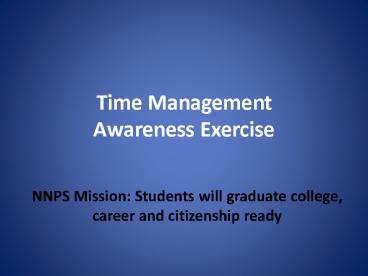Time Management Awareness Exercise - PowerPoint PPT Presentation
1 / 14
Title:
Time Management Awareness Exercise
Description:
Time Management Awareness Exercise NNPS Mission: Students will graduate college, career and citizenship ready On a sheet of paper On the top line, label it: Time ... – PowerPoint PPT presentation
Number of Views:76
Avg rating:3.0/5.0
Title: Time Management Awareness Exercise
1
Time ManagementAwareness Exercise
- NNPS Mission Students will graduate college,
career and citizenship ready
2
On a sheet of paper
- On the top line, label it
- Time Management Awareness Exercise
- Think about this coming fall
- Pick busiest day you have Monday-Thursday
- Where you have some big event that chews up a
- large chunk of time
- Examples Soccer practice, orchestra,
archery, church, scouts, etc
3
List the events
- From 3 pm to 3 am (12 hour clock)
- Must be at least 15 minutes
- Dont worry about order (right now)
- Must include
- Travel Home (from school)
- Bed time
- Homework (1 hour and 30 minutes)
- Figure minimum of 8 events (No more than 12)
4
Compare your events with your tablemate
If you missed something, modify your list
5
Time Devoted and Event Order
- Write beside each event, the Time Devoted, in 15
minute increments, - Events away from home,
- include total travel time
- Time Annotation
- 1 Hour 100
- 3 Hours and 15 minutes 315
- 30 minutes 30
- Write to the left of each event, the event order
- 1 Travel Home
- 8 Bed time
6
Set up 4 columns (below your list)
- Order Event Time Devoted TOD
(Time of Day)
Compare your Column Headings with your tablemate
7
Fill in 4 columns
- Order Event Time Devoted
TOD - 1 Travel Home 15
300-315 - 2
315 - ____ - Bed time
- 300
- Note You may need to adjust or modify events
- (i.e. Homework may need to be two separate
events
8
Compare your Chart with your tablemate
If you missed something, modify your Chart
9
Line Graph -
- Write Time Management Graph (Top Line)
- Determine the highest time you devoted to an
event - Write that time, on the line, to the left of the
margin line - Continue writing times for every 15 minutes in
descending order until you reach 0 - Use a ruler to draw a line showing your Y axis
10
Line Graph X Axis
- At the 0,0 point, use a ruler to draw a line
representing your X axis across the paper - Write each event below the x axis
- Above each event, put a dot for the amount of
time devoted - Use the dots to help draw bars for each time
- (Helps make a bar graph)
- Label the Y axis Time Devoted
- Label the X axis Events
11
Pie Graph
- Use the cup to trace a circle
- Put a dot at 1200, 300, 600, and 900 and
label them to the outside of the circle - Put dots on the circle at 100, 200, 400, 500
, 700, 800, 1000, and 1100 - Determine the center of your circle and put a dot
on it
12
Pie Graph
- Put a line from 300 to the center point
- Determine the start and end time of each event
and put marks on your clock - Draw lines from the clock position to the center
point for each time of day - Write each event in the time segment
- Remember your only doing a 12 hour period of time
from 3 pm to 3 am.
13
- Write Time of Day Pie Chart (3 pm to 3 am)
above the Pie Chart
14
- Use colored pencils
- Shade your bars on your bar graph
- Shade your events on your pie graph
- Put a Proper Heading (Upper right of first page)
- First and Last Name, Date, Mod
- Staple all your pages, then put it in the Block
In box - If you dont turn it in today, its homework
- Youll receive a zero until its turned in
- No late fee, this time