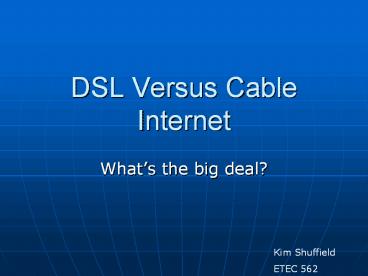DSL%20Versus%20Cable%20Internet - PowerPoint PPT Presentation
Title:
DSL%20Versus%20Cable%20Internet
Description:
DSL Versus Cable Internet What s the big deal? Kim Shuffield ETEC 562 – PowerPoint PPT presentation
Number of Views:153
Avg rating:3.0/5.0
Title: DSL%20Versus%20Cable%20Internet
1
DSL Versus Cable Internet
- Whats the big deal?
Kim Shuffield ETEC 562
2
What are we talking about?
- In order to better understand the difference
between DSL broadband cable internet. We first
must determine what these things are in the first
place.
3
DSL
- DSL stands for digital subscriber line, this is a
line that turns your phone line into a high-speed
digital link to Internet access.
4
DSL Myths Realities
Myth DSL is easy to set up because you're using
an existing phone line, and you don't need to
install any special new equipment to use it.
Reality It's not so easy to set up DSL. True, you
don't need a special digital line, and if you
have the know-how, you may be able to connect
your PC to the service yourself. But most people
will need a technician to fiddle with the
necessary wiring and installation of the DSL
modem.
5
DSL
Reality Except for a lucky few customers, DSL
isn't as fast as some companies imply. Crosstalk
generated by other nearby electronic devices can
affect DSL performance. More importantly, your
distance the special switching facility directly
affects your DSL connection. The further you are
from the switching facility, the slower your
connection. And, of course, no matter how fast
your connection, you're subject to traffic jams
once you get on the Web.
Myth Once you're connected, you have an Internet
connection that's as fast as a T1 line--at least
1.5 megabits per second.
6
DSL
Reality Cost is another harsh DSL reality. You
typically have to pay 100 or more for
installation, from 40 up per month for access,
100 to 200 for the DSL modem and network card,
plus possible service charges if a technician has
to come to your premises when your connection
goes down or your DSL hardware stops functioning.
Myth Anyone with a phone line can get DSL cheaply
.
7
DSL
Reality Because DSL keeps your computer
constantly connected to the Internet, you may end
up with a unchanging IP address .Traditional
dial-up services randomly assign you a new IP
address every time you log on, so no one can find
you at the same place twice. With an always-on
Internet connection like DSL, your computer is
vulnerable to hackers .
Myth DSL is as safe and as secure as traditional
dial-up modem connections.
8
Broadband Cable
- Like DSL, cable technology provides a
high-bandwidth, always-on connection to the
Internet (often over the same line as your cable
TV service).
9
Cable Myths Realities
Reality In order for you to get cable, your
access provider must physically attach a coaxial
cable and a cable modem to your computer, which
may mean adding a network card if you don't
already have one. This installation process is
often both time-consuming and costly All areas of
the country do not have access to cable Internet
connections. If your local cable company doesn't
offer Internet access, you're out of luck.
Myth A cable connection is easy to set up and
available everywhere you find cable TV.
10
Cable
Reality You'll probably never get data transfer
rates even close to cable's theoretical 27 mbps.
One big factor is that you share that cable line
with other local customers. If you're the only
person in your neighborhood online via cable, you
may well get that 2 mbps. But as each person logs
on, your access speed is divvied up. If one of
your cosurfers starts downloading mammoth files,
your performance will slow down even further.
Myth With a cable modem, you get connection
speeds as fast as 27 mbps
11
Cable
Reality It's true that cable internet access is
relatively cheap--as little as 39 per month. But
beware of not-so-hidden installation costs,
including a setup fee of around 75 and 30 to
50 for a network interface card. Sometimes the
use of a cable modem is included in the monthly
fee, but not always. This little piece of
hardware can cost 200 to 300.
Myth Cable Internet access is as cheap as cable
TV.
12
Cable
Reality Like DSL, cable is an always-on
connection with a static IP address, which means
you're similarly vulnerable to hackers. That
means you should disable Windows' file- and
print-sharing features, turn off your computer
when you're not surfing, and install some
antivirus software.
Myth A cable connection is as safe from hackers
as a traditional dial-up modem connection.
13
So Lets Look at a Comparison of what DSL Cable
Internet By Cost
Cable and DSL Cost Source NorthPoint
Communications.
Installation Fee Monthly Rates
DSL 100 to 200 40 to 80 for home users 80 to 320 for business users
CableModem 75 to 200 39.95 to 49.95
14
Now lets look at overall pros and cons.
DSL and Cable Pros and Cons
DSL DSL Cable Modem Cable Modem
Pros Cons Pros Cons
Always on. Far faster than 56-kbps dial-up modem. Better security than cable. Setup can be difficult. Performance depends on location. For business users, higher speeds get pricey. More widespread than DSL. Potentially faster than DSL. Price break if you get cable TV service, too. Less secure than DSL. Line shared with others in neighborhood speeds vary accordingly.
15
In the end it is your decision
- DSL Cable both have their ups and downs and in
the end it is your decision which connection is
best for you.