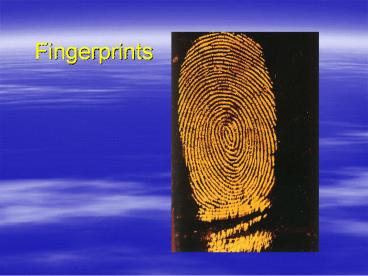Fingerprints - PowerPoint PPT Presentation
1 / 26
Title:
Fingerprints
Description:
Fingerprints Outline Individuality of Fingerprints What are fingerprints? Classification of fingerprint patterns AFIS Methods of detecting latent fingerprints ... – PowerPoint PPT presentation
Number of Views:179
Avg rating:3.0/5.0
Title: Fingerprints
1
Fingerprints
2
Outline
- Individuality of Fingerprints
- What are fingerprints?
- Classification of fingerprint patterns
- AFIS
- Methods of detecting latent fingerprints
3
Individuality of Fingerprints
- Started collecting fingerprints around 1910
(Civil Service) - Millions of fingerprints have been classified
over past 95 years. - No two are identical!
- Estimated statistical probability of 1 in 64
billion that two people have identical
fingerprints
4
What are fingerprints?
- Combination of oils, salts, proteins,
perspiration left behind by the friction ridges
on fingertips - Friction Ridge
- Epidermis
- Dermis
- Dermal papillae
- Formed in the uterus
- Determines pattern of friction ridge
- Same shape for life
- Only grow in size
5
(No Transcript)
6
Classification
- Loop
- Ulnar opens toward pinkie
- Radial opens toward thumb
- Arch
- Plain
- Tented
- Whorl
- Plain
- Central pocket loop
- Double loop
- Accidental
7
Tented Arch
8
Central Pocket Loop Whorl
9
Double Loop Whorl
10
Accidental Whorl
11
(No Transcript)
12
(No Transcript)
13
AFIS
- Automated Fingerprint Identification System
- Converts a fingerprint image into digital
minutiae - Relative locations of ridge endings
- And bifurcations
- Thousands to millions of comparisons per second
- Comparison must be verified by an expert
14
How does AFIS compare prints?
15
Live Scan Technology
- Fingers (and thumbs) rolled on a small section of
glass - Pressure from ridges fed directly to computer
- Fingerprint appears on screen as finger is rolled
- Keeps track of which finger is being rolled based
on combination - No need to roll in ink then scan with scanner
- Coupled directly to AFIS
16
(No Transcript)
17
Types of Prints left at a Crime Scene
- Visible
- Fingerprints left from fingers that have been in
contact with colored material - Blood, paint, grease, ink
- Plastic
- Ridge impressions left in soft material
- Wax, putty, soap, dust
- Latent
- Invisible prints caused by the transfer of body
perspiration or oils
18
Methods for detectinglatent prints
- Powders
- Black, gray, fluorescent, etc.
- Magnetic
- Chemical Treatment
- Ninhydrin
- Silver Nitrate
- Super-Glue
- Combined with dyes
19
Chemical Treatmentof Latent Prints
- Ninhydrin
- This chemical reacts with amino-acids on proteins
- Turns dark blue
- Quite useful on porous surfaces where dusting
fails - Can take up to 24 hours for latent print to
develop - Heat speeds this up
20
Chemical Treatmentof Latent Prints
- Silver Nitrate
- Perspiration contains salt (NaCl)
- Silver nitrate reacts with chloride to form
silver chloride - Silver chloride can be converted to silver metal
with UV lamp - Ag Cl- ? AgCl UV ? Ag (metal)
- Good for porous surfaces like paper
21
Chemical Treatment of Latent Prints
- Fuming Super Glue
- Hang object in a sealed container
- Covered fish tank
- Heat a small amount of super glue in a dish on a
hot plate - Cyanoacrylate fumes react with components of
latent prints in 10-15 minutes - A white color is formed by this reaction
- Good for large areas
- Like the inside of a car
- Difficult to remove prints once developed with
this method - Can treat super-glue print with fluorescent dye
22
Fuming Chamber
23
Powders for latent prints
- What color powder does one choose?
- Black, Gray, Red, etc.
- Powder color is chosen to contrast the color of
the surface - Black surface, choose a gray powder
- Light surface, choose a black powder
- Multi-colored surface, fluorescent powder
24
How to apply powderto visualize a latent print
- Never touch the bristles of a fingerprint brush
- Twirl or tap to remove powder from previous
application - Use a different brush for each powder
- Dusting powder in a shallow dish
- Dip tip of bristles in powder
- Do not allow powder up in the center of bristles
- Just graze the surface with a circular or
sweeping motion
25
How to apply powderto visualize a latent print
- Once a print becomes visible
- Be careful not to dust with too much powder
- Continue as before until the direction of the
ridges are visible - Follow the ridge direction with the brush motion
- If necessary, remove excess powder with clean
brush
26
How to Lift a Print
- Peel off 6-7 cm of transparent bookbinding tape
- Do not cut
- Cover the print by smoothing the tape over the
print beginning at free end and working slowly
over the print applying pressure with your finger - Do not simply lay tape over print
- Air bubbles will destroy it
- Once tape covers print
- Use roll as handle to peel tape from surface in
one continuous motion - Prevents distortion of print
- Smooth tape onto card of contrasting color as
powder - Cut tape