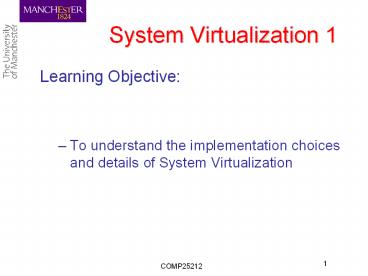System Virtualization 1 - PowerPoint PPT Presentation
1 / 14
Title:
System Virtualization 1
Description:
System Virtualization 1 Learning Objective: To understand the implementation choices and details of System Virtualization * COMP25212 Efficient, but: Modify Windows? – PowerPoint PPT presentation
Number of Views:140
Avg rating:3.0/5.0
Title: System Virtualization 1
1
System Virtualization 1
- Learning Objective
- To understand the implementation choices and
details of System Virtualization
2
Aims and Definitions
Application
Applications
Applications
Guest AOperating System
Guest BOperating System
Operating System
Hardware
Virtual Machine Monitor/Hypervisor
Host Hardware
Unvirtualized
Virtualized
Host Guest
3
Hosted Virtualization
Applications
Applications
Application
Guest AOperating System
Guest BOperating System
Virtual Machine Monitor/Hypervisor
Host Operating System
Host Hardware
Advantages? Disadvantages?
4
Xen Guest 0 Virtualization
Applications
Applications
Application
Guest 0Operating System
Guest BOperating System
Guest AOperating System
Virtual Machine Monitor/Hypervisor
Host Hardware
Advantages? Disadvantages?
5
Revision OS Protection/Privilege
- OS handles physical resources
- Privileged
- Application isolated from resources
- Non-privileged
Application
Operating System
Hardware
Unvirtualized
6
Virtualization Protection/Privilege
- VMM handles physical resources
- Privileged
- Guest OS isolated from resources
- non- (less-)privileged
Applications
Applications
Guest AOperating System
Guest BOperating System
Virtual Machine Monitor/Hypervisor
Host Hardware
Virtualized
VMM gets control on every guest OS access to
physical resource
7
What Physical Resources are Guarded?
- Timers
- CPU registers
- Interrupt Enable
- Page Table Base
- Device Control Registers
- Programmed I/O?
- Interrupt I/O?
- DMA I/O?
- Interrupts (may be for different Guest?)
- Memory Mapping (page tables)
8
How does Guest Cause VMM Entry?
- VMM designers are (a bit) lucky
- Many Guest accesses to physical resources cause
trap in non-privileged mode - So, running the OS in non-privileged mode
suffices - BUT some instructions behave differently (without
trapping) in privileged and non-priv mode - e.g. Intel Store into Flags
9
Memory Accessing in Virtualization
OS Page Tables( TLBs for efficiency)
Virtual Address
Physical Address
Unvirtualized
VMMPage Tables
OS Page Tables
Virtual Address
Physical Address
TLBs ??
Virtualized
10
Interfacing Guest OS and VMM
- Three solutions today
- Software (static)
- Software (dynamic)
- Hardware (dynamic)
11
ParaVirtualization
- Modify Guest OS to be Virtualization-aware
- call VMM for all privileged operations
- cooperate with VMM over shared page tables
- call VMM for input-output
- Advantages? Disadvantages?
12
Detect and Fix Interfaces in VMM
- Detection
- Write-protect Guest OS page tables
- Code-scan (Dynamic Binary Translation?) Guest OS
for unsafe instructions plant traps - Fixing
- Use write-error trap to detect guest page-table
writes - Provide shadow page tables for hardware TLBs
- Use illegal instruction and trap traps
13
Detect and Fix Interfaces in Hardware
- Requirement
- VMM runs more-privileged than Guest OS
- Hardware provides Application/OS and VMM modes
- When Virtualization is active, all OS accesses to
physical resources trap to VMM - Advantages? Disadvantages?
14
The Manchester Solution
- watch this space
- or help make it happen!