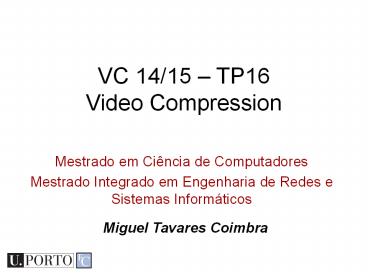Diapositivo 1 - PowerPoint PPT Presentation
Title:
Diapositivo 1
Description:
VC 14/15 TP16 Video Compression Mestrado em Ci ncia de Computadores Mestrado Integrado em Engenharia de Redes e Sistemas Inform ticos Miguel Tavares Coimbra – PowerPoint PPT presentation
Number of Views:119
Avg rating:3.0/5.0
Title: Diapositivo 1
1
VC 14/15 TP16Video Compression
Mestrado em Ciência de Computadores Mestrado
Integrado em Engenharia de Redes e Sistemas
Informáticos
Miguel Tavares Coimbra
2
Outline
- The need for compression
- Types of redundancy
- Image compression
- Video compression
3
Topic The need for compression
- The need for compression
- Types of redundancy
- Image compression
- Video compression
4
Images are great!
5
But... Images need storage space...A lot of
space!
Size 1024 x 768 pixelsRGB colour space 8 bits
per color 2,6 MBytes
6
What about video?
- VGA 640x480, 3 bytes per pixel -gt 920KB per
image. - Each second of video 23 MB
- Each hour of vídeo 83 GB
The death of Digital Video
7
What if... ?
- We exploit redundancy to compress image and video
information? - Image Compression Standards
- Video Compression Standards
- Explosion of Digital Image Video
- Internet media
- DVDs
- Digital TV
- ...
8
Compression
- Data compression
- Reduce the quantity of data needed to store the
same information. - In computer terms Use fewer bits.
- How is this done?
- Exploit data redundancy.
- But dont we lose information?
- Only if you want to...
9
Types of Compression
- Lossy
- We do not obtain an exact copy of our compressed
data after decompression. - Very high compression rates.
- Increased degradation with sucessive compression
/ decompression.
- Lossless
- We obtain an exact copy of our compressed data
after decompression. - Lower compression rates.
- Freely compress / decompress images.
It all depends on what we need...
10
Topic Types of redundancy
- The need for compression
- Types of redundancy
- Image compression
- Video compression
11
Coding Redundancy
- Information Theory
- The most common values should be encoded with
fewer bits. - Huffman coding
- Smallest possible number of code symbols per
source symbols. - Lossless.
- LZW coding
- Creates additional values for common sequences of
values (e.g. sequence of black pixels). - GIF, TIFF, PDF.
- Exploits the spatial redundancy of images!
12
Huffman Coding
- Developed by David A. Huffman while he was a
Ph.D. student at MIT. - Variable-length code.
- Entropy encoding algorithm.
- Optimal for a symbol-by-symbol coding.
- Lossless.
http//en.wikipedia.org/wiki/Huffman_coding
13
Normal representation 2 bits/symbol Entropy of
the source 1.73 bits/symbol Huffman code 1.83
bits/symbol
14
Spatial Redundancy
How spatially redundant is this ... Image?
15
What about this one?
16
How to exploit this?
- Correlation between neighboring pixels.
- E.g. A white line can be coded with two numbers
nr. Pixels colour. - Mathematics
- Lossless
- LZW Coding GIF
- ...
- Lossy
- The DCT Transform JPEG
- ...
17
LZW Coding (Lempel-Ziv-Welch)
- In a nutshell
- Uses a string translation table.
- Maps fixed length codes to strings.
- Why is this great for images?
- Imagine pixels as chars.
- Common sequences of pixels are mapped by a single
code. - How many codes are needed to represent a white
line?
http//en.wikipedia.org/wiki/LZW
18
Discrete Cosine Transform (DCT)
- Can be seen as a cut-down version of the DFT
- Use only the real part but...
- Has double the resolution so...
- It has the same number of coefficients.
- Why do we use it?
19
Why DCT?
- Energy compacting potential superior to DFT.
20
Visual significance of coefficients
Zero Frequency
8x8 blocks
Resulting image if all energy is concentrated on
this coefficient
21
Temporal redundancy
- Consecutive images of a video stream do not vary
much. - Some areas dont change at all (background).
- Others only change their spatial location (moving
objects).
Object
Background
22
How do we exploit this?
- Send image differences
- Consecutive images are very similar.
- Difference images are spatially much more
redundant than real images. - Exploit spatial redundancy of difference images!
- Motion vectors
- What if the camera moves?
- What if objects move?
- Use motion estimation before calculating the
difference image!
23
Motion estimation
- Tries to find where an area of the image was in a
previous image. - Objective
- Minimize the difference between these two blocks.
- In fact
- We dont really care whether this is the same
object or not...
Obtains Motion Vectors
24
Block Matching
- Search for a similar block in a neighboring
region - Full search is too expensive. Variations 3SS
Koga81, LogS JJ81, N3SS Li94, 4SS
PM96,... - Various cost functions used MAD, MSD, CCF,
PDC,... - Noisy approximation to optical flow.
- Aperture and blank wall problems.
- Confidence measures?
25
Three-Step Search (3SS)
- Algorithm
- Test 8 points around the centre.
- Choose lowest cost.
- Test 8 points around the new point with a lower
step. - Etc...
- Very popular
- Fast.
- Moderate accuracy.
- Easy to implement in hardware.
26
Psicovisual redundancy
- Human visual system
- Different sensitivity to different information.
- Human processing
- We only see some parts of the image.
- Our brain completes the rest.
27
Human sensitivity
- We notice errors in homogenous regions.
- Low frequencies.
- We notice errors in edges.
- High frequencies.
- We dont notice noise in textured areas.
- Medium frequencies.
28
Topic Image compression
- The need for compression
- Types of redundancy
- Image compression
- Video compression
29
Lossless Compression
- Some types of images are not adequate for lossy
compression. - Logos
- Text
- Medical images (??)
- Etc.
- Our sensitivity to errors in these situations is
too high.
30
Graphics Interchange Format (GIF)
- Lossless.
- 8 bpp format.
- 256 colour palette.
- LZW data compression.
- Popular for logos, text and simple images.
- Allows animations.
- http//en.wikipedia.org/wiki/ImageRotating_earth_
28large29.gif
31
Lossy Compression
- Acceptable for most real images and situations.
- Very popular JPEG.
- We can control the level of compression vs.
Quality of the resulting image. - How do we do this?
32
Lossy Image Compression
- Most popular JPEG
- Colour space YCbCr
- Colour less important than intensity.
- DCT.
- Quantization.
- Zig-Zag Run-Length Huffman encoding
DCT
Zig-Zag RLE
33
Chroma Format
Psico-visual redundancy
34
DCT
Concentrate energy into a smaller number of
coefficients
35
Quantization
Lossy Process!Give higher importance to low
spatial frequencies
36
Zig-Zag scanning
Smaller quantization. Less zeros.
Higher quantization. More zeros.
Create long sequences of zeros Huffman Coding
37
Considerations
- We can control compression via a quantization
factor. - The higher the factor, the higher the number of
zeros in the DCT gt Better Huffman coding. - Problem High quantization factors produce
compression artifacts.
38
Small compression
39
Medium compression
40
High compression
41
Topic Video compression
- The need for compression
- Types of redundancy
- Image compression
- Video compression
42
Exploiting temporal redundancy
- Using all other redundancies for JPEG
- Compression factor - 101
- Exploiting temporal redundancy for MPEG-2
- Compression factor 1001
- Temporal redundacy is of vital importance to
video compression!
43
Video Compression
- H.261, H.263, DivX, MPEG1,
- MPEG-2
- Images compressed as JPEG.
- Image prediction.
- Motion estimation.
- DVD, Digital TV,
44
Intra-frame and Inter-frame prediciton
45
MPEG Motion estimation
- Motion vectors
- B Images
- P Images
- Point to areas in
- I Images
- P Images
- Groups Of Pictures
- Consider error propagation.
- Consider compression levels.
46
Decoder Model
47
Compressed Domain Processing
Cant we exploit this information? DC
Images Motion Flow ...
48
Resources
- Gonzalez Woods Chapter 6
- MPEG Compression - http//mia.ece.uic.edu/papers/
WWW/MultimediaStandards/chapter7.pdf - Image Coding Fundamentals http//videocodecs.blo
gspot.com/2007/05/image-coding-fundamentals_08.htm
l