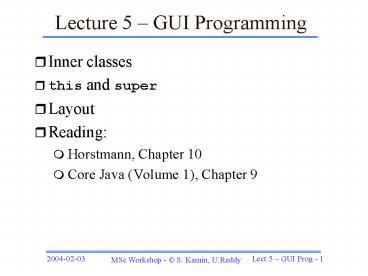Lecture 5 - PowerPoint PPT Presentation
1 / 14
Title: Lecture 5
1
Lecture 5 GUI Programming
- Inner classes
- this and super
- Layout
- Reading
- Horstmann, Chapter 10
- Core Java (Volume 1), Chapter 9
2
Inner classes
- Java supports inner classes, i.e., classes
defined inside other classes. - Inner classes are often used to define listeners
for events. - public class ActionPanel3 extends JPanel
- int darkness 128
- private class DarkenListener
- implements ActionListener
- public void actionPerformed(ActionEvent e)
- darkness darkness-10 repaint()
- ....
3
Inner classes (cont.)
- The inner class can access the instance variables
of the outer class (e.g., darkness) as well as
the methods (e.g., repaint). - An instance of the inner class can be supplied as
the listener for events - public class ActionPanel3 extends JPanel
- ....
- JButton darken new JButton(Darken)
- public ActionPanel3()
- add(darken)
- darken.addActionListener(
- new DarkenListener())
4
Why use inner classes?
- We can handle each event separately in a
self-contained method, e.g., - DarkenListener.actionPerformed
- LightenListener.actionPerformed
- Leads to better structure when a class has to
implement listeners for a large number of events.
5
Keyword this
- Any object can refer to itself using the keyword
this. - this.x
- this.setX(2.0)
- button.addActionListener(this)
- Note that a superclass can call a subclass method
(due to overriding).
6
Keyword super
- The keyword super refers to the superclass
instance implicit inside the current object. - public class MyPanel
- extends JPanel()
- public paintComponent(Graphics g)
- super.paintComponent(g)
- g.fillRect(x1, y1, xSize, ySize)
- .....
7
Subclass constructors
- A constructor of a subclass always has an
implicit call to the superclasss constructor at
the beginning - public class MyPanel extends JPanel
- public MyPanel()
- // implicitly super()
- setPreferredSize(300, 400)
- However, if there are arguments to the superclass
constructor, need to call it explicitly.
8
Layout
- Java GUI library is designed to be flexible.
- Create interfaces for multiple platforms, screen
sizes, window sizes, font sizes, international
languages etc. - This requires a layout manager for each GUI
panel. - Comes into picture whenever the panel needs to be
laid out. - See Java tutorial for quick intro
http//java.sun.com/docs/books/tutorial/uiswing/mi
ni/layout.html
9
FlowLayout
- The default layout manager for a panel.
- Places components in top-to-bottom, left-to-right
order, like a word processor. - Components are kept at their preferred sizes as
far as possible. (No stretching or shrinking). - Often components are centered horizontally.
- See ActionPanel2 in code examples.
10
BorderLayout
- Default layout for JFrames. For other
containers, set it - container.setLayout(new BorderLayout())
- A BorderLayout container contains exactly 5
components north, south, east, west and center. - container.add(component, BorderLayout.NORTH)
- Of course, any of these components can be a panel
that groups together smaller components. - The 5 components stretch to fill all available
space.
11
BoxLayout
- A box is an array of components laid out
horizontally or vertically. - Use it via the Box container
- Box b Box.createVerticalBox()
- Components in a box can be aligned left, right
or center (center by default). - (Similarly top, bottom or center for
horizontal boxes.) - See ActionPanelCanvas3 in code examples.
12
GridBagLayout
- The most flexible layout manager in Swing.
- Imagine the panel arranged as a grid of invisible
cells. - A component can occupy any rectangular area of
cells. - Within its rectangular area, a component can
either stretch or not, aligned or not, padded or
not. (Lots of options!)
13
GridBagConstraints
- To specify all these options, Swing provides
another class called GridBagConstraints. - panel.setLayout(new GridBagLayout())
- GridBagConstraints c
- new GridBagConstraints()
- c.gridx 0 c.gridy 0 // position
- c.gridwidth 1 c.gridheight 3 // size
- c.weightx 100 c.weighty 100 // stretch
- JList style new JList()
- panel.add(style, c)
14
Programming GridBags
- Dont use the GridBagLayout class directly.
- Define subclasses of JPanel with appropriate
layout built-in - public class GridBagPanel extends Panel
- GridBagConstraints gbc
- new GridBagConstraints()
- public GridBagPanel()
- setLayout(new GridBagLayout())
- .... set default constraints
- public add(Component c,
- int x1, int y1, int x2, int y2)
- ....