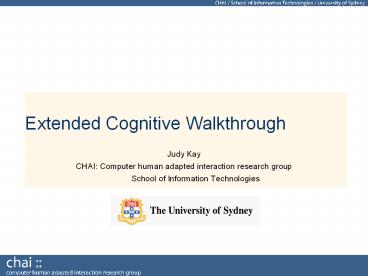Extended Cognitive Walkthrough - PowerPoint PPT Presentation
1 / 22
Title:
Extended Cognitive Walkthrough
Description:
Extended Cognitive Walkthrough Judy Kay CHAI: Computer human adapted interaction research group School of Information Technologies – PowerPoint PPT presentation
Number of Views:111
Avg rating:3.0/5.0
Title: Extended Cognitive Walkthrough
1
Extended Cognitive Walkthrough
- Judy Kay
- CHAI Computer human adapted interaction research
group - School of Information Technologies
2
Overview
- Predictive methods
- Cognitive Walkthrough
- Benefits
- Disadvantages
- (gt45,000 Google matches)?
3
Postconditions for this week (incl studio)?
- Describe the uses of Cognitive Walkthrough
- Describe the processes for conducting Cognitive
Walkthrough analyses - Describe advantages and limitations
- Ability to perform a Cognitive Walkthrough study
- Justify the use of Cognitive Walkthrough in the
overall testing of a pervasive computing
application
4
- Focus on learnability
- Appropriate for novice or casual users
- Does not focus on speed
- Sequence is not known prior to inspection
- Assesses user success and recovery from errors
- Conducted by experts (similar to ...)?
5
Model of Exploratory Learning
- User has task
- 0. will user understand this sub-task is needed
- Explores system for useful elements
- 1. will correct action be obvious? eg button
visible - 2. will user understand instructions? eg user
understands the label on the button - Selects one to try
- User interprets system response
- 3. will user know if progress has been made?
6
- User has task
- 0. will user understand this sub-task is needed
(given their mental model)? - Explores system for useful elements
- 1. will correct action be obvious?
- (given their mental model)?
- 2. will user understand instructions?
- (given their mental model)?
- Selects one to try
- User interprets system response
- 3. will user know if progress has been made?
- (given their mental model)?
7
Example (Adapted from Newman and Lamming)?
- Design a cash-operated machine for quick, easy
purchase of train tickets by passengers - Determine fare to pay
- indicate destination
- indicate one-way or return
- Dispense ticket
- pay money
- get ticket and change
8
The interface
9
The task
- buy a one-way ticket to Town Hall
10
- 0. Task?
- Buy one-way ticket to Town Hall
- 1. Is correct action obvious?
- Two possibilities
- Destination
- One way / return
- Will user know both must
- be set?
11
- How to Help the User?
- Indicate extra information needed
- Indicate steps 1 and 2 can be done in either
order - Reorganise layout so that Steps 1 and 2 display
fare
12
- 2. Will user understand instructions?
- 3. Will user interpret machine action correctly?
13
- 2. Will user understand instructions?
- Yes due to labels and instructions
- 3. Will user interpret machine action correctly?
- Yes (buttons light up, new state appears)?
14
- Correct action obvious?
- 2. Will user understand instructions?
- 3. Will user interpret machine action correctly?
15
- Correct action obvious?
- Yes
- 2. Will user understand instructions?
- Yes
- 3. Will user interpret machine action correctly?
- Yes
16
Paying
- 1. Correct action obvious?
- 2. Will user understand instructions?
- 3. Will user interpret machine action correctly?
17
Paying
- 1. Correct action obvious?
- Yes
- 2. Will user understand instructions?
- Yes
- 3. Will user interpret machine action correctly?
- Unclear (no feedback on money accepted so far)?
18
(No Transcript)
19
Buying a Ticket Insufficient Money?
- 1. Correct action obvious?
20
Summary of Flaws (so far)?
- Confusion about need for steps 1 and 2
- No feedback on amount deposited
- No means to get money back
- (Haven't yet assessed fare type option)?
- (Goals and subgoals
- Sub-goals (fare-determination vs ticket
dispensing)? - Are all sub-goals needed (no - we might know the
fare)?
21
Extended cognitive walkthrough
- Adding user's mental model
- What does user believe?
- How do you find this out?
22
Summary of uses
- Relatively inexpensive
- Desk check
- No users
- Better with expert evaluators
- Generally applicable
- Novice, casual, intermittent users
- Focus on learnability
- Relevance for Pervasive?