Alan Woolrych - PowerPoint PPT Presentation
1 / 36
Title: Alan Woolrych
1
Alan Woolrych
- Alan.woolrych_at_sunderland.ac.uk
2
My Background
- Research Assistant to Professor Cockton
- MPhil on Assessment of Usability Inspection
Methods - co-author, International Handbook on HCI, UIM
Chapter - publications in international conferences and
journals - HEFCE capital project management
- usability lab
- Multimedia Lab
- Forthcoming Digital media centre of Excellence
3
This Week
Evaluation Methods
My Research
Evaluation Exercise
4
A bit of Fun
- Cannot delete tmp150_3.tmp There is not enough
free disk space. Delete one or more files to free
disk space, and then try again. - Error Keyboard not found. Press F1 to continue.
- Error 0000 No errors found, restarting computer.
- Windows has found an unknown device and is
installing a driver for it.
5
Approaches to Evaluation
- Analytical
- deduction, inference, constructing arguments
based on inspection of web-sites - Empirical
- factual, evidence gathered from real usage by
real people
6
Inspection Methods
- Heuristic Evaluation
- Cognitive Walkthrough
- Novice users, learning the site for the first
time - 4 questions
7
Cognitive Walkthrough
- Will the user be trying to achieve the right
effect? - Will the user notice that the correct action is
available? - Will the user associate the correct action with
the desired effect? - If the correct action is performed, will the user
see that progress is being made?
8
Heuristic Evaluation 1
- Visibility of system status (Nielsen)
- The system should always keep users informed
- about what is going on, through appropriate
- feedback within reasonable time.
9
(No Transcript)
10
Heuristic Evaluation 2
- Match between system and the real world
- The system should speak the users' language, with
- words, phrases and concepts familiar to the user,
rather - than system-oriented terms. Follow real-world
- conventions, making information appear in a
natural and - logical order.
11
Heuristic Evaluation 3
- User control and freedom
- Users often choose system functions by mistake
and - need a clearly marked "emergency exit" to leave
- unwanted states without having to go through an
- extended dialogue. Support undo and redo.
12
Heuristic Evaluation 4
- Consistency and standards
- Users must not wonder whether different words,
- situations, or actions mean the same thing.
Follow - platform conventions.
13
Heuristic Evaluation 5
- Error prevention
- Even better than good error messages is a careful
- design which prevents a problem from occurring in
the - first place.
14
Heuristic Evaluation 6
- Recognition rather than recall
- Make objects, actions, and options visible.
- The user should not have to remember information
from - one part of the dialogue to another. Instructions
for use - of the system should be visible or easily
retrievable - whenever appropriate.
15
Heuristic Evaluation 7
- Flexibility and efficiency of use
- Accelerators - unseen by novices - may speed up
- interaction for experts so that systems can cater
to both - inexperienced and experienced users.
- Let users tailor frequent actions.
16
Heuristic Evaluation 8
- Aesthetic and minimalist design
- Dialogues should not contain information that is
- irrelevant or rarely needed. Every extra unit of
information - in a dialogue competes with relevant units of
information - and diminishes relative visibility.
17
Heuristic Evaluation 9
- Help users recognise, diagnose, and recover
- from errors
- Express error messages in plain language (no
codes), - precisely indicate the problem, and
constructively suggest - a solution.
18
Heuristic Evaluation 10
- Help and documentation
- Even though systems are best used without
- documentation, it may be necessary to provide
help. - This should not be too large, be easy to search,
focused on - user tasks, listing concrete steps to be carried
out.
19
Empirical Testing
- Paper prototype testing
- Lab Testing
- Field Testing
- Remote observation and instrumentation
- Site Feedback
20
Paper Prototyping
21
Paper Prototyping
22
- Main content selections for this page
- Page title
- Person responsible for this page
- Intranet-wide navigation (e.g., intranet home,
search) - Last updated date
- Intranet identifier/logo
- Site navigation (e.g, major sections of this
section of the intranet) - Confidentiality/security (e.g, Public,
Confidential, etc.) - Site news items
23
Answers to 1
24
Answers to 3
25
Interesting Results?
-3 to 3
- Correctly Identified Page Elements
Subjective Appeal - Template 1 52 1.3
- Template 3 67 0.9
26
(No Transcript)
27
(No Transcript)
28
My Research
To Accurately Assess UIMs in particular Heuristi
c Evaluation
29
My Research
Heuristic Evaluations
Predicted Problems
Task Sets
User Testing
Actual Problems
Compare
Assess Quality
30
My Research
31
Your Work
- To be usability experts
- Inspect a web site
- Produce a problem Report
32
Problem Reporting 1
- Section 1 - Problem Description
- Brief Description
- Specific Likely/Actual Causes
- Specific Context
- Assumed Causes
33
Problem Reporting 2
- Section 2 - Discovery Method
- Individual/Group Testing
- Problem Confirmation
- Adopted Method
- Scanning
- Searching
- Goal Playing
- Method Following
- Method Task Description
34
Problem Reporting 3
- Section 3 - Heuristic Application
- Heuristic Breached
- Evidence of non-conformance
35
Problem Reporting 4
- Section 4 - Exclusion Rationale
- Elimination Discussion
36
URL for Exercise
http//www.tyneandwearmetro.co.uk/

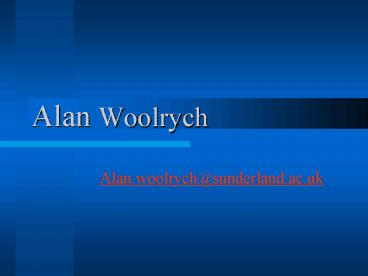


















![READ⚡[PDF]✔ Alan Partridge: Nomad PowerPoint PPT Presentation](https://s3.amazonaws.com/images.powershow.com/10052583.th0.jpg?_=20240611015)

![[PDF⚡READ❤] The Extraordinary Life and Legacy of Alan Arkin : His Biography, Networth, PowerPoint PPT Presentation](https://s3.amazonaws.com/images.powershow.com/10054285.th0.jpg?_=20240613065)
![[PDF] DOWNLOAD Alan J. Pakula: His Films and His Life PowerPoint PPT Presentation](https://s3.amazonaws.com/images.powershow.com/10067608.th0.jpg?_=20240628039)


![❤[READ]❤ Madly, Deeply: The Diaries of Alan Rickman PowerPoint PPT Presentation](https://s3.amazonaws.com/images.powershow.com/10082477.th0.jpg?_=20240720124)




