Computer Tessellations - PowerPoint PPT Presentation
1 / 14
Title:
Computer Tessellations
Description:
Computer Tessellations What programs can you use to make computer tessellations? Computer Tessellations What programs can you use to make computer tessellations? – PowerPoint PPT presentation
Number of Views:153
Avg rating:3.0/5.0
Title: Computer Tessellations
1
Computer Tessellations
- What programs can you use to make computer
tessellations?
2
Microsoft Word
You can insert a Drawing tool bar. It can be
found by going to 1.Tools 2. Customize
3.Toolbars 4. Drawing
3
(No Transcript)
4
You can change colors of the font, lines and
shapes with the drawing toolbar. Line
thicknesses, types of lines, arrows, and three
dimensional solids are also included. Duplicating
can be done by control c (copy) and control v
(insert copy).
5
Paint
Paint can be found under Accessories. Create your
polygon(s), use select to group, duplicate, and
translate into position.
6
(No Transcript)
7
(No Transcript)
8
Print Shop Programs
Polygons from Print Shop programs may be used to
create tessellations. Make sure the polygons you
choose fit correctly.
9
(No Transcript)
10
(No Transcript)
11
(No Transcript)
12
What programs can you use to make computer
tessellations? Microsoft word, paint or any type
or print shop software.
13
If there is anyone who does not have a computer
to use for this assignment, please see me after
class.
14
- Assignment
- Create a semi-regular tessellation.
- Use a half sheet of plain copy paper.
- Your tessellation is to be in color.

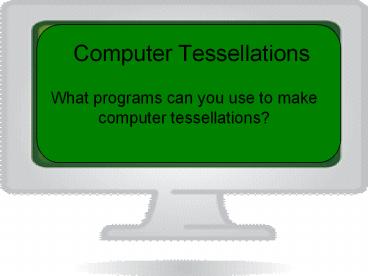










![Paintable Computer: n [L. pretty Gk cool] 1: an x486 PowerPoint PPT Presentation](https://s3.amazonaws.com/images.powershow.com/P1256588877iQoXF.th0.jpg?_=20120320077)


















