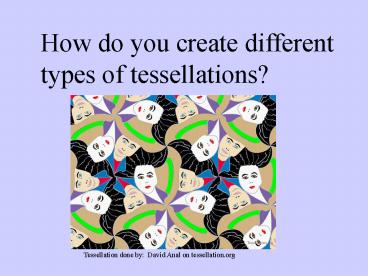Creating a Translation Tessellation - PowerPoint PPT Presentation
1 / 27
Title:
Creating a Translation Tessellation
Description:
... different types of tessellations? ... A tessellation is a tiled pattern formed by repeating figures to ... transformations to create tessellations ... – PowerPoint PPT presentation
Number of Views:2507
Avg rating:3.0/5.0
Title: Creating a Translation Tessellation
1
How do you create different types of
tessellations?
Tessellation done by David Anal on
tessellation.org
2
What is a TESSELLATION?
- A tessellation is a tiled pattern formed by
repeating figures to fill a plane without gaps or
overlaps. - You can use geometric transformations to create
tessellations - Three types of transformations are translation,
reflection, rotation.
3
Translation
- You slide a figure from one position to another.
4
Reflection
- The flip of a figure over a line to produce a
mirror image.
5
Rotation
- A geometric turn of a figure around a fixed
point.
6
Creating a Translation Tessellation
Tessellation done by David Anal on
tessellation.org
7
1. Cut out a shape from vertex to vertex on one
side.
8
2. Translate the cut out to the opposite side and
attach.
9
3. Repeat steps 1 and 2 with remaining opposite
sides
10
The finished product!
11
Watch it tessellate!
12
Creating a Rotation Tessellation
Tessellation done by David Anal from
tessellation.org
13
1. Cut out a shape from vertex to vertex on one
side.
14
Pick an endpoint as the center of rotation
- Rotate the cut-out to the adjacent
- side (90 degrees clockwise or
counterclockwise)
15
3. Repeat steps 1 and 2 with the other two
adjacent sides
16
3. Repeat steps 1 and 2 with the other two
adjacent sides
17
The finished product
18
Watch it tessellate!
19
Creating a Glide-Reflection Tessellation.
Tessellation done by David Anal on
tessellation.org
20
1. Cut out a shape from one side.
21
2. Glide the shape to the opposite side.
22
3. Cut out a shape from one of the remaining
sides and glide it to the opposite side. DO NOT
ATTACH!
Not taped!
23
4. Now reflect that final glide.
24
The finished product.
25
Watch it tessellate!
26
Are tessellations useful?
- http//www.netropolitan.org/moss/beehive.html
- http//www.toytrux.com/pins/199820_Hess_Soccer_Ba
ll.JPG - http//classes.uleth.ca/200301/fa2020a/Images/CRAC
KERS.JPG
Here are some sites that have examples of
tessellations used in the real-world.
27
http//classes.uleth.ca/200301/fa2020a/Images/CRAC
KERS.JPG
Resources
Key Curriculum Technologies (2001). The
Geometers Sketchpad (version 4.06)
computer software
Serra, M.(1993). Discovering geometry an
inductive Approach. Key Curriculum.
Websites for pictures
- http//www.tessellations.org/index.htm
http//www.netropolitan.org/moss/beehive.html
http//www.toytrux.com/pins/199820_Hess_Soccer_Ba
ll.JPG