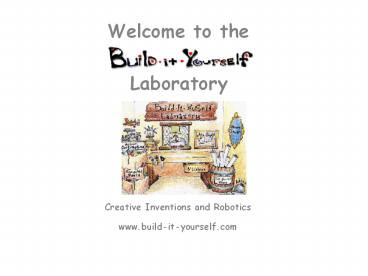Creative Inventions and Robotics - PowerPoint PPT Presentation
Title:
Creative Inventions and Robotics
Description:
Title: PowerPoint Presentation Author: Development Last modified by: John Galinato Created Date: 7/14/2004 1:12:58 PM Document presentation format – PowerPoint PPT presentation
Number of Views:113
Avg rating:3.0/5.0
Title: Creative Inventions and Robotics
1
Welcome to the
Laboratory
Creative Inventions and Robotics www.build-it-you
rself.com
2
The Problem
The Department of Important Inventions is
looking for a few smart ladies and some
hairy-chested men to save the world from vile
villains who build mean machines . . .
and scurrilous scoundrels
who make a mess.
www.build-it-yourself.com
3
Team Introductions
- Favorite
- Project
- Hero
- Hobby
- Quote
- Least favorite thing to do
- 30 Seconds!!!
www.build-it-yourself.com
4
Law of the Lab
1) Respect teammates Did you share ideas, help someone or lead your team?
2) Respect your lab Did you clean up, take care of tools and sort parts?
3) Dont do stupid stuff Did you do anything you would not want your parents or teacher to know?
www.build-it-yourself.com
5
Consequences
- If you dont follow the rules, you must apologize
to your teammates - Strike 1 Warning.
- Strike 2 Write note to director.
- Strike 3 May be kicked off the team.
www.build-it-yourself.com
6
Golden Rule
The Build-It-Yourself Laboratory is for dreamers
and builders.. Anyone who destroys something or
says, I CANT Will get SWIZZORBLOTZD
www.build-it-yourself.com
7
The Swizzorblotz Machine
www.build-it-yourself.com
8
Extreme Building
- Multiple brains are better than one.
- Share ideas.
www.build-it-yourself.com
9
Extreme Building
How many people do you think it took to get to
the moon?
36,000 people worked for NASA in 1969.
www.build-it-yourself.com
10
Lets Make 4 Teams (2-3 members per team)
- Each team member will take turns keyboarding and
building. - The others will help by sharing ideas.
The Duck Team
www.build-it-yourself.com
11
Lab Book
Anna, Jacob and John
12
Set up your work folders.
Never leave your files on the desktop. Files
left on the desktop will get deleted.
Desktop
documents
C or Hard Drive
yourname-lab-book.ppt yourname-web-page.html
your name
cat.jpg ball.gif song.wav movie.wmv
images
www.build-it-yourself.com
13
File Structure
- File Names
- Use long descriptive names like
- school-date-name-description.html
- 2) Use lower case text.
- Use - between words.
- Do not use _ or
- Good biy-hot-shot.html gt biy-hot-shot.html
- Bad biy_hot_shot.html gt biy_hot_shot.html
- Bad biy hot shot.html gt biy hot shot.html
www.build-it-yourself.com
14
Set up your Lab Book
- Download your lab book template.
- Go to the Web site www.build-it-yourself.com
- Click on Go next to Projectware
- Click on Presentations
- Double click on Lab Book Template
- Save your lab book.
- If your lab book is not open, go to your desktop
and double click on biy-lab-book-template.ppt to
open it. - Click on File / Save As.
- Create a new folder in My Documents titled your
teams names, jim-jane-john. - Name your lab book, biy-lab-book-jim-jane-john.ppt
. - Click on Save.
www.build-it-yourself.com
15
The Problem
Describe the problem.
The Mission
Describe your mission.
Seth and John