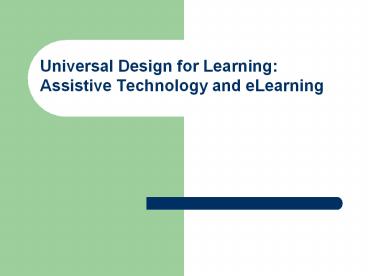Universal Design for Learning: Assistive Technology and eLearning - PowerPoint PPT Presentation
1 / 36
Title: Universal Design for Learning: Assistive Technology and eLearning
1
Universal Design for Learning Assistive
Technology and eLearning
2
Last Week
3
Universal Design for Learning
- From last weeks class we know that different
students learn in different ways. - How can we accommodate the many ways that they
have of learning ? - Clearly the more diverse our range of
instructional methods, the more types of students
we will be able to address.
4
Universal Design for Learning
- If we were relying on the print medium alone,
this flexibility would be very difficult, but
with the additional of new media, it is possible
to provide a wider range of flexibility. - Such software already exists but is aimed at
assistive technology (AT).
5
Assistive Technology
- For some students AT is a requirement for
learning, because they cannot function without
it. - But the same AT devices can be used as learning
supports for all students in the class. - This realization means that students who have
specific learning preferences can be accommodated
using these devices.
6
Assistive Technology in Writing
- Writing is a complex task that required the
integration of a number of different skills. - The writer must generate ideas, organize these
ideas and write sentences and paragraphs - Students may be
- Bad spellers
- Illegible handwriting
- Difficulties composing sentences
7
Assistive Technology in Writing
- The mechanics of writing includes
- Automatic letter formation
- Use of space
- Basic spelling
- Capitalization
- Punctuation
- Speed
- Clarity of expression
- Appropriate grammar
8
Assistive Technology in Writing
- Lo-Tech Aids can include
- Raised lined paper
- Pencil grips
- Slant boards
- Ergonomic pens
9
Assistive Technology in Writing
- Hi-Tech Aids can include
- Talking Word Processors
- To help students monitor their writing
- Intellitalk 2 3
- Writeout Loud
- Read and Write Gold
10
Assistive Technology in Writing
- Hi-Tech Aids can include
- Word Predication programs
- For students with fine motor control issues
- And with vocabulary problems
- CoWriter 4000
- Gus Communications
- Telepathic 2000
11
Assistive Technology in Writing
- Hi-Tech Aids can include
- Speech Recognition programs
- For students with fine motor control issues
- And with physical disabilities
- Dragon Naturally Speaking
- iListen
- Abasoft-Talking
12
Assistive Technology in Composition of Thoughts
- Many writers have difficulty with the pre-writing
organization of ideas, how they fit together and
how to write them well.
13
Assistive Technology in Composition of Thoughts
- Lo-Tech Aids can include
- Organizing thoughts
- Flow-charting
- Task analysis
- Webbing
- Networking ideas
- Outlining strategies
14
Assistive Technology in Composition of Thoughts
- Hi-Tech Aids can include
- Organizing thoughts
- Kidspiration
- Inspiration
- Draft Builder
15
Assistive Technology in Composition of Thoughts
- Hi-Tech Aids can include
- Multimedia Writing programs
- Ultimate Writing and Creativity Centre
- Imagination Express Destination Series
- Kid Works Deluxe
16
Assistive Technology in Composition of Thoughts
- Hi-Tech Aids can include
- Note Taking programs
- Writing disability
- AlphaSmart
- DreamWriter
17
Assistive Technology in Reading
- A good reader must be strong in
- Alphabetics
- Mastery of the alphabet
- Understanding the relationships between letters
and words - Syllables and phonemes
- Identify letter sounds
- Sound out words
- Fluency
- Read connected words rapidly, smoothly and
automatically - A good vocabulary
18
Assistive Technology in Reading
- Hi-Tech Aids can include
- Development of Alphabetics
- Picture symbols
- BoardMaker
- Simon Sounds It Out
- Fast ForWork Language Basics
- Read, Write Type
19
Assistive Technology in Reading
- Hi-Tech Aids can include
- Development of Fluency
- Taped Books and Talking Storybooks
- Reading for the Blind and Dyslexic Organization
- Living Books
- Start-to-Finish Books
20
Assistive Technology in Reading
- Hi-Tech Aids can include
- Reading Comprehension
- Kurzweil 3000
- IntelliTools Reading
- www.readwritethink.org
21
Assistive Technology in Maths
- Mathematics problems are wide and varied and can
include - Difficulty processing language
- Visual spatial confusion
- Inability to develop number sense
22
Assistive Technology in Maths
- Hi-Tech Aids can include
- Language processing problems
- Including terminology confusion
- Following verbal explanations
- Managing steps of complex calculations
- Blocks in Motion
- IntelliMathics
23
Assistive Technology in Maths
- Lo-Tech Aids can include
- Visual spatial confusion
- Inability to symbolically or visually represent
or code numerical information (e.g. confuse 6 and
9) - Abacus
24
Assistive Technology in Maths
- Hi-Tech Aids can include
- Visual spatial confusion
- Inability to symbolically or visually represent
or code numerical information (e.g. confuse 6 and
9) - Mathpad Plus Fractions and Decimals
25
Assistive Technology in Maths
- Hi-Tech Aids can include
- Development of Number Sense
- Understanding what numbers mean
- Cruncher 2.0
- The Graph Club
- EdMark Calculator Collection
26
Assistive Technology in Communications
- Communications can be delayed or interrupted by
disabilities, including - Language and Speech
- Hearing
27
Assistive Technology in Communications
- Lo-Tech Aids can include
- Expressive Language
- Greetings, making choices, social interaction
- Picture communication boards
- Choice boards
- Alphabet boards
- Eye gaze boards
28
Assistive Technology in Communications
- Hi-Tech Aids can include
- Expressive Language
- Greetings, making choices, social interaction
- Voice Output Devices
- Cheap Talk
- Step-by-Step Communicator
- The BigMac
- The Alpha Talker
29
Assistive Technology in Communications
- Hi-Tech Aids can include
- Expressive Language
- Greetings, making choices, social interaction
- Other Communication Devices
- Prentorm Vanguard
- Dynavox
- Speaking Dynamically Pro
- EZ Keys
30
Assistive Technology in Communications
- Lo-Tech Aids can include
- Receptive Language
- Remembering instructions, problems with rate,
complexity or amount of spoken instruction - Real objects
- Photographs
- Picture symbols
31
Assistive Technology in Communications
- Hi-Tech Aids can include
- Receptive Language
- Remembering instructions, problems with rate,
complexity or amount of spoken instruction - Picture It - Slater Software
- Laureate First Words
32
Tools we have looked at
- Writing
- Talking Word Processors
- Word Predication programs
- Speech Recognition programs
- Composition of Thoughts
- Organization of Thoughts
- Mindmapping Tools
- Multimedia Writing programs
- Notetaking Programs
- Reading
- Development of Alphabetics (picture symbols)
- Fluency (Audio books)
- Reading Comprehension
- Maths
- Difficulty processing language
- Visual spatial confusion
- Inability to develop number sense
- Communications
- Expressive Language
33
Instructional Episodes to support learning
(Recognition)
- We have a vast array of patterns collected in our
culture - On topics like Maths, science, geography,
geology, etc. - But since all students are not on an equal
footing when it comes to recognising such
patterns, we need to differentiate.
34
Instructional Episodes to support learning
(Recognition)
- We can provide multiple examples
- The more examples we give the better a student
will understand things - Highlight critical features
- Good teachers explicitly highlight the critical
features of a pattern to help students - Provide Multiple Media formats
- With varying degree of depth and detail, students
will figure out what works best for them - Support Background Knowledge
- Get students to relate new material to things
they already know
35
Instructional Episodes to support learning
(Strategic)
- Show them bad examples as well as good
- So that they can recognise and develop their own
patterns - Provide practice with support
- If its a complex task, let them focus on
subtasks and scaffold around that - Provide ongoing feedback
- Let them listen to what they have typed
- Get student to demonstrate skills
- Pianists perform recitals, students can use tools
to create posters, with papers, etc.
36
Some Terms
- Open Source
- Freeware
- Shareware
- Adandonware