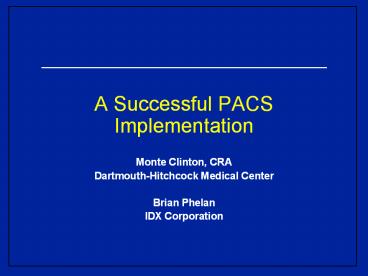A Successful PACS Implementation - PowerPoint PPT Presentation
1 / 31
Title:
A Successful PACS Implementation
Description:
A Successful PACS Implementation Monte Clinton, CRA Dartmouth-Hitchcock Medical Center Brian Phelan IDX Corporation Disclaimer This presentation is about a PACS ... – PowerPoint PPT presentation
Number of Views:195
Avg rating:3.0/5.0
Title: A Successful PACS Implementation
1
A Successful PACS Implementation
- Monte Clinton, CRA
- Dartmouth-Hitchcock Medical Center
- Brian Phelan
- IDX Corporation
2
Disclaimer
- This presentation is about a PACS implementation
at one facility (DHMC) with one vendor (IDX) and
is being given as an example of a successful PACS
implementation - Other facilities and vendors can do a similar
PACS implementation using this partnering program
and methodology - DHMC does not endorse IDX or any other vendors
products and services
3
Why Install a PACS?
- Save money Increase reimbursement
- Reduce medico-legal risk
- Eliminate Film and processing costs
- Reduce Film Library staff
- Improve billing collections
- Reduce medico-legal exposure
4
Why Install a PACS?
- Improve staff and imaging room productivity
- Increased staff productivity
- Reduction in the number of staff
- Increased imaging room productivity
- Eliminate imaging rooms
5
Productivity Benefits of DR Source Philips
Medical System
6
Why Install a PACS?
- Improve service to your customers
- Single set of film images limits collaboration
- Minimize lost studies and revenue
- Minimize treatment delays
- Speed service to referring clinician and patient
7
DHMCs Steps to Justify PACS
- Internal justification The major players
- Large capital or operating cost impact requires
multiple levels of approval at DHMC this was - Radiology
- Information Systems
8
DHMCs Steps to Justify PACS
- Internal justification Institutional leadership
- Administrative leadership
- Finance Committee
- Board of Trustees final go or no go
9
PACS Getting Started
- Outside experts PACS consultants
- Institutional experts
- Radiology
- Information Systems
10
PACS Getting Started
- Educate yourself about PACS
- Ask your colleagues about their experiences
- Attend meetings such as this one
- Vendor discussions and demonstrations at trade
shows - AHRA, RSNA, SCAR
11
PACS Getting Started
- Request for Information (RFI)
- Invite selected vendors to respond to RFI
- Get a list of their customers to contact
- How would their system fit into your facility
- RIS and PACS compatibility
12
Interface or Integrate
- The critical relationship between the RIS and the
PACS - Have the RIS and the PACS vendors worked together
before? - Which vendor has primary responsibility or are
you expected to do problem triage?
13
PACS Getting Started
- Request for
proposal (RFP) - Invite a limited number of vendors to bid
- Vendor clarification meetings
- RFP review and analysis
- Site visits at working clinical sites
- Final negotiation Purchasing and Vendors
14
Paying for a PACS
- Capital Purchase or Operating Expense
- Capital purchase
- Major capital expense compete for funding
- Cost to upgrade and remain technologically
current - Ongoing service and maintenance cost
- Application Service Provider (ASP)
- Costs are an operating expense
- Always kept technologically current
- All inclusive ASP charges fluctuate with revenue
15
The PACS Timeline
- Develop a realistic implementation timeline
with buy-in from all affected stakeholders - Radiology all levels
- Information Systems
- Institutional Leadership
- Referring Clinicians
- PACS Vendor
16
DHMCs PACS Timeline
- Phase 1
- 1-2003 Archiving started in CT, MR, US
- 4-2003 Live in CT, MR and US stop printing
film - Phase 2
- 9-2003 Archiving started in DX
- 12-2003 Live in DX stop printing film
- Phase 3
- 4-2004 Archiving started in Angio and NM
- 4-2004 Upgrade the RIS
- 4-2004 Live in Angio and NM
17
Partnering with PACS Vendor
- Agreement with the vendor on the timeline and
implementation phases - Appoint key staff from each stakeholder
- This must be a win win endeavor
18
Planning the Implementation
- Weekly meetings of the
- PACS Working Group
- Radiology Director
- Radiology PACS Administrator
- Radiology Clinical Operations Manager
- Radiology Asset Manager
- IS Director
- IS Liaison
19
Guiding the Implementation
- PACS Implementation Team
- bi-monthly meetings
- Chairman of Radiology
- Chief Information Officer
- Vice President of Clinical Operations
- The Six Working Group Members
20
Before and After Implementation
- Ongoing follow-up
- Weekly calls - Radiology and vendor
- Updates to the clinical departments
- Regular updates to the Board of Trustees
- Monthly updates to the Radiology faculty
- Weekly updates to the Radiology staff
21
Selecting the Hardware
- Involve the end user in equipment selection
- Radiologists given a choice of monitors
- Referring clinicians given a choice of monitors
- Specialty sections given choice of monitors
- OR selected from 5 large flat panel monitors
- ED selected the best monitor for their use
22
Reading Room Design
- Radiologists given a choice of layout
- DHMC rejected the modular systems
- Radiologists preferred two image monitors
- Room lighting critical
- Calculate room temperature requirements
- Gradual phase out of alternators
23
The Archive
- DHMCs PACS Archive
- In-house dual servers maintained and remotely
monitored 24/7 by vendor - External archive backed up daily to vendors San
Diego archive facility - DHMCs failsafe back-up archive -- DVDs burned
daily and stored at DHMC
24
(No Transcript)
25
Training of the Radiologists
- Vendor provided 1 to 2 hours of one on one
training 2 to 3 days before activation - Return visits after activation for more
- training if needed
- Give them all the time and training they want
- Ask radiologists and residents to offer
suggestions for enhancements
26
Keep Your Staff Informed
- Being upfront about what is happening and when it
- will impact the lives of staff will head off
rumors - Publish a PACS phase in plan DHMC 1 year
- Stop hiring permanent full time Film Library
- \employees a year before implementation
- Work with HR to find jobs for displaced staff
27
Contingency Plans
- Referring clinicians demanding film
- Acceptance of CD copies by other facilities
- Urgent results reporting
- Special requests
- System failure power failure, virus, etc.
28
Partner With Your Vendor
- Clear objectives spelled out in the contract
- Agree on timeline, payment and penalties
- Clearly define facility - vendor responsibilities
- Track progress with regular reports
- Make the PACS implementation a win win program
for both your facility and the vendor
29
What DHMC Did Right
- Developed and used a workflow analysis
- Piloted PACS with 15 referring clinicians
- Had a close relationship with the PACS vendor
- Integrated modalities in advance
- Integrated RIS/PACS with electronic medical
record
30
A Chairmans Perspective
- Never in my 29 years as a chairman have I made
a decision that has received such universal
acceptance from both the radiologists and the
referring clinicians - Peter Spiegel, MD
- Chairman Radiology
31
Contact Information
- Monte Clinton, CRA
- Dartmouth-Hitchcock Medical Center
- Monte.Clinton_at_Hitchcock.org
- www.dhmc.org/dept/radiology
- Brian Phelan
- IDX Corporation
- Brian_Phelan_at_IDX.com