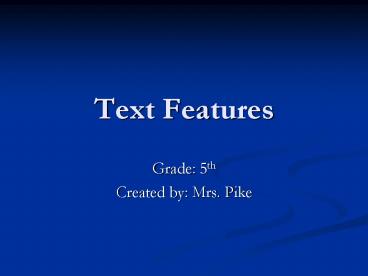Text Features - PowerPoint PPT Presentation
1 / 9
Title:
Text Features
Description:
Text Features Grade: 5th Created by: Mrs. Pike Print Features Definition: Special ways in which the text information appears Examples: Bold print Color print Italics ... – PowerPoint PPT presentation
Number of Views:138
Avg rating:3.0/5.0
Title: Text Features
1
Text Features
- Grade 5th
- Created by Mrs. Pike
2
Print Features
- Definition Special ways in which the text
information appears - Examples
- Bold print
- Color print
- Italics
- Underlining
- Font
3
Graphic Aids
- Definition Provides a visual representation of
the text information - Examples
- Maps
- Graphs
- Charts
- Tables
- Illustrations/Drawings
- Photographs
- What type of graphic aids are the shown?
4
Informational Aids
- Definition Provides additional information
beyond the main text - Examples
- Labels
- Captions
- Vocabulary
- Numbered Steps
- Boxed text
John Hancock signing The Constitution
- Making a PBJ sandwich
- Get out 2 pieces of bread
- Place peanut butter on bread
- Place jelly on bread
- Eat your PBJ sandwich!
5
Organizational Aids
- Definition Helps the reader see how the text is
organized - Examples
- Title
- Table of Contents
- Headings
- Subheadings
- Glossaries
- Can you identify the types of organizational aids
shown?
Times of Change The
United States Turns Fifty
Lesson 3 Pyramids p. 30-32
Migrate to move from one area to another
6
How do these text features help you better
understand informational text?
Print Features Used in previewing Reveals the importance and organization of parts of the text Focuses the readers attention on specific parts of text
Graphic Aids Used in previewing Deliver quick information about the content of the text Serve as a persuasive device Allow for much information to be delivered without using a lot of words Show text info in a different format Create mental images of text info and extends understanding
Information Aids Used in previewing Gives the reader specific info that can then help them comprehend the whole text
Organizational Aids Used in previewing Organize the readers reading and thinking Helps the reader process the information more easily by visually chunking the text
7
Activity
- Identify the text features in the Stopping a
Toppling Tower article and explain their
importance.
8
(No Transcript)
9
Pay attention to text features!! Theyll help
you understand what youre reading.