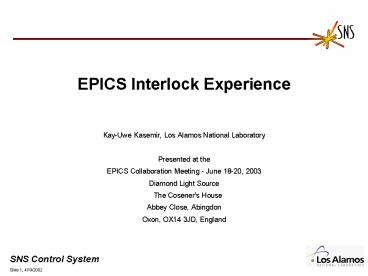EPICS Interlock Experience - PowerPoint PPT Presentation
Title:
EPICS Interlock Experience
Description:
Title: PowerPoint Presentation Last modified by: Catherine Gater Created Date: 1/1/1601 12:00:00 AM Document presentation format: On-screen Show Other titles – PowerPoint PPT presentation
Number of Views:62
Avg rating:3.0/5.0
Title: EPICS Interlock Experience
1
EPICS Interlock Experience
- Kay-Uwe Kasemir, Los Alamos National Laboratory
- Presented at the
- EPICS Collaboration Meeting - June 18-20, 2003
- Diamond Light Source
- The Cosener's House
- Abbey Close, Abingdon
- Oxon, OX14 3JD, England
2
General Idea
- Interlock Permit certain operations only if all
underlying conditions are met - RF_Permit Vac_OK Cooling_OK .
- Interlocks critical to personnel safety or
machine protection often require a hardware
implementation - fast logic, key switches, locks
- Whenever 1 second response isacceptable or
override should beallowedSoftware (EPICS)
interlocks
3
Usable Inputs
- Criteria for Process Variables used as Interlock
inputs - Vac_OK, are not only Yes/No but also provide
SEVRINVALID in case of errors - Driver/Device support should set SEVR in case of
missing I/O hardware or communication errors - Rip-all-Cables-Out Test (Bob Dalesio)Missing
cabling might require additional checks. Vac
0.000000 ? Sensor disconnected?
4
Heartbeats
- Interlocks often span across several IOCs
- Input from another IOC via ChannelAccessdefault
timeout EPICS_CA_CONN_TMO30.0is too long - Heartbeats detect communication errors on
critical IOC links (Pam Gurd, Carl Lionberger,
ORNL) - Sawtooth calc in IOC A, updates at 1Hz
- Calc. records in IOC B check incoming counts,
configurable trip limit, commonly a few seconds
IOC A
IOC B
Heartbeat PV
Test PVheartbeat OK?
Channel Access
5
First Cut Single calcout record
- Permit is granted if
- All inputs are OK (CALC)
- No input is invalid (MS, IVOA, IVOV)
- record (calcout, RF_Permit")
- field (DESC, RF Permit Interlock")
- field (INPA, Vac_OK MS")
- field (INPB, Vac_Beat_OK MS")
- field (INPC, Cool_OK MS")
- field (INPD, Cool_Beat_OK MS")
- field (CALC, "ABCD")
- field (IVOA, "Set output to IVOV")
- field (IVOV, "0")
- field (SCAN, ".1 second")
6
Overrides
- IdeaRecords set from Operator Interface allow
Override - This doesnt work
- Allow override of Vacuum input to RF Permit
- record (bi, Vac_Ovr")
- field (ZNAM, Operational")
- field (ONAM, Override")
- record (calcout, RF_Permit")
- field (INPA, Vac_OK MS")
- field (INPB, Vac_Beat_OK MS")
- field (INPC, Vac_Ovr")
- field (CALC, (AB)C")
- field (IVOA, "Set output to IVOV")
- field (IVOV, "0")
- field (SCAN, ".1 second")
- (Make all fail that can fail, then try to
override)
7
Combine Orig. OK Override
- No MS, handle SEVR yourself
- Pre-Calc Interlock Input XXX OK or in
Override? - record (bo, XXX_Ovr")
- field (ZNAM, "Oper.")
- field (ONAM, "Override")
- field (OSV , "MINOR")
- field (FLNK, XXX_Sts")
- record (calc, XXX_Sts")
- field (INPA, XXX_OK")
- field (INPB, XXX_OK.SEVR")
- field (INPC, XXX_Ovr")
- field (CALC, "(A(B3))C")
- Combine all Inputs XXX, YYY, into the
Interlock
8
Example SNS RF Permit Screen