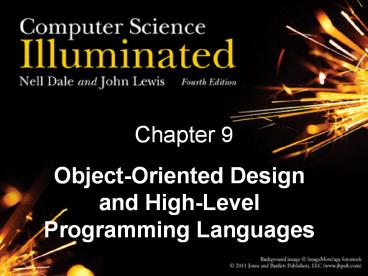Object-Oriented Design and High-Level Programming Languages - PowerPoint PPT Presentation
1 / 84
Title:
Object-Oriented Design and High-Level Programming Languages
Description:
Chapter Goals. Describe the translation process and distinguish between assembly, compilation, interpretation, and execution. Name four distinct programming paradigms ... – PowerPoint PPT presentation
Number of Views:163
Avg rating:3.0/5.0
Title: Object-Oriented Design and High-Level Programming Languages
1
Chapter 9
- Object-Oriented Design and High-Level Programming
Languages
2
Chapter Goals
- Distinguish between functional design and
object-oriented design - Describe the stages of the object-oriented design
process - Apply the object-oriented design process
- Name, describe, and give examples of the three
essential ingredients of an object-oriented
language
3
Chapter Goals
- Describe the translation process and distinguish
between assembly, compilation, interpretation,
and execution - Name four distinct programming paradigms and name
a language characteristic of each - Define the concepts of a data type and strong
typing
4
Chapter Goals
- Understand how the constructs of top-down and
object-oriented design are implemented in
programming languages
5
Object-Oriented Design
- Object-oriented Design
- A problem-solving methodology that produces a
solution to a problem in terms of self-contained
entities called objects - Object
- A thing or entity that makes sense within the
context of the problem - For example, a student, a car, time, date
6
Object-Oriented Design
- World View of OOD
- Problems are solved by
- isolating the objects in a problem,
- determining their properties and actions
(responsibilities), and - letting the objects collaborate to solve a problem
What? Say again!
7
Object-Oriented Design
- An analogy You and your friend fix dinner
- Objects you, friend, dinner
- Class you and friend are people
- People have name, eye color,
- People can shop, cook,
- Instance of a class you and friend are instances
of class People, you each have your own name and
eye color, you each can shop and cook - You collaborate to fix dinner
8
Object-Oriented Design
- Class (or object class)
- A description of a group of similar objects
- Object (instance of a class)
- A concrete example of the class
- Classes contain fields that represent the
- properties (name, eye color) and
- behaviors (responsibilities) (shop, cook) of the
class - Method
- A named algorithm that defines behavior (shop,
cook)
9
Object-Oriented Design
- Top-Down Design
- decomposes problems into tasks
- Object-Oriented Design
- decomposes problems into
- collaborating objects
Yes, but how?
10
Object-Oriented Design
- Steps
- isolate the real-world objects in the problem
- abstract the objects with like properties into
groups (classes) - determine the responsibilities of the group in
interacting with other groups
11
Object-Oriented Design
- Think of design as a mapping from real world
objects to classes of objects
birth date
Date class
marriage date
dog's birth date
Objects Classes of objects
12
Object-Oriented Design
- Program World simulates these groups
dogBirthdate
class Date
birthdate
marriageDate
Description
Instances
13
Object-Oriented Design
Date's Actions in real world ?
We call an object's interactions with other
objects its responsibilities
Create itself Know the state of its
fields Compare itself to another date Return a
date a number of days hence
14
Object-Oriented Design
- Responsibilities become methods in the Program
World
dogBirthdate
class Date getMonth getDay getYear
birthdate
marriageDate
15
Object-Oriented Design Methodology
- Four stages to the decomposition process
- Brainstorming to locate possible classes
- Filtering the classes to find duplicates or
remove unnecessary ones - Scenarios are tried to be sure we understand
collaborations - Responsibility algorithms are designed for all
actions that classes must exhibit
16
Brainstorming
- A group problem-solving technique that involves
the spontaneous contribution of ideas from all
members of the group - All ideas are potential good ideas
- Think fast and furiously first, and ponder later
- A little humor can be a powerful force
- Brainstorming is designed to produce a list of
candidate classes
17
Filtering
- Determine which are the core classes in the
problem solution - There may be two classes in the list that have
many common attributes and behaviors - There may be classes that really dont belong in
the problem solution
18
Scenarios
- Assign responsibilities to each class
- There are two types of responsibilities
- What a class must know about itself (knowledge
responsibilities) - What a class must be able to do (behavior
responsibilities)
19
Scenarios
- Encapsulation
- The bundling of data and actions in such a way
that the logical properties of the data and
actions are separated from the implementation
details - Each class encapsulates its data but shares their
values through knowledge responsibilities
20
Responsibility Algorithms
- The algorithms must be written for the
responsibilities - Knowledge responsibilities usually just return
the contents of one of an objects variables - Action responsibilities are a little more
complicated, often involving calculations
21
CRC Cards
CRC cards are a notational device to record
information about a class, what is must do and
with whom it must collaborate
22
Computer Example
- Lets examine the problem-solving process for
creating an address list - Brainstorming and filtering
- Circling the nouns and underlining the verbs is a
good way to begin
23
Computer Example
23
24
CRC Cards
Can you think of any other useful
responsibilities?
25
CRC Cards
Can you think of any other useful
responsibilities?
26
CRC Cards
How is this class different from Name and Person?
27
Responsibility Algorithms
Person Class Initialize name.initialize() Wri
te "Enter phone number press return." Get
telephone number Write "Enter email address
press return." Get email address Print name.prin
t() Write "Telephone number "
telephoneNumber Write "Email address "
emailAddress
Tells name to initialize itself
Tells name to print itself
28
Responsibility Algorithms
Name Class Initialize "Enter the first name
press return." Read firstName "Enter the last
name press return." Read lastName Print Print
"First name " firstName Print "Last name "
lastName
29
Object Oriented Problem Solving and
Implementation Phases
30
Translation Process
- A program written in a high-level language must
be translated into machine code - The machine code is then executed
- Compilers and Interpreters are software tools
employed to help with the translation process
31
Compilers
- High-level language
- A language that provides a richer (more English
like) set of instructions - Compiler
- A program that translates a high-level language
program into machine code
32
Compilers
How does this differ from the assembly process?
Figure 9.2 Compilation process
33
Interpreters
- Interpreter
- A translating program that translates and
executes the statements in sequence - Assembler or compiler produce machine code as
output, which is then executed in a separate step - An interpreter translates a statement and then
immediately executes the statement - Interpreters can be viewed as simulators
34
Java
- Introduced in 1996 and became instantly popular
- Portability was of primary importance
- Java is compiled into a standard machine language
called Bytecode - A software interpreter called the JVM (Java
Virtual Machine) takes the Bytecode program and
executes it
35
Portability
Portability The ability of a program to be run on
different machines Compiler portability A
program in a standardized language can be
compiled and run on any machine that has the
appropriate compiler Bytecode portability A
program translated into Bytecode can be run on
any machine that has a JVM
Do you understand the difference?
36
Portability
Figure 9.3 Portability provided by standardized
languages versus interpretation by Bytecode
37
Portability
Figure 9.3Portability provided by standardized
languages versus interpretation by Bytecode
38
Programming Language Paradigms
- Imperative Paradigm
- Program describes the processing
- Declarative Paradigm
- Program describes the results
- Each of these major paradigms have distinct
subparadigms
39
Programming Language Paradigms
- Imperative
- Procedural
- Characterized by sequential instructions
- A program in which statements are grouped into a
hierarchy of subprograms - Fortran, C, C
- Object-oriented model
- Program consists of a set of objects and the
interactions among the objects - Python, Java, Smalltalk, Simula
40
Programming Language Paradigms
- C is as a procedural language with some
object-oriented features - Java is an object-oriented language with some
procedural features
40
41
Programming Language Paradigms
- Declarative
- Functional
- Based on the mathematical concept of a function
- Lisp, Scheme, and ML
- Logic
- Based on principles of symbolic logic
- Types of statements
- declares facts about objects and relationships
- defines rules about objects
- asks questions about objects
- PROLOG
41
42
Scheme
42
43
Scheme
gt (define factorial gt (lambda(n) gt
(if gt ( n 0) gt 1 gt ( n (factorial (-
n 1)))))) gt (factorial 7) 5040
Compare to pseudocode algorithm
43
44
PROLOG
Pets to owners owns(mary,bo). owns(ann,kitty). own
s(bob,riley). owns(susy,charlie). ?-owns(mary,bo)
yes ?-owns(bo,mary) no ?-owns(susy,bo) no
States facts
Asks questions
44
45
Prolog
Upper case is variable lower case is constant
?-owns(ann, Cat). Cat kitty ?-owns(Name,charlie
). Name susy
45
46
Functionality of High-Level Languages
- We examine procedural and object-oriented
languages in the rest of this chapter by looking
at the functionality provided in these languages - We give examples in different languages to show
how syntax used to provide the functionality
47
Functionality of Imperative Languages
- Sequence
- Executing statements in sequence until an
instruction is encountered that changes this
sequencing - Selection
- Deciding which action to take
- Iteration (looping)
- Repeating an action
Do these concepts sound familiar? Let's review
them.
48
Boolean Expressions
- Boolean expression
- A sequence of identifiers, separated by
compatible operators, that evaluates to true or
false - A Boolean expression can be
- A Boolean variable
- An arithmetic expression followed by a relational
operator followed by an arithmetic expression - A Boolean expression followed by a Boolean
operator followed by a Boolean expression
49
Boolean Expressions
Remember the relational operators? List them!
50
Strong Typing
- Data type
- A description of the set of values and the basic
set of operations that can be applied to values
of the type - Strong typing
- The requirement that only a value of the proper
type can be stored into a variable
51
Data Types
- Integer numbers
- Real numbers
- Characters
- Boolean values
- Strings
Give examples of each
52
Integers
- What determines the range of an integer value?
- Is the range of an integer value the same in all
languages? - What operations can be applied to integers?
53
Reals
- How are real values like integer values?
- How do real values differ from integer values?
54
Characters
- Do you remember
- ASCII?
- Extended ASCII?
- UNICODE?
- How many characters in Extended ASCII?
- How many characters in UNICODE mapping?
- What does a relational operator between two
characters mean?
55
Boolean and Strings
- What values can a Boolean variable be?
- For what are Boolean expressions used?
- What is a string?
- What operations can be applied to strings?
56
Declarations
- Declaration
- A statement that associates an identifier with a
variable, an action, or some other entity within
the language that can be given a name the
programmer can refer to that item by name - Reserved word
- A word in a language that has special meaning
- Case-sensitive
- Uppercase and lowercase letters are considered
the same
57
Declaration Example
58
Assignment statement
- Assignment statement
- An action statement (not a declaration) that says
to evaluate the expression on the right-hand side
of the symbol and store that value into the place
named on the left-hand side - Named constant
- A location in memory, referenced by an
identifier, that contains a data value that
cannot be changed
Remember?
59
Input/Output Structures
- Pseudocode algorithms used the expressions Read
or Get and Write or Print - High-level languages view input data as a stream
of characters divided into lines - Key to the processing
- The data type determines how characters are to be
converted to a bit pattern (input) and how a bit
pattern is to be converted to characters (output)
60
Input/Output Structures
Read name, age, hourlyWage
name is a string age is an integer hourlyWage
is a real The data must be a string, an integer,
and a real in that order.
61
Input/Output Structures
61
62
Control Structures
- Control structures
- An instruction that determines the order in which
other instructions in a program are executed - Can you name the ones we defined in the
functionality of pseudocode?
63
Selection Statements
- The if statement allows the program to test the
state of the program variables using a Boolean
expression
64
Looping Statements
65
Subprogram Statements
- We can give a section of code a name and use that
name as a statement in another part of the
program - When the name is encountered, the processing in
the other part of the program halts while the
named code is executed
Remember?
66
Subprogram Statements
67
Nested Logic
Set sum to 0 // Initialize sum Set posCount to
0 // Initialize event WHILE (posCount lt 10) //
Test event Read a value IF (value gt 0)
// Update event? Set posCount to posCount
1 // Update event Set sum to sum
value // Statement(s) following loop
IF within a WHILE
67
68
Set weekCount to 1 WHILE (weekCountlt 52) Set
weekSum to 0 Set dayCount to 1 WHILE
(dayCount lt 7) Read rainfall Set
weekSum to weekSum rainfall Set dayCount
to dayCount 1 Write Week weekCount
total weekSum Set weekCount to
weekCount
WHILE within a WHILE
69
Set weekCount to 1 WHILE (weekCountlt 52) Set
weekSum to CalculateWeekSum(weekCount) Write
Week weekCount total
weekSum Set weekCount to weekCount
CalculateWeekSum(weekCount) ..
Which is easier to read?
70
Asynchronous Processing
- Asynchronous processing
- Not synchronized with the program's action
- Clicking has become a major form of input to the
computer - Mouse clicking is not within the sequence of the
program - A user can click a mouse at any time during the
execution of a program
71
Functionality of OOPs
- Encapsulation
- A language feature that enforces information
hiding - Classes
- Different meanings in different places (See next
slide) - Inheritance
- A property that allows a class to inherit the
data and actions of another class - Polymorphism
- A ability to handle the ambiguity of duplicate
names
72
Functionality of OOPs
- Object class (problem-solving phase)
- An entity or thing that is relevant in the
context of a problem - Object class (class) (problem-solving phase)
- A description of a group of objects with similar
properties and behaviors - Class (implementation phase) A pattern for an
object - Object ( implementation phase) An instance of a
class
72
73
Class Definition
A class encapsulates both data and actions
public class Person // Name the class //
Declare Class variables Name name String
address String telephone String email
74
Class Definition
// Declare Class Methods Initialize() //
Code for Initialize public Print() // Code
for Print public Name GetName() RETURN
Name public String GetAddress() RETURN
address public String GetEmail() RETURN
email public String GetTelephone() RETURN
telephone
74
75
Class Definition
Figure 9.4 Class person
75
76
Class Definition
Name aName new Name() aName.Initialize("Frank",
"Jones") Person aPerson new Person() aPerson.Ini
tialize(aName, address, telephone,
email) aPerson.Print() Write "Name ",
aPerson.GetName().Print() Write "Address ",
aPerson.GetAddress() Write " Telephone ",
aPerson.GetTelephone() Write " Email ", a
Person.GetEmail()
76
77
Class Definition
To get an object of a class, we must ask that one
be created (instantiated) The new operator does
this for us Name aName new Name() Gets us a new
Name object and stores its address into
aName Person aPerson new Person() Gets a new
Person object and stores its address in aPerson.
77
78
Inheritance and Polymorphism
- Inheritance
- A construct that fosters reuse by allowing an
application to take an already-tested class and
derive a class from it that inherits the
properties the application needs - Polymorphism
- The ability of a language to have duplicate
method names in an inheritance hierarchy and to
apply the method that is appropriate for the
object to which the method is applied
79
Inheritance and Polymorphism
- Inheritance and polymorphism work together
- How?
- They combine to allow the programmer to build
useful hierarchies of classes that can be put
into a library to be reused in different
applications
80
Top-Down vs OO Designs
- Top-down Solution
- Data structures needed in solution are
determined - Subprograms are written to manipulate the the
data structures - Main program declares data structure
- Main program is calls to the subprograms,
passing data structures as parameters
80
81
Top-Down vs OO Designs
- Object-oriented Solution
- ADTs needed in solution are determined
- ADTs are written only if not in library
- Data structure is encapsulated within the class
that implements the ADT - Main program is instructions to ADTs to
perform the necessary tasks
81
82
Ethical Issues
- Gambling on the Internet
- Have you ever visited an Internet gambling
site? - Should Internet gambling be outlawed?
- Should Internet gambling be legalized and
regulated? - Should Internet gambling be taxed?
83
Who am I?
I am best known for structured programming. Can
you define it? I am also known for my wit.
Can you recall some of my witty sayings?
84
Do you know?
How are computers used in tennis
tournaments? What predated functionality of
Bytecode? What does the word "paradigm" mean?
How has its meaning changed over time? How many
definitions can you think of for "bow"?