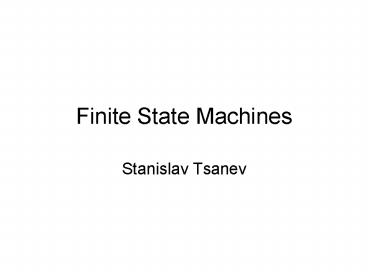Finite State Machines - PowerPoint PPT Presentation
Title:
Finite State Machines
Description:
Finite State Machines Stanislav Tsanev – PowerPoint PPT presentation
Number of Views:148
Avg rating:3.0/5.0
Title: Finite State Machines
1
Finite State Machines
- Stanislav Tsanev
2
Outline
- Introduction, definition
- Extensions/Deviations
- Implementation
3
FSMs in Game Programming
- FSMs are without a doubt the most commonly
used technology in game AI programming today.
They are conceptually simple, efficient, easily
extensible, and yet powerful enough to handle a
wide variety of situations. (FuHoulette) - Finite state machines are widely used because
they poses some amazing qualities. They are easy
to program, easy to comprehend, easy to debug,
and completely general to any problem. (Rabin)
4
Game AI Uses
- Used to control the behavior of different game
elements (monsters, etc.) - Small number of states representing the state of
the element - State changes usually based on a small set of
external events - Actions associated with either states or
transitions - Used at design time and in code
5
Finite State Machines
- Mathematical formalism from theoretical computer
science (CSE 318, 409) - Finite set of states Q
- Finite input alphabet S
- Transition function
- Various possibilities for output
- In practice, more relaxed FSMs are used
6
Example
7
FSMs in Practice
- Actions take place either in states or at
transitions or both - Inputs are other aspects of game world
- Often complicated computations necessary to
determine transitions - Can have variables in addition to the state
- Many extensions and variations
8
Example
From FuHoulette
9
Extending States
- Add actions to be executed when an FSM first
transitions to a state or when it leaves a state - Can be emulated with more states
10
Hierarchical FSM
- Each state consists of sub-states
- Better modularity
11
Stack FSM
- Extension of the pushdown automata from CSE 318
- Stack provides additional memory
- Can be used to remember state history (push)
- Can return to previous state (pop)
- Or enter a new state entirely and forget about
the old one (replace).
12
Example
Hide
Patrol
See enemy
See enemy
Attack
Stack
Attack
Patrol
13
Message-Passing FSM
- Event-driven
- Integration with other FSMs or game engine
- Messages are enums
- Used to notify of external change of the world
14
Example
Robot Hit
Default State
Robot Scanned
Wall Hit
Bullet Scanned
15
Polymorphic FSM
- Even minor changes in one FSM can introduce the
need of changes in other FSMs - Use polymorphic FSMs instead
- Achieves different behaviors
- Parameterize key behavior aspects
- Code reuse, flexibility
16
Example
17
Fuzzy State Machines
- Based on Fuzzy Logic, where truth values are real
numbers between 0 and 1 - Multiple states at the same time with varying
degrees of presence - Not widely used in game AI
18
Probabilistic FSMs
- Transition function is stochastic
- (meaning which state to go to next is determined
randomly) - Adds element of chance, achieves more varied
behavior
19
Example
20
Implementation
- Development Environment/Tools
- Integration within the game
- Interface to the rest of the game
21
Representing FSMs with Standard Programming
Languages
- Plain/native code (C/Java)
- No need for specialized tools
- Various degrees of abstraction/ encapsulation
- FSM
- State
- Transition
- Action
- Condition
- Etc.
- Can become hard to maintain/debug
- Where do actions go?
- When does the state transition take place?
22
Example
- void RunLogic(FSM fsm)
- int input 0
- switch(fsm-gtgetStateID())
- case 0 //GatherTreasure
- GatherTreasure()
- if (SeeEnemy()) input SEE_ENEMY
- break
- case 1 //Flee
- Flee()
- if(Cornered()) input CORNERED
- if(!SeeEnemy()) input NO_ENEMY
- break
- case 2 //Fight
- Fight()
- if(MonsterDead()) input MONSTER_DEAD
- break
23
Using an FSM Language
- For instance, using preprocessor macros (C)
- More readable
- More structured
- Easier to write and debug
- Introduces a minimum of new key words
- Need to make decisions about those
24
Example
- BeginStateMachine
- State(0)
- OnUpdate
- GatherTreasure()
- if(SeeEnemy()) SetState(1)
- State(1)
- OnUpdate
- Flee()
- if(Cornered()) SetState(2)
- if(!SeeEnemy) SetState(1)
- State(2)
- OnUpdate
- Fight()
- if(MonsterDead()) SetState(0)
- EndStateMachine
25
Data-Driven FSM
- Create a specialized scripting language (will
covered in next class) or GUI tool - Easier for non-developers to understand
- Helps in design
- Relies on translation rules and other data to
interface the game - Can compile either to C/machine code or be
interpreted - Big overhead in creating tools
26
Example
Data
Generated Code (output)
void RunLogic(FSM fsm) int input
0 switch(fsm-gtgetStateID()) case 0
//GatherTreasure GatherTreasure() if
(SeeEnemy()) input SEE_ENEMY break case 1
//Flee Flee() if(Cornered()) input
CORNERED if(!SeeEnemy()) input
NO_ENEMY break case 2 //Fight Fight() i
f(MonsterDead()) input MONSTER_DEAD break
fsm-gtstateTransition(input)
GUI Tool (user input)
27
Polling Implementation
- FSM logic executes on fixed interval
- Either certain number of frames/ticks or on timer
- Very easy to implement
- Potentially a lot of useless computation
28
Event-Driven Implementation
- Implement broadcast-subscribe paradigm
- Each FSM subscribes to events of interest
- Recalculation only when event is received
- Need to make decisions about granularity, what
events to make available - Far more efficient than polling
- Infrastructure cost
29
Multithreaded implementation
- Each FSM runs in a separate thread parallel to
the game engine - Concurrent communication
- Continuous updates
- Synchronization, etc., considerations
- This is the one used in Robocode
30
Interfacing options
- Need to interface the rest of the game to receive
inputs and to perform actions - Hard-code each action as a separate function
- Maintain an array of function pointers
- Invoke functions by name
31
Summary
- FSMs are a powerful technique for encapsulating
behavior logic - Many extensions exist
- Can be coded directly or with the help of
specialized languages or GUI tools - Can be polled, event driven, or run in parallel
- Can interface the engine by directly calling its
functions, by function pointers, or by
dynamically invoking methods