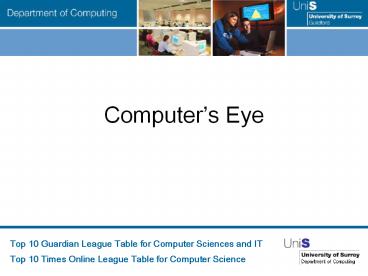Computer - PowerPoint PPT Presentation
1 / 24
Title: Computer
1
Computers Eye
2
Computers Eye
- Part 1. Introduction to computer vision and image
processing (40 minutes) - Break (10 minutes)
- Part 2. Hands-on image processing (45 minutes)
3
Computational Perception?
- Human Perceptual Modalities
- Tactile touch
- Gustatory taste
- Visual sight
- Auditory hearing
- Olfactory smell
- Perception is the process by which the
information from our senses is perceived by us.
- Computer Vision is the science and technology of
machines that see.
4
Robotics/industry inspection /military
5
Police surveillance,genome research, biometrics,
security
6
Remote sensing, astronomy, GIS, Earth/Planetary
observation, monitoring, exploration
7
Medical imaging
8
Aware home / Intelligent environments, ubiquitous
computing/sensing /eldercare technologies
9
Digital special effects
film and TV, DTV, news and sport, creative media,
art, museums
10
Taking the human visual system for granted
- One of the ultimate challenges of machine vision
is getting a machine to recognise objects in the
world. - The subtlety and difficulty of describing the
exact operation of the subconscious functions
presents significant difficulty in developing
algorithms to emulate human visual behaviour
11
(No Transcript)
12
Visual Perception
- The main focus will be on the processing of the
raw information that they provide. - The basic approach understand how sensory
stimuli are created by the world, and then ask
what must the world have been like to produce
this particular stimulus?
13
Image and pixels
14
m
x
0
y
A digital image consisting of an array of m x n
pixels in the xth column and the yth row has an
intensity equal to f(x,y).
f(x,y)
(r(x,y), g(x,y), b(x,y))
n
15
(No Transcript)
16
Vision System Overview
Captured data
Pre-processing, enhancement
Feature Extraction, representation of properties
Knowledge representation
Object classification and Recognition
Image classification and Recognition
Labels or other forms of description
17
Feature Extraction, representation of properties
18
Image Analysis
Common image analysis techniques include template
matching, pattern recognition using feature
extraction
19
Classification, recognition and retrieval
20
How are we going to manipulate images today?
21
Brightness Adjustment
- Add a constant to all values
- g(x,y) f(x,y) k
- Where f is the original images and g the changed
image k is a constant, i.e.,50
22
Contrast Adjustment
- Scale all values by a constant
- g(x,y) a f(x,y)
- (a 1.5)
23
Subtraction
24
Average of two images