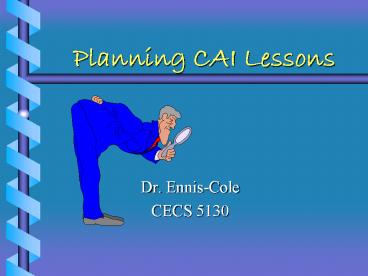Planning CAI Lessons - PowerPoint PPT Presentation
1 / 23
Title:
Planning CAI Lessons
Description:
Planning CAI Lessons Dr. Ennis-Cole CECS 5130 – PowerPoint PPT presentation
Number of Views:342
Avg rating:3.0/5.0
Title: Planning CAI Lessons
1
Planning CAI Lessons
- Dr. Ennis-Cole
- CECS 5130
2
Designing Lesson Sequences
- 1. Fixed Lesson Sequences
- 2. Avoid Unnecessary Information
- 3. Review Past Information
3
Top-Down Programming
- Problems
- Inflexible Finite Procedures
- Difficulty Maintaining
- Difficulty Debugging
- Useless - Start Over
4
Flowcharting
- 1. Linearity
- Maintain Control
- Minimize Complexity
- - No Individual Differences -Inflexible,
Unnecessary
5
Branching
- Branching
- Instructional vs. Program
- Forward
- Backward
- Random
- Conditional
6
Branching
- 1. Instructional vs. Program
- As it Pertains to a Lesson
- Skipping Adjacent Instruction
- Avoiding Practice Routines, Taking the Test
- 2. Forward
- Moving to a point Further in the lesson
- Lesson or Student Control
7
Branching
- 1. Backward
- Moving from a Current Point to a Previous Pt.
- Repetition of Lesson Segments
- Returning to Main Menus, Help Sequences or
Instructions - 2. Random
- Useful when Sequencing in Unimportant
- Unfixed Order of Lesson Execution
8
Branching
- Absolute vs. Conditional
- Absolute occurs at fixed points within the
lesson, and will occur in all cases - Conditional occurs only under prescribed
conditions
9
Branching
- Absolute
- All learners jump to the same section of a lesson
- Ex Return to Controlling Module, Main Menu
- Has nothing to do with lesson performance or a
students wishes - Fixed - occur at given points
10
Branching
- Conditional
- Executes only under prescribed circumstances
- Student Request, Difficulty
- Mastery Levels can be built-in
- Permits Lesson Control
11
Infinite Loops
- Programming and
Conceptual
12
Conceptual Loops
- Inadequate Planning
- More easily observed in constructed response
formats dependent on spelling, or rules of
grammar - More easily produced in tasks that are difficult
for the student to comprehend
13
Conceptual Loops
- Error Counters, Conditions for alternative
branching - Judge responses appropriately consider issues of
case, spelling, multiple responses - Prompt students guide them to structure
appropriate responses by the wording of questions
14
Modes and Designs of CAI
- Tutorials
- Present New information, skills, or concepts
- Self-Contained
- Verification and Reinforcement
- Well-Defined Objectives
- Appropriate Feedback
- Direct Students, Guide Responses
- Expectations Stated Early
15
Advantages of Tutorials
- Factual Information, Simple Discriminations,
Rules, Applications of Rules, Learners Pace
Themselves
16
Limitations of Tutorials
- 1. Design Time
- 2. Difficulty Teaching High-Ordered Skills
- 3. Duplication of Instruction
- 4. Complexity and Practicality
17
Drill Practice Advantages
- Practice well-defined Skills
- Offer Immediate Feedback
- Avoid Unchecked Error Responses
- Clear Directions
- Assume Basic Information was Taught Elsewhere
- Minimize Unrelated Narrative and Procedural
complexity
18
Limitations of Drill Practice
- 1. Electronic Flash Cards, Responses only
- 2. Process Remains Uncovered
- 3. Limited Potential
- 4. Additional Student Guidance
19
Advantages of Simulations
- 1. Alternative Teaching Systems
- 2. Cause-and-Effect Relationships can be Studied,
Thinking, Evaluation - 3. Eliminate Danger, difficulty
- 4. Scenarios, High-fidelity images, Believable
Circumstances - 5. Emphasis on Processes, Procedures
20
Disadvantages of Simulations
- Problem Sophistication
- Cost Issues
- Lesson Design
21
Instructional Games
- Advantages
- Competition, Develop, Reinforce, and refine
aspects of learning - Well understood, Provides explicit guidelines and
participatory rules - Attractive and motivational
22
Instructional Games
- Disadvantages
- Entertainment Value
- Incongruent Reward Structure for Incorrect
Answers - Minimal Incidental Learning
- Excessive Use of Computing Power
23
The End
- Thats all folks...