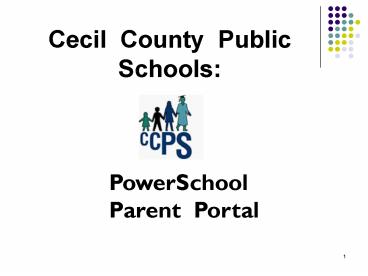Cecil County Public Schools: - PowerPoint PPT Presentation
1 / 15
Title:
Cecil County Public Schools:
Description:
... Formative (daily) ... school bulletins, and even ... Link to contact teacher Course Name Comments School Bulletins School Bulletin items are displayed here Please ... – PowerPoint PPT presentation
Number of Views:580
Avg rating:3.0/5.0
Title: Cecil County Public Schools:
1
Cecil County Public Schools
PowerSchool Parent Portal
2
Presentation Outcomes
- Discuss changes to the Elementary Grading and
Reporting Manual - Provide an overview of the PowerSchool Parent
Portal (PSPP) - Review the PPSP registration process
- Discuss Frequently Asked Questions (FAQs)
3
Elementary Grading and Reporting Changes
- Grades 1-5, final grade is based on
- Formative (daily) assignments worth 75
- Summative assignments worth 25
- Pre K and Kindergarten, final grade is based on
- Formative (daily) assignments worth 50
- Summative assignments worth 50
- Specialists, final grade is based on
- Formative (daily) assignments worth 50
- Summative assignments worth 50
- Percentage grades converted to letter grades
- Three point scoring rubric for Pre-Kg., Kg., and
some other subjects - Mid-term reports for all students
4
What is the PowerSchool Parent Portal
PowerSchool Parent Portal gives parents and
students access to on-line information including
attendance, grades and detailed assignment
descriptions, school bulletins, and even personal
messages from the teacher.
5
Current Grades and Attendance
6
Current Grades and Attendance - Continued
7
Attendance History
8
Email Notification
9
Teacher Comments
10
School Bulletins
11
PSPP Account Activation Process
- Please go to our school office to activate your
account. - Access information contained in pre-printed
letter - Read and sign registration letter
- Present photo ID
- Account information includes
- Students Name
- Student ID
- Account Password
12
Frequently Asked Questions
- PSPP vs. Mid-Term and Report Cards?
- PSPP does not replace Mid Term Reports or Report
Cards - Where can I get answers to questions about my
childs grades? - You can speak with your child first, then
contact the teacher or your school - How quickly will grades be entered into
PowerSchool? - Grades will be entered into PSPP in a timely
manner. Parents should not expect that a
test or major assignment will be graded and
entered the same day it is completed. Please
be patient. - What if I forget my login or password?
- If you forget your login, contact the school. If
you forget your password use the forgot your
password link on the PSPP log-in page
13
Technical Questions
- What is needed to access the Parent Portal?
- Internet access and a web browser (Internet
Explorer, Safari, or Firefox will work) - What if my child changes schools within the CCPS
system? - The account remains active and will display
grades and attendance from your students new
school - Can someone else see my childs grades?
- The only way to see the grades is to use the
login and password assigned. Please keep this
information secure - How is the current average calculated?
- Refer to the CCPS Elementary Grading Policy
for details - Are there times when the Parent Portal is
closed? - Yes. At the end of each mid-term and marking
period, the portal will be closed to allow for
production and printing. Re-open dates will be
listed on the web page.
14
Upcoming Dates PowerSchool and Parent Portal
- 2nd Mid-Term Period Ends December 2nd
- 2nd Mid-Term Reports Issued December 9th
- Parent Portal Opens December 10th
- 2nd Marking Period Ends January 22nd
15
Cecil County Public Schools
PowerSchool Parent Portal