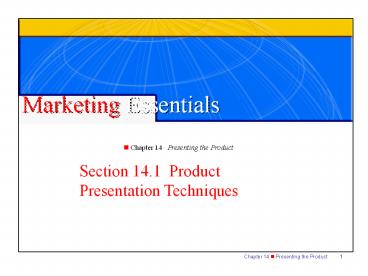Section 14.1 Product Presentation Techniques - PowerPoint PPT Presentation
1 / 14
Title:
Section 14.1 Product Presentation Techniques
Description:
Title: PowerPoint Presentation Author: Brian Last modified by: None Created Date: 2/23/2001 4:09:46 PM Document presentation format: On-screen Show – PowerPoint PPT presentation
Number of Views:88
Avg rating:3.0/5.0
Title: Section 14.1 Product Presentation Techniques
1
Marketing Essentials
n Chapter 14 Presenting the Product
Section 14.1 Product Presentation Techniques
2
SECTION 14.1
Product Presentation Needs
What You'll Learn
- The goal of the product presentation
- How products are selected for the presentation
- What to say during the product presentation
- Four techniques that will make a lively and
effective product presentation
3
SECTION 14.1
Product Presentation Needs
Why It's Important
In many ways, selling is like putting together a
jigsaw puzzle. When you do a puzzle, you analyze
the various parts by shape and size. Then you
select the straight-edged pieces to use for the
frame. When you sell, you analyze your customer's
needs and buying motives. Then you use that
information to begin framing your product
presentation.
4
SECTION 14.1
Product Presentation Needs
Key Terms
- layman's terms
5
SECTION 14.1
Product Presentation Needs
Product Presentation
During the product presentation phase of the
sale, you show the product and tell about it. The
goal of the product presentation is to match the
customer's needs with appropriate product
features and benefits.
6
SECTION 14.1
Product Presentation Needs
Show and Tell
- This is the step of the sale where you have the
opportunity to share your expertise with the
customer. At this point you must make the
following decisions - Which products to show.
- What price range to offer.
- How many products to show.
- What to say.
7
SECTION 14.1
Product Presentation Needs
Make the Presentation Come Alive
- Planning is necessary for an effective product
presentation. You must plan how you will do the
following - Display and handle the product.
- Demonstrate the product.
- Use sales aids.
- Involve the customer.
8
SECTION 14.1
Product Presentation Needs
Displaying and Handling the Product
Creatively displaying the product is the first
step in an eye-catching presentation. The way
you handle a product presents an image of its
quality. Handle it with respect and point out its
features.
9
SECTION 14.1
Product Presentation Needs
Demonstrating
Demonstrating the product in use helps to build
customer confidence.
- Example To prove that a fabric is water
resistant, you can pour water on the garment.
10
SECTION 14.1
Product Presentation Needs
Using Sales Aids
When it is impractical to demonstrate the actual
product or when you want to emphasize certain
selling points, you can use sales aids such as
samples, audiovisual aids, models, photographs,
drawings, charts, specification sheets, customer
testimonials, and warranty information.
11
SECTION 14.1
Product Presentation Needs
Involving the Customer
Get the customer physically involved with the
product as soon as possible in the sales
presentation.
- Example Have a customer hold and swing golf
clubs.
Involve the customer verbally by confirming
selling points. When you involve a customer in
the sale, you help the person make intelligent
buying decisions.
12
ASSESSMENT
14.1
Reviewing Key Terms and Concepts
1. What is the goal of the product presentation?
2. Which products and how many of them should be
selected for the presentation? 3. Give some
guidelines for what to say during the product
presentation. 4. Describe four techniques that
will make the product presentation lively and
effective.
13
ASSESSMENT
14.1
Thinking Critically
What is wrong with these two selling statements?
"You look great in that suit." "This fabric is
made of 420/420 denier nylon."
14
Marketing Essentials
End of Section 14.1