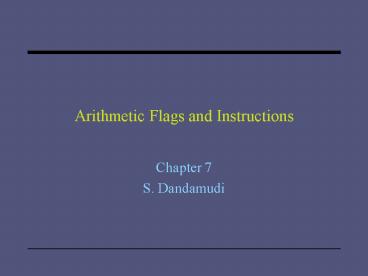Arithmetic Flags and Instructions - PowerPoint PPT Presentation
Title: Arithmetic Flags and Instructions
1
Arithmetic Flags and Instructions
- Chapter 7
- S. Dandamudi
2
Outline
- Status flags
- Zero flag
- Carry flag
- Overflow flag
- Sign flag
- Auxiliary flag
- Parity flag
- Arithmetic instructions
- Multiplication instructions
- Division instructions
- Application examples
- PutInt8
- GetInt8
- Multiword arithmetic
- Addition
- Subtraction
- Multiplication
- Division
- Performance Multiword multiplication
3
Status Flags
- Six status flags monitor the outcome of
arithmetic, logical, and related operations
4
Status Flags (contd)
- Status flags are updated to indicate certain
properties of the result - Example If the result is zero, zero flag is set
- Once a flag is set, it remains in that state
until another instruction that affects the flags
is executed - Not all instructions affect all status flags
- add and sub affect all six flags
- inc and dec affect all but the carry flag
- mov, push, and pop do not affect any flags
5
Status Flags (contd)
- Example
- initially, assume ZF 0
- mov EAX,55H ZF is still zero
- sub EAX,55H result is 0
- ZF is set (ZF 1)
- push EBX ZF remains 1
- mov EBX,EAX ZF remains 1
- pop EDX ZF remains 1
- mov ECX,0 ZF remains 1
- inc ECX result is 1
- ZF is cleared (ZF0)
6
Status Flags (contd)
- Zero Flag
- Indicates zero result
- If the result is zero, ZF 1
- Otherwise, ZF 0
- Zero can result in several ways (e.g. overflow)
- mov AL,0FH mov AX,0FFFFH mov EAX,1
- add AL,0F1H inc AX dec EAX
- All three examples result in zero result and set
ZF - Related instructions
- jz jump if zero (jump if ZF 1)
- jnz jump if not zero (jump if ZF 0)
7
Status Flags (contd)
- Uses of zero flag
- Two main uses of zero flag
- Testing equality
- Often used with cmp instruction
- cmp char, ZF 1 if char is
- cmp EAX,EBX
- Counting to a preset value
- Initialize a register with the count value
- Decrement it using dec instruction
- Use jz/jnz to transfer control
8
Status Flags (contd)
- Consider the following code
- sum 0
- for (I 1 to M)
- for (j 1 to N)
- sum sum 1
- end for
- end for
- Assembly code
- sub EAX,EAX EAX0
- mov EDX,M
- outer_loop
- mov ECX,N
- inner_loop
- inc EAX
- loop inner_loop
- dec EDX
- jnz outer_loop
- exit_loops
- mov sum,EAX
9
Status Flags (contd)
- Two observations
- loop instruction is equivalent to
- dec ECX
- jnz inner_loop
- This two instruction sequence is more efficient
than the loop instruction (takes less time to
execute) - loop instruction does not affect any flags!
- This two instruction sequence is better than
initializing ECX to zero and executing - inc ECX
- cmp ECX,N
- jle inner_loop
10
Status Flags (contd)
- Carry Flag
- Records the fact that the result of an arithmetic
operation on unsigned numbers is out of range - The carry flag is set in the following examples
- mov AL,0FH mov AX,12AEH
- add AL,0F1H sub AX,12AFH
- Range of 8-, 16-, and 32-bit unsigned numbers
- size range
- 8 bits 0 to 255 (28 - 1)
- 16 bits 0 to 65,535 (216 - 1)
- 32 bits 0 to 4,294,967,295 (232-1)
11
Status Flags (contd)
- Carry flag is not set by inc and dec instructions
- The carry flag is not set in the following
examples - mov AL,0FFH mov EAX,0
- inc AL dec EAX
- Related instructions
- jc jump if carry (jump if CF 1)
- jnc jump if no carry (jump if CF 0)
- Carry flag can be manipulated directly using
- stc set carry flag (set CF to 1)
- clc clear carry flag (clears CF to 0)
- cmc complement carry flag (inverts CF value)
12
Status Flags (contd)
- Uses of carry flag
- To propagate carry/borrow in multiword
addition/subtraction - 1 ? carry from lower 32 bits
- x 3710 26A8 1257 9AE7H
- y 489B A321 FE60 4213H
- 7FAB C9CA 10B7 DCFAH
- To detect overflow/underflow condition
- In the last example, carry out of leftmost bit
indicates overflow - To test a bit using the shift/rotate instructions
- Bit shifted/rotated out is captured in the carry
flag - We can use jc/jnc to test whether this bit is 1
or 0
13
Status Flags (contd)
- Overflow flag
- Indicates out-of-range result on signed numbers
- Signed number counterpart of the carry flag
- The following code sets the overflow flag but not
the carry flag - mov AL,72H 72H 114D
- add AL,0EH 0EH 14D
- Range of 8-, 16-, and 32-bit signed numbers
- size range
- 8 bits - 128 to 127 27 to (27 - 1)
- 16 bits - 32,768 to 32,767 215 to (215 -
1) - 32 bits -2,147,483,648 to 2,147,483,647 231
to (231 - 1)
14
Status Flags (contd)
- Signed or unsigned How does the system know?
- The processor does not know the interpretation
- It sets carry and overflow under each
interpretation
- Unsigned interpretation
- mov AL,72H
- add AL,0EH
- jc overflow
- no_overflow
- (no overflow code here)
- . . . .
- overflow
- (overflow code here)
- . . . .
- Signed interpretation
- mov AL,72H
- add AL,0EH
- jo overflow
- no_overflow
- (no overflow code here)
- . . . .
- overflow
- (overflow code here)
- . . . .
15
Status Flags (contd)
- Related instructions
- jo jump if overflow (jump if OF 1)
- jno jump if no overflow (jump if OF 0)
- There is a special software interrupt
instruction - into interrupt on overflow
- Details on this instruction in Chapter 14
- Uses of overflow flag
- Main use
- To detect out-of-range result on signed numbers
16
Status Flags (contd)
- Sign flag
- Indicates the sign of the result
- Useful only when dealing with signed numbers
- Simply a copy of the most significant bit of the
result - Examples
- mov EAX,15 mov EAX,15
- add EAX,97 sub EAX,97
- clears the sign flag as sets the sign flag as
- the result is 112 the result is -82
- Related instructions
- js jump if sign (jump if SF 1)
- jns jump if no sign (jump if SF 0)
17
Status Flags (contd)
- Usage of sign flag
- To test the sign of the result
- Also useful to efficiently implement countdown
loops
- Consider the count down loop
- for (i M downto 0)
- ltloop bodygt
- end for
- If we dont use the jns, we need cmp as shown
below - cmp ECX,0
- jl for_loop
- The count down loop can be implemented as
- mov ECX,M
- for_loop
- ltloop bodygt
- dec ECX
- jns for_loop
18
Status Flags (contd)
- Auxiliary flag
- Indicates whether an operation produced a carry
or borrow in the low-order 4 bits (nibble) of 8-,
16-, or 32-bit operands (i.e. operand size
doesnt matter) - Example
- 1 ? carry from lower 4
bits - mov AL,43 43D 0010 1011B
- add AL,94 94D 0101 1110B
- 137D 1000 1001B
- As there is a carry from the lower nibble,
auxiliary flag is set
19
Status Flags (contd)
- Related instructions
- No conditional jump instructions with this flag
- Arithmetic operations on BCD numbers use this
flag - aaa ASCII adjust for addition
- aas ASCII adjust for subtraction
- aam ASCII adjust for multiplication
- aad ASCII adjust for division
- daa Decimal adjust for addition
- das Decimal adjust for subtraction
- Chapter 11 has more details on these instructions
- Usage
- Main use is in performing arithmetic operations
on BCD numbers
20
Status Flags (contd)
- Parity flag
- Indicates even parity of the low 8 bits of the
result - PF is set if the lower 8 bits contain even number
1 bits - For 16- and 32-bit values, only the least
significant 8 bits are considered for computing
parity value - Example
- mov AL,53 53D 0011 0101B
- add AL,89 89D 0101 1001B
- 142D 1000 1110B
- As the result has even number of 1 bits, parity
flag is set - Related instructions
- jp jump on even parity (jump if PF 1)
- jnp jump on odd parity (jump if PF 0)
21
Status Flags (contd)
- Usage of parity flag
- Useful in writing data encoding programs
- Example Encodes the byte in AL (MSB is the
parity bit) - parity_encode
- shl AL
- jp parity_zero
- stc
- jmp move_parity_bit
- parity_zero
- clc
- move_parity_bit
- rcr AL
- ret
22
Arithmetic Instructions
- Pentium provides several arithmetic instructions
that operate on 8-, 16- and 32-bit operands - Addition add, adc, inc
- Subtraction sub, sbb, dec, neg, cmp
- Multiplication mul, imul
- Division div, idiv
- Related instructions cbw, cwd, cdq, cwde, movsx,
movzx - There are few other instructions such as aaa,
aas, etc. that operate on decimal numbers - See Chapter 11 for details
23
Arithmetic Instructions (contd)
- Multiplication
- More complicated than add/sub
- Produces double-length results
- E.g. Multiplying two 8 bit numbers produces a
result that requires 16 bits - Cannot use a single multiply instruction for
signed and unsigned numbers - add and sub instructions work both on signed and
unsigned numbers - For multiplication, we need separate instructions
- mul for unsigned numbers
- imul for signed numbers
24
Arithmetic Instructions (contd)
- Unsigned multiplication
- mul source
- Depending on the source operand size, the
location of the other source operand and
destination are selected
25
Arithmetic Instructions (contd)
- Example
- mov AL,10
- mov DL,25
- mul DL
- produces 250D in AX register (result fits in AL)
- The imul instruction can use the same syntax
- Also supports other formats
- Example
- mov DL,0FFH DL -1
- mov AL,0BEH AL -66
- imul DL
- produces 66D in AX register (again, result fits
in AL)
26
Arithmetic Instructions (contd)
- Division instruction
- Even more complicated than multiplication
- Produces two results
- Quotient
- Remainder
- In multiplication, using a double-length
register, there will not be any overflow - In division, divide overflow is possible
- Pentium provides a special software interrupt
when a divide overflow occurs - Two instructions as in multiplication
- div source for unsigned numbers
- idiv source for signed numbers
27
Arithmetic Instructions (contd)
- Dividend is twice the size of the divisor
- Dividend is assumed to be in
- AX (8-bit divisor)
- DXAX (16-bit divisor)
- EDXEAX (32-bit divisor)
28
Arithmetic Instructions (contd)
29
Arithmetic Instructions (contd)
- Example
- mov AX,251
- mov CL,12
- div CL
- produces 20D in AL and 11D as remainder in AH
- Example
- sub DX,DX clear DX
- mov AX,141BH AX 5147D
- mov CX,012CH CX 300D
- div CX
- produces 17D in AX and 47D as remainder in DX
30
Arithmetic Instructions (contd)
- Signed division requires some help
- We extended an unsigned 16 bit number to 32 bits
by placing zeros in the upper 16 bits - This will not work for signed numbers
- To extend signed numbers, you have to copy the
sign bit into those upper bit positions - Pentium provides three instructions in aiding
sign extension - All three take no operands
- cbw converts byte to word (extends AL into AH)
- cwd converts word to doubleword (extends AX
into DX) - cdq converts doubleword to quadword
- (extends EAX into EDX)
31
Arithmetic Instructions (contd)
- Some additional related instructions
- Sign extension
- cwde converts word to doubleword
- (extends AX into EAX)
- Two move instructions
- movsx dest,src (move sign-extended src to
dest) - movzx dest,src (move zero-extended src to
dest) - For both move instructions, dest has to be a
register - The src operand can be in a register or memory
- If src is 8-bits, dest has to be either a 16 bit
or 32 bit register - If src is 16-bits, dest has to be a 32 bit
register
32
Arithmetic Instructions (contd)
- Example
- mov AL,-95
- cbw AH FFH
- mov CL,12
- idiv CL
- produces -7D in AL and -11D as remainder in AH
- Example
- mov AX,-5147
- cwd DX FFFFH
- mov CX,300
- idiv CX
- produces -17D in AX and -47D as remainder in DX
33
Application Examples
- PutInt8 procedure
- To display a number, repeatedly divide it by 10
and display the remainders obtained - quotient remainder
- 108/10 10 8
- 10/10 1 0
- 1/10 0 1
- To display digits, they must be converted to
their character form - This means simply adding the ASCII code for zero
(see line 22) - line 22 add AH,0
34
Application Examples (contd)
- GetInt8 procedure
- To read a number, read each digit character
- Convert to its numeric equivalent
- Multiply the running total by 10 and add this
digit
35
Multiword Arithmetic
- Arithmetic operations (add, sub, mul, and div)
work on 8-, 16-, or 32-bit operands - Arithmetic on larger operands require multiword
arithmetic software routines - Addition/subtraction
- These two operations are straightforward to
extend to larger operand sizes - Need to use adc/sbb versions to include the carry
generated by the previous group of bits - Example addition is on the next slide
36
Multiword Arithmetic (contd)
- ------------------------------------------------
- Adds two 64-bit numbers in EBXEAX and EDXECX.
- The result is returned in EBXEAX.
- Overflow/underflow conditions are indicated
- by setting the carry flag.
- Other registers are not disturbed.
- ------------------------------------------------
- add64
- add EAX,ECX
- adc EBX,EDX
- ret
37
Multiword Arithmetic (contd)
- Multiplication
- We consider two algorithms
- Longhand multiplication
- Uses the method that we are familiar with
- Needs addition operations only
- Examines each bit in the multiplier and adds the
multiplicand if the multiplier bit is 1 - Appropriate shifting is required
- Using the mul instruction
- Chops the operand into 32-bit chunks and applies
mul instruction - Similar to the addition example seen before
38
Multiword Arithmetic (contd)
- Longhand multiplication
- Final 128-bit result in PA
- P 0 count 64
- A multiplier B multiplicand
- while (count gt 0)
- if (LSB of A 1)
- then P PB
- CF carry generated by PB
- else CF 0
- end if
- shift right CFPA by one bit position
- count count-1
- end while
39
Multiword Arithmetic (contd)
- Using the mul instruction
- A 64-bit number is treated as two 32-bit numbers
- A is considered as consisting of A1A0 (similarly
B) - Left shift operation replaces zeros on the right
- temp A0 ? B0
- result temp
- temp A1 ? B0
- temp left shift temp
- by 32 bits
- result result temp
- temp A0 ? B1
- temp left shift temp
- by 32 bits
- result result temp
- temp A1 ? B1
- temp left shift temp
- by 32 bits
- result result temp
40
Multiword Arithmetic (contd)
- Division
- To implement n-bit division (A by B), we need an
additional n1 bit register P - Core part of the algorithm
- Test the sign of P
- if P is negative
- left shift PA by one bit position
- P PB
- else
- left shift PA by one bit position
- P P-B
41
Multiword Arithmetic (contd)
- Division Algorithm
- P 0 count 64
- A dividend
- B divisor
- while (count gt 0)
- if (P is negative)
- then shift left PA
- by 1 bit position
- P PB
- else shift left PA
- by 1 bit position
- P P-B
- end if
- A quotient, P remainder
- if (P is negative)
- then set low-order
- bit of A to 0
- else set low-order
- bit of A to 1
- end if
- count count-1
- end while
- if (P is negative)
- P PB
- end if
42
Performance Multiword Multiply
- Using add versus mul instruction
- Certain special cases of multiplication can be
done by a series additions (e.g. power of 2 by
shift operations) - Example Multiplication by 10
- Instead of using mul instruction, we can multiply
by 10 using add instructions as follows (performs
AL ? 10) - sub AH,AH AH 0
- mov BX,AX BX x
- add AX,AX AX 2x
- add AX,AX AX 4x
- add AX,BX AX 5x
- add AX,AX AX 10x
43
Performance Multiword Multiply (contd)
- Multiplication of 255 by 10
MUL version
ADD version
Last slide