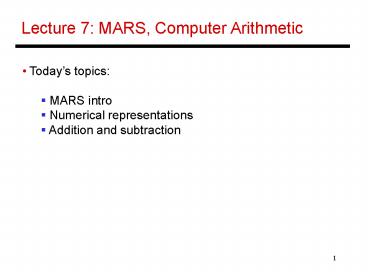Lecture 7: MARS, Computer Arithmetic - PowerPoint PPT Presentation
Title:
Lecture 7: MARS, Computer Arithmetic
Description:
Lecture 7: MARS, Computer Arithmetic Today s topics: MARS intro Numerical representations Addition and subtraction* – PowerPoint PPT presentation
Number of Views:73
Avg rating:3.0/5.0
Title: Lecture 7: MARS, Computer Arithmetic
1
Lecture 7 MARS, Computer Arithmetic
- Todays topics
- MARS intro
- Numerical representations
- Addition and subtraction
2
MARS Intro
- Directives, labels, global pointers, system calls
3
Example Print Routine
.data str .asciiz the answer is
.text li v0, 4 load
immediate 4 is the code for print_string la
a0, str the print_string syscall
expects the string
address as the argument la is the
instruction
to load the address of the operand (str)
syscall SPIM will now
invoke syscall-4 li v0, 1
syscall-1 corresponds to print_int li
a0, 5 print_int expects the
integer as its argument syscall
SPIM will now invoke syscall-1
4
Example
- Write an assembly program to prompt the user for
two numbers and - print the sum of the two numbers
5
Example
.text
.data .globl main
str1 .asciiz Enter 2
numbers main
str2 .asciiz The sum is
li v0, 4 la a0, str1
syscall li v0, 5
syscall add t0, v0, zero li
v0, 5 syscall
add t1, v0, zero
li v0, 4 la a0, str2
syscall li v0, 1
add a0, t1, t0 syscall
6
Binary Representation
- The binary number
- 01011000 00010101 00101110 11100111
- represents the quantity
- 0 x 231 1 x 230 0 x 229 1 x 20
- A 32-bit word can represent 232 numbers between
- 0 and 232-1
- this is known as the unsigned
representation as - were assuming that numbers are always
positive
Most significant bit
Least significant bit
7
ASCII Vs. Binary
- Does it make more sense to represent a decimal
number - in ASCII?
- Hardware to implement arithmetic would be
difficult - What are the storage needs? How many bits does
it - take to represent the decimal number
1,000,000,000 in - ASCII and in binary?
8
ASCII Vs. Binary
- Does it make more sense to represent a decimal
number - in ASCII?
- Hardware to implement arithmetic would be
difficult - What are the storage needs? How many bits does
it - take to represent the decimal number
1,000,000,000 in - ASCII and in binary?
- In binary 30 bits (230 gt 1 billion)
- In ASCII 10 characters, 8 bits per char
80 bits
9
Negative Numbers
32 bits can only represent 232 numbers if we
wish to also represent negative numbers, we can
represent 231 positive numbers (incl zero) and
231 negative numbers 0000 0000 0000 0000
0000 0000 0000 0000two 0ten 0000 0000 0000
0000 0000 0000 0000 0001two 1ten
0111 1111 1111 1111 1111
1111 1111 1111two 231-1 1000 0000 0000
0000 0000 0000 0000 0000two -231 1000 0000
0000 0000 0000 0000 0000 0001two -(231 1)
1000 0000 0000 0000 0000 0000 0000 0010two
-(231 2)
1111 1111 1111 1111 1111 1111 1111 1110two -2
1111 1111 1111 1111 1111 1111 1111 1111two -1
10
2s Complement
0000 0000 0000 0000 0000 0000 0000 0000two
0ten 0000 0000 0000 0000 0000 0000 0000
0001two 1ten
0111 1111 1111 1111 1111 1111 1111 1111two
231-1 1000 0000 0000 0000 0000 0000 0000
0000two -231 1000 0000 0000 0000 0000 0000
0000 0001two -(231 1) 1000 0000 0000
0000 0000 0000 0000 0010two -(231 2)
1111 1111 1111 1111
1111 1111 1111 1110two -2 1111 1111 1111
1111 1111 1111 1111 1111two -1
Why is this representation favorable? Consider
the sum of 1 and -2 . we get -1 Consider the
sum of 2 and -1 . we get 1 This format can
directly undergo addition without any conversions!
Each number represents the quantity x31 -231
x30 230 x29 229 x1 21 x0 20
11
2s Complement
0000 0000 0000 0000 0000 0000 0000 0000two
0ten 0000 0000 0000 0000 0000 0000 0000
0001two 1ten
0111 1111 1111 1111 1111 1111 1111 1111two
231-1 1000 0000 0000 0000 0000 0000 0000
0000two -231 1000 0000 0000 0000 0000 0000
0000 0001two -(231 1) 1000 0000 0000
0000 0000 0000 0000 0010two -(231 2)
1111 1111 1111 1111
1111 1111 1111 1110two -2 1111 1111 1111
1111 1111 1111 1111 1111two -1
Note that the sum of a number x and its inverted
representation x always equals a string of 1s
(-1). x x -1 x 1 -x
hence, can compute the negative of a number by
-x x 1 inverting all bits and
adding 1 Similarly, the sum of x and x gives
us all zeroes, with a carry of 1 In reality, x
(-x) 2n hence the name 2s complement
12
Example
- Compute the 32-bit 2s complement
representations - for the following decimal numbers
- 5, -5, -6
13
Example
- Compute the 32-bit 2s complement
representations - for the following decimal numbers
- 5, -5, -6
- 5 0000 0000 0000 0000 0000 0000 0000 0101
- -5 1111 1111 1111 1111 1111 1111
1111 1011 - -6 1111 1111 1111 1111 1111 1111
1111 1010 - Given -5, verify that negating and adding 1
yields the - number 5
14
Signed / Unsigned
- The hardware recognizes two formats
- unsigned (corresponding to the C declaration
unsigned int) - -- all numbers are positive, a 1 in the most
significant bit - just means it is a really large number
- signed (C declaration is signed int or just
int) - -- numbers can be /- , a 1 in the MSB means
the number - is negative
- This distinction enables us to represent twice as
many - numbers when were sure that we dont need
negatives
15
MIPS Instructions
Consider a comparison instruction slt
t0, t1, zero and t1 contains the 32-bit
number 1111 0101 What gets stored in t0?
16
MIPS Instructions
Consider a comparison instruction slt
t0, t1, zero and t1 contains the 32-bit
number 1111 0101 What gets stored in t0? The
result depends on whether t1 is a signed or
unsigned number the compiler/programmer must
track this and accordingly use either slt or
sltu slt t0, t1, zero stores 1 in
t0 sltu t0, t1, zero stores 0 in t0
17
Sign Extension
- Occasionally, 16-bit signed numbers must be
converted - into 32-bit signed numbers for example, when
doing an - add with an immediate operand
- The conversion is simple take the most
significant bit and - use it to fill up the additional bits on the
left known as - sign extension
- So 210 goes from 0000 0000 0000
0010 to - 0000 0000 0000 0000 0000 0000 0000 0010
- and -210 goes from 1111 1111 1111
1110 to - 1111 1111 1111 1111 1111 1111 1111 1110
18
Alternative Representations
- The following two (intuitive) representations
were discarded - because they required additional conversion
steps before - arithmetic could be performed on the numbers
- sign-and-magnitude the most significant bit
represents - /- and the remaining bits express the
magnitude - ones complement -x is represented by inverting
all - the bits of x
- Both representations above suffer from two zeroes
19
Addition and Subtraction
- Addition is similar to decimal arithmetic
- For subtraction, simply add the negative number
hence, - subtract A-B involves negating Bs bits, adding
1 and A
Source HP textbook
20
Overflows
- For an unsigned number, overflow happens when
the last carry (1) - cannot be accommodated
- For a signed number, overflow happens when the
most significant bit - is not the same as every bit to its left
- when the sum of two positive numbers is a
negative result - when the sum of two negative numbers is a
positive result - The sum of a positive and negative number will
never overflow - MIPS allows addu and subu instructions that work
with unsigned - integers and never flag an overflow to detect
the overflow, other - instructions will have to be executed
21
Title
- Bullet