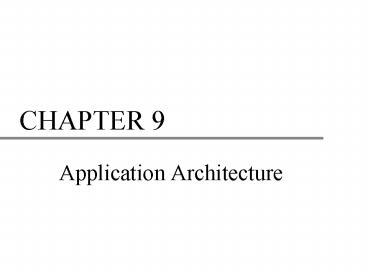Application Architecture - PowerPoint PPT Presentation
1 / 48
Title:
Application Architecture
Description:
CHAPTER 9 Application Architecture Objectives List main issues that a SA should consider when an application architecture Enterprise resource planning Initial costs ... – PowerPoint PPT presentation
Number of Views:137
Avg rating:3.0/5.0
Title: Application Architecture
1
CHAPTER 9
- Application Architecture
2
Objectives
- List main issues that a SA should consider when
an application architecture - Enterprise resource planning
- Initial costs
- TCO
- Scalability
- Web integration
- Legacy requirements
- Security
- Processing options
3
Objectives
- Describe servers, server and client based
processing - Explain client/server architecture
- Client/server tiers, cost-benefit issues
- Explain impact of Internet
- Describe online and batch processing
- Define network topology
4
Objectives
- Explain network protocols and licensing issues
- Describe tools for modeling application
architecture - Explain system management tools
- Describe system design specifications
5
Application Architecture
- Application requires hardware, software, data,
procedures, people to accomplish organized set of
functions - Effective system combines those elements into an
architecture design that is flexible,
cost-effective, technically sound, and able to
support information needs of the business
6
Application Architecture
- Translates logical design of an information
system into a physical structure that includes
hardware, software, network support, and
processing methods
7
Design Checklist
- Enterprise resource planning
- Initial cost and TCO
- Scalability
- Web Integration
- Legacy interface requirements
- Security
- Processing options
8
Enterprise Resource Planning
- Defines a specific architecture, including
standards for data, processing, network and user
interface design - Describes specific environment (platform) is the
combination of hardware and systems software used
for the developed information system - Ensures hardware connectivity and easy
integration of future applications, including
in-house and commercial packages
9
Initial Cost and TCO
- Review options to determine if outcome may be
affected by new developments.
10
Scalability
- Measure of systems ability to expand, change, or
downsize easily to meet changing needs. - Can drastically affect systems life expectancy
11
Web Integration
- Part of e-commerce????
- Intranet based????
12
Legacy
- older systems that typically run on mainframe
computers (architecture) - Interface with legacy systems
- How will new system communicate?
13
Security
- Physical and logical security
- Web-based security
14
Processing Options
- High capacity transaction processing system (eg.
order entry) requires more network , processing
and data storage resources -- 24/7 - Must consider backup and recovery procedures
- System updates, file maintenance and other batch
processing done off-peak lower costs and
resources
15
Planning the Architecture
- Server a computer that supplies data,
processing services, or other support to one or
more computers (client) - Client a computer that is connected to a server
- Mainframe architecture -- server performs all
the processing
16
Planning the Architecture
- Processing performed on a server
- Processing performed on a client
- Processing divided between server and client
- We must plan (advantages and disadvantages) of
each design approach
17
Planning the Architecture - Mainframe
- Server-based processing relies on network
technology - Centralized design remote user keystrokes
transmitted to mainframe responds by sending
screen output back to user terminal - Advantage various types of terminals can
communicate with mainframe and mainframe does all
the work - Disadvantage character-based terminals no GUI
- All data storage, access, and application
programs on mainframe
18
Planning the Architecture
- Clients
- Stand-alone computing
- LAN
- WAN
19
(No Transcript)
20
(No Transcript)
21
Client/Server Architecture
- Systems that divide processing between one or
more networked clients and a central server - Client handles user interface, data entry, data
query, and screen presentation - Server stores data and provides data access and
management functions
22
Client/Server --- Mainframe
23
Fat Client --- Thin Client
24
Client / Server Architecture
- Client / Server Tiers
- Cost-Benefit Issues
- Performance Issues
25
(No Transcript)
26
Processing Methods
- Online vs. Batch Processing
27
On-line processing
- System in which transactions are processed when
and where they occur, allows output directly to
end users - also called online transaction processing or
interactive processing
28
On-line processing
- workstation -- either a PC or terminal connected
to online processing system - online processing system verifies the transaction
values and allows end user to interactively enter
data and correct errors
29
On-line processing
- Online file -- data file with direct or indexed
organization that allows random access - sequential files not used for online processing
- IS must be continuously available whenever end
users require processing of transactions
30
Batch Processing
- IS in which data is collected and, at some later
time, all the data that has been gathered is
processed as a group, or batch - Used extensively in 1950s-60s
- Still used today for many applications
31
Batch Processing
- Any application that requires periodic processing
of a large number of records is good candidate
for batch processing - payroll
- billing/invoicing
- hard copy reports
32
Todays processing trends
- Online and batch processing combined in single IS
- random access files are available for
transactions that require interaction - actual files available off-line for large batch
processing - copies of online files available for batch
reports that dont require update
33
Online vs. Batch
- Online Advantages
- data is entered and validated as it occurs
- data is available sooner in more accurate form
- data is up-to-date
34
Online vs. Batch
- Online Disadvantages
- more expensive/difficult to maintain
- creation is more difficult
- more sophisticated hardware
- backup and recovery more difficult
- effects of computer failure more disruptive
35
(No Transcript)
36
NETWORK
- Data communications network
- collection of terminals, computers, and other
equipment that use communication channels to
share data, hardware and software
37
Network Topology
- Four patterns
- Hierarchical
- Bus
- Star
- Ring
38
Network Topology --
39
Network Topology --
40
Network Topology --
41
Network Topology --
42
System Architecture
- Network Protocols
- Licensing issues
43
(No Transcript)
44
Performance Management
- Designed to collect information about system
resources and activity levels. - System usage
- Capacity
- Trends
45
Fault Management, Backup and Disaster Recovery
- RAID
- Online Disaster Backup and Recovery plans
- Batching processing Backup and Recovery plans
46
System Design Completion
- Software Design Stages
- System Analysis phase functional primitives
were identified and documented - System Implementation phase Programmers
determine exactly how each program will
accomplish its objectives.
47
System Design
- Final activities
- System Design Specification
- Obtaining user approval
- Delivering presentation to Management
48
System Design Specification
- Management Summary
- System Components Details
- Environmental Requirements
- Implementation Requirements
- Time and Cost Estimates
- Appendices