Essential Computer Concepts - PowerPoint PPT Presentation
Title:
Essential Computer Concepts
Description:
Title: PowerPoint Presentation Author: Course Technology Last modified by: sgawith Created Date: 8/29/2001 9:35:42 PM Document presentation format – PowerPoint PPT presentation
Number of Views:37
Avg rating:3.0/5.0
Title: Essential Computer Concepts
1
Essential Computer Concepts
2
What Is a Computer?
- A computer is an electronic device that accepts
information and instructions from a user,
manipulates the information according to the
instructions, displays the information in some
way, and stores the information for retrieval
later
3
Computer Systems
- Includes computer hardware and software
- Hardware refers to the physical components of a
computer - Software refers to the intangible components of a
computer system, particularly the programs, or
lists of instructions, the computer needs to
perform a specific task - The design and construction of the hardware of a
particular computer is referred to as its
architecture or configuration - The technical details about each component are
called specifications
4
Processing Hardware
- The motherboard is the main electronic component
of the computer - Circuit board
- The microprocessor is one of the most important
pieces of processing hardware on the motherboard - Cards are removable circuit boards
5
Processing Speed
- Microprocessor Speed Determined by
- Clock Speed
- Pulse of the processor
- Measured in megahertz (MHz) millions of cycles
per second - of gigahertz (GHz)billions of
cycles per second - Word Size
- Number of bits processed at one time
- (large word size can process
faster) - Cache Size
- Amount of high-speed memory
- Chips on the motherboard
6
Processing Speed
- A dual-core processor, which has two processors
on a single chip, can process information up to
twice as fast as a single-core processor.
7
Input and Output
- The data or instructions you type into the
computer are called input - The result of the computer processing your input
is referred to as output - Peripheral devices accomplish input and output
functions
8
Data Representation
- Binary digits (bits)
- A series of eight bits is called a byte
- Kilobyte (KB or K)
- Gigabyte (GB)
- Terabyte (TB)
- ASCII
- American Standard Code for Information Interchange
9
Memory
- Random access memory (RAM)
- Volatile memory
- SDRAM
- Cache memory (RAM cache or CPU cache)
- Virtual memory
10
Memory
- Read-only memory (ROM)
- BIOS
- Nonvolatile memory
- Complementary metal oxide semiconductor memory
(CMOS) - Semipermanent memory
11
Memory
- One of the easiest ways to make your computer run
faster is to add more RAM. - RAM cards can be purchased from 64 MB to 1GB
cards.
12
Data Bus
- This path between the microprocessor, RAM, and
peripherals is called the data bus - Controller card
- Expansion card
- Expansion slot

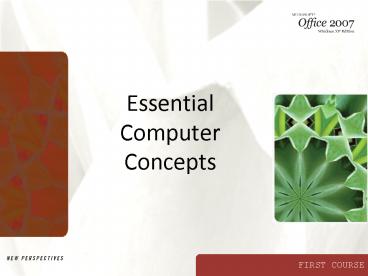












![[PDF] Population-Based Nursing: Concepts and Competencies for Advanced Practice Free PowerPoint PPT Presentation](https://s3.amazonaws.com/images.powershow.com/10087298.th0.jpg?_=20240727074)
















