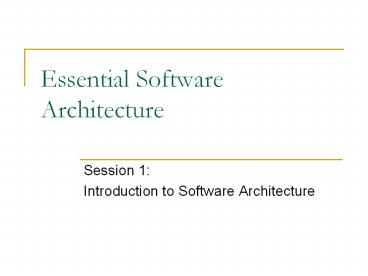Essential Software Architecture - PowerPoint PPT Presentation
1 / 164
Title:
Essential Software Architecture
Description:
Essential Software Architecture Session 1: Introduction to Software Architecture Session Outline IT Systems Application Domain What is Software Architecture? – PowerPoint PPT presentation
Number of Views:475
Avg rating:3.0/5.0
Title: Essential Software Architecture
1
Essential Software Architecture
- Session 1
- Introduction to Software Architecture
2
Session Outline
- IT Systems Application Domain
- What is Software Architecture?
- Definitions
- What does an architect do?
- Architectures and technologies
- Further reading
3
IT Systems Application Domain
- IT systems are everywhere
- Banks
- Shops
- Internet sites
- Large, complex, heterogeneous, distributed
applications - Use commercial-of-the-shelf middleware,
databases, web servers, application packages - Major problems are architecture design,
technology selection, application and business
integration
4
What is Software Architecture?
- Its about software design
- All architecture is software design, but not all
design is software architecture - Part of the design process
- Simply, architecture focuses on issues that will
be difficult/impossible to change once the system
is built - Quality attributes like security, performance
- Non-functional requirements like cost, deployment
hardware - More on these later in this session
5
Defintions - ANSI/IEEE Std 1471-2000
- Architecture is the fundamental organization of
a system, embodied in its components, their
relationships to each other and the environment,
and the principles governing its design and
evolution.
6
Definitions - SEI
- The software architecture of a program or
computing system is the structure or structures
of the system, which comprise software elements,
the externally visible properties of those
elements, and the relationships among them.
7
Definitions Garlan and Shaw
- Software architecture goes beyond the
algorithms and data structures of the
computation designing and specifying the overall
system structure emerges as a new kind of
problem. Structural issues include gross
organization and global control structure
protocols for communication, synchronization, and
data access assignment of functionality to
design elements physical distribution
composition of design elements scaling and
performance and selection among design
alternatives.
8
Architecture Defines Structure
- Decomposition of system in to components/modules/s
ubsystems - Architecture defines
- Component interfaces
- What a component can do
- Component communications and dependencies
- How components communicate
- Component responsibilities
- Precisely what a component will do when you ask it
9
Structure and Dependencies
- Excessive component dependencies are bad!
- Key architecture issue
- Identifying components that may change
- Reduce direct dependencies on these components
- Creates more modifiable systems
10
Architecture Specifies Component Communication
- Communication involves
- Data passing mechanisms, e.g.
- Function call
- Remote method invocation
- Asynchronous message
- Control flow
- Flow of messages between components to achieve
required functionality - Sequential
- Concurrent/parallel
- Synchronization
11
Architecture Patterns/Styles
- Patterns catalogue successfully used structures
that facilitate certain kinds of component
communication - client-server
- Message broker
- Pipeline
- Patterns have well-known characteristics
appropriate for particular types of requirements - Patterns are very useful things
- Reusable architectural blueprints
- Help efficiently communicate a design
- Large systems comprise a number of individual
patterns - Patterns and Styles are the same thing the
patterns people won anonymous SEI member
12
Architecture addresses NFRs
- Non-functional requirements (NFRs) define how a
system works - NFRs rarely captured in functional requirements
- Aka. architecture requirements
- Must be elicited by architect
- NFRs include
- Technical constraints
- Business constraints
- Quality attributes
13
Architecture is an Abstraction
- Architecture provides an abstract view of a
design - Hides complexity of design
- May or may not be a direct mapping between
architecture elements and software elements - Example A Marketecture
- informal depiction of systems structure and
interactions. - portray the design philosophies embodied in the
architecture - Every system should have a marketecture
- Easy to understand
- Helps discussion during design, build, review,
sales (!) process
14
Decomposition
- Hierarchical decomposition is a powerful
abstraction mechanism - Partitions design
- Allocate components to development teams
- Why isnt the Client component decomposed?
15
Architecture Views
- A software architecture represents a complex
design artifact - Many possible views of the architecture
- Cf. with buildings floor plan, external,
electrical, plumbing, air-conditioning
16
Philippe Krutchen - 41 View Model
- Logical view describes architecturally
significant elements of the architecture and the
relationships between them. - Process view describes the concurrency and
communications elements of an architecture. - Physical view depicts how the major processes
and components are mapped on to the applications
hardware. - Development view captures the internal
organization of the software components as held
in e.g. a configuration management tool. - Architecture use cases capture the requirements
for the architecture related to more than one
particular view
17
SEI Views and Beyond
- Module structural view of the architecture,
comprising the code modules such as classes,
packages and subsystems - Component and Connector describes the behavioral
aspects of the architecture. Components are
objects, threads or processes, and connectors
describe how components interact. - Allocation shows how the processes are mapped to
hardware and gives a view of the source code in
the configuration management systems. - This course will focus on structural and
behavioral views
18
What does an Architect do?
- Many responsibilities
- Liaison with stakeholders
- Technology knowledge
- Software engineering
- Risk managements
- Long list at
- http//www.sei.cmu.edu/ata/arch_duties.html
19
Architectures and Technologies
- Architects reduce risks by using proven design
patterns - Must map abstract design pattern to concrete
implementation - Software vendors have created (COTS) technologies
that explicitly support widely used patterns - Makes implementation of patterns easier
- Reduces risk if technology is well built
20
Architectures and Technologies
- Each technology has multiple vendors/open source
versions - Architects need to choose technology wisely
- Proof of concept prototype
- Detailed feature evaluation
21
Summary
- The life of a software architect is a long (and
sometimes painful) succession of sub-optimal
decisions made partly in the dark - Architecture involves complex design decisions
- Architect role is much more than just technical
design - Made harder by early lifecycle nature of much of
the design
22
Selected Further Reading
- L. Bass, P. Clements, R Kazman. Software
Architecture in Practice, Second Edition.
Addison-Wesley, 2003. - R. Wirfs-Brock, A. McKean. Object Design Roles,
Responsibilities, and Collaborations.
Addison-Wesley, 2002. - M. Fowler. Patterns of Enterprise Application
Architecture. Addison-Wesley, 2002. - I.Gorton, A Liu. Performance Evaluation of
Alternative Component Architectures for
Enterprise JavaBean Applications, in IEEE
Internet Computing, vol.7, no. 3, pages 18-23,
2003.
23
Essential Software Architecture
- Session 2
- Introduction to the Case Study
24
ICDE System
- Information Capture and Dissemination Environment
(ICDE) is a software system for providing
intelligent assistance to - financial analysts
- scientific researchers
- intelligence analysts
- analysts in other domains
25
ICDE Schematic
ICDE Monitoring
26
ICDE Use Cases
27
Case Study Context
- ICDE version 1.0 in production
- Basically a complex, raw information capture
tool, GUI for looking at captured data - 2 tier client-server, single machine deployment
- Java, Perl, SQL,
- Programmatic access to data through very complex
SQL (38 tables, 46 views)
28
ICDE version 2.0
- ICDE v2.0 scheduled for development in 12 month
timeframe - Fixed schedule, budget
- Major changes to
- Enhance data capture tools (GUI)
- Support 3rd party tool integration, testing, data
access and large production scale deployments
(100s of users) - Very few concrete requirements for the 3rd party
tool support or release to full production
environment
29
ICDE v2.0 Business Goals
Business Goal Supporting Technical Objective
Encourage third party tool developers Simple and reliable programmatic access to data store for third party tools
Heterogeneous (i.e. non-Windows) platform support for running third party tools
Allow third party tools to communicate with ICDE users from a remote machine
Promote the ICDE concept to users Scale the data collection and data store components to support up to 150 users at a single site
Low-cost deployment for each ICDE user workstation
30
Architecturally Significant Requirements for ICDE
v2.0
- ICDE project requirements
- Heterogeneous platform support for access to ICDE
data - Instantaneous event notification
(local/distributed) - Over the Internet, secure ICDE data access
- Ease of programmatic data access
- ICDE Project team requirements
- Insulate 3rd party projects and ICDE tools from
database evolution - Reliability for multi-tool ICDE deployments
- Scalable infrastructure to support large, shared
deployments - Minimize license costs for a deployment
- Unknowns
- Minimize dependencies, making unanticipated
changes potentially easier
31
Summary
- ICDE is a reasonably complex system
- Will be used to illustrate concepts during the
remainder of this course
32
Essential Software Architecture
- Session 3
- Quality Attributes
33
What are Quality Attributes
- Often know as ilities
- Reliability
- Availability
- Portability
- Scalability
- Performance (!)
- Part of a systems NFRs
- how the system achieves its functional
requirements
34
Quality Attribute Specification
- Architects are often told
- My application must be fast/secure/scale
- Far too imprecise to be any use at all
- Quality attributes (QAs) must be made
precise/measurable for a given system design,
e.g. - It must be possible to scale the deployment from
an initial 100 geographically dispersed user
desktops to 10,000 without an increase in
effort/cost for installation and configuration.
35
Quality Attribute Specification
- QAs must be concrete
- But what about testable?
- Test scalability by installing system on 10K
desktops? - Often careful analysis of a proposed solution is
all that is possible - Its all talk until the code runs
36
Performance
- Many examples of poor performance in enterprise
applications - Performance requires a
- Metric of amount of work performed in unit time
- Deadline that must be met
- Enterprise applications often have strict
performance requirements, e.g. - 1000 transactions per second
- 3 second average latency for a request
37
Performance - Throughput
- Measure of the amount of work an application must
perform in unit time - Transactions per second
- Messages per minute
- Is required throughput
- Average?
- Peak?
- Many system have low average but high peak
throughput requirements
38
Throughput Example
- Throughput of a message queuing system
- Messages per second (msp)
- Maximum sustainable throughput (MST)
- Note throughput changes as number of receiving
threads increases
39
Performance - Response Time
- measure of the latency an application exhibits in
processing a request - Usually measured in (milli)seconds
- Often an important metric for users
- Is required response time
- Guaranteed?
- Average?
- E.g. 95 of responses in sub-4 seconds, and all
within 10 seconds
40
Response Time
- Example shows response time distribution for a
J2EE application
41
Performance - Deadlines
- something must be completed before some
specified time - Payroll system must complete by 2am so that
electronic transfers can be sent to bank - Weekly accounting run must complete by 6am Monday
so that figures are available to management - Deadlines often associated with batch jobs in IT
systems.
42
Something to watch for
- What is a
- Transaction?
- Message?
- Request?
- All are application specific measures.
- System must achieve 100 mps throughput
- BAD!!
- System must achieve 100 mps peak throughput for
PaymentReceived messages - GOOD!!!
43
ICDE Performance Issues
- Response time
- Overheads of trapping user events must be
imperceptible to ICDE users - Solution for ICDE client
- Decouple user event capture from storage using a
queue
5. Write event to ICDE database queue
2. Write event to queue
1. Trap user event
4. Read event from queue
3. Return to user thread
44
Scalability
- How well a solution to some problem will work
when the size of the problem increases. - 4 common scalability issues in IT systems
- Request load
- Connections
- Data size
- Deployments
45
Scalability Request Load
- How does an 100 tps application behave when
simultaneous request load grows? E.g. - From 100 to 1000 requests per second?
- Ideal solution, without additional hardware
capacity - as the load increases, throughput remains
constant (i.e. 100 tps), and response time per
request increases only linearly (i.e. 10
seconds).
46
Scalability Add more hardware
47
Scalability - reality
- Adding more hard ware should improve performance
- scalability must be achieved without
modifications to application architecture - Reality as always is different!
- Applications will exhibit a decrease in
throughput and a subsequent exponential increase
in response time. - increased load causes increased contention for
resources such as CPU, network and memory - each request consumes some additional resource
(buffer space, locks, and so on) in the
application, and eventually these are exhausted
48
Scalability J2EE example
I.Gorton, A Liu, Performance Evaluation of
Alternative Component Architectures for
Enterprise JavaBean Applications, in IEEE
Internet Computing, vol.7, no. 3, pages 18-23,
2003.
49
Scalability - connections
- What happens if number of simultaneous
connections to an application increases - If each connection consumes a resource?
- Exceed maximum number of connections?
- ISP example
- Each user connection spawned a new process
- Virtual memory on each server exceeded at 2000
users - Needed to support 100Ks of users
- Tech crash .
50
Scalability Data Size
- How does an application behave as the data it
processes increases in size? - Chat application sees average message size
double? - Database table size grows from 1 million to 20
million rows? - Image analysis algorithm processes images of
100MB instead of 1MB? - Can application/algorithms scale to handle
increased data requirements?
51
Scalability - Deployment
- How does effort to install/deploy an application
increase as installation base grows? - Install new users?
- Install new servers?
- Solutions typically revolve around automatic
download/installation - E.g. downloading applications from the Internet
52
Scalability thoughts and ICDE
- Scalability often overlooked.
- Major cause of application failure
- Hard to predict
- Hard to test/validate
- Reliance on proven designs and technologies is
essential - For ICDE - application should be capable of
handling a peak load of 150 concurrent requests
from ICDE clients. - Relatively easy to simulate user load to validate
this
53
Modifiability
- Modifications to a software system during its
lifetime are a fact of life. - Modifiable systems are easier to change/evolve
- Modifiability should be assessed in context of
how a system is likely to change - No need to facilitate changes that are highly
unlikely to occur - Over-engineering!
54
Modifiability
- Modifiability measures how easy it may be to
change an application to cater for new (non-)
functional requirements. - may nearly always impossible to be certain
- Must estimate cost/effort
- Modifiability measures are only relevant in the
context of a given architectural solution. - Components
- Relationships
- Responsibilities
55
Modifiability Scenarios
- Provide access to the application through
firewalls in addition to existing behind the
firewall access. - Incorporate new features for self-service
check-out kiosks. - The COTS speech recognition software vendor goes
out of business and we need to replace this
component. - The application needs to be ported from Linux to
the Microsoft Windows platform.
56
Modifiability Analysis
- Impact is rarely easy to quantify
- The best possible is a
- Convincing impact analysis of changes needed
- A demonstration of how the solution can
accommodate the modification without change. - Minimizing dependencies increases modifiability
- Changes isolated to single components likely to
be less expensive than those that cause ripple
effects across the architecture.
57
Modifiability for ICDE
- The range of events trapped and stored by the
ICDE client to be expanded. - Third party tools to communicate new message
types. - Change database technology used
- Change server technology used
58
Security
- Difficult, specialized quality attribute
- Lots of technology available
- Requires deep knowledge of approaches and
solutions - Security is a multi-faceted quality
59
Security
- Authentication Applications can verify the
identity of their users and other applications
with which they communicate. - Authorization Authenticated users and
applications have defined access rights to the
resources of the system. - Encryption The messages sent to/from the
application are encrypted. - Integrity This ensures the contents of a message
are not altered in transit. - Non-repudiation The sender of a message has
proof of delivery and the receiver is assured of
the senders identity. This means neither can
subsequently refute their participation in the
message exchange.
60
Security Approaches
- SSL
- PKI
- Web Services security
- JAAS
- Operating system security
- Database security
- Etc etc
61
ICDE Security Requirements
- Authentication of ICDE users and third party ICDE
tools to ICDE server - Encryption of data to ICDE server from 3rd party
tools/users executing remotely over an insecure
network
62
Availability
- Key requirement for most IT applications
- Measured by the proportion of the required time
it is useable. E.g. - 100 available during business hours
- No more than 2 hours scheduled downtime per week
- 24x7x52 (100 availability)
- Related to an applications reliability
- Unreliable applications suffer poor availability
63
Availability
- Period of loss of availability determined by
- Time to detect failure
- Time to correct failure
- Time to restart application
- Strategies for high availability
- Eliminate single points of failure
- Replication and failover
- Automatic detection and restart
- Recoverability (e.g. a database)
- the capability to reestablish performance levels
and recover affected data after an application or
system failure
64
Availability for ICDE
- Achieve 100 availability during business hours
- Plenty of scope for downtime for system upgrade,
backup and maintenance. - Include mechanisms for component replication and
failover
65
Integration
- ease with which an application can be
incorporated into a broader application context - Use component in ways that the designer did not
originally anticipate - Typically achieved by
- Programmatic APIs
- Data integration
66
Integration Strategies
- Data expose application data for access by
other components - API offers services to read/write application
data through an abstracted interface - Each has strengths and weaknesses
67
ICDE Integration Needs
- Revolve around the need to support third party
analysis tools. - Well-defined and understood mechanism for third
party tools to access data in the ICDE data
store.
68
Misc. Quality Attributes
- Portability
- Can an application be easily executed on a
different software/hardware platform to the one
it has been developed for? - Testability
- How easy or difficult is an application to test?
- Supportability
- How easy an application is to support once it is
deployed?
69
Design Trade-offs
- QAs are rarely orthogonal
- They interact, affect each other
- highly secure system may be difficult to
integrate - highly available application may trade-off lower
performance for greater availability - high performance application may be tied to a
given platform, and hence not be easily portable - Architects must create solutions that makes
sensible design compromises - not possible to fully satisfy all competing
requirements - Must satisfy all stakeholder needs
- This is the difficult bit!
70
Summary
- QAs are part of an applications non-functional
requirements - Many QAs
- Architect must decide which are important for a
given application - Understand implications for application
- Understand competing requirements and trade-offs
71
Selected Further Reading
- L. Chung, B. Nixon, E. Yu, J. Mylopoulos,
(Editors). Non-Functional Requirements in
Software Engineering Series The Kluwer
International Series in Software Engineering.
Vol. 5, Kluwer Academic Publishers. 1999. - J. Ramachandran. Designing Security Architecture
Solutions. Wiley Sons, 2002. - I.Gorton, L. Zhu. Tool Support for Just-in-Time
Architecture Reconstruction and Evaluation An
Experience Report. International Conference on
Software Engineering (ICSE) 2005, St Loius, USA,
ACM Press
72
Essential Software Architecture
- Session 4
- A Guide to Middleware Architectures and
Technologies
73
Introduction
- Middleware is the plumbing or wiring of IT
applications - Provides applications with fundamental services
for distributed computing - Insulates applications from underlying platform
(OS, DBMS, etc) APIs - Lots of middleware exists
- Different purposes
- Different vendors
- Different standards and proprietary technologies
74
Middleware Classification
75
Outline
- CORBA
- Message-oriented middleware
- J2EE
- Message brokers
- Business process orchestrators
76
CORBA
- Venerable distributed object technology
- Still widely used in telecomms, defense
- Many different implementations
77
CORBA Code Example
module ServerExample interface MyObject
string isAlive()
CORBA IDL
class MyServant extends _MyObjectImplBase
public String isAlive() return "\nLooks
like it\n"
Server
ORB orb ORB.init(args, null) MyServant objRef
new MyServant() orb.connect(objRef) ORB orb
ORB.init(args, null) // Lookup is a wrapper
that actually access the CORBA Naming // Service
directory details omitted for
simplicity MyServant servantRef
lookup(Myservant)String reply
servantRef.isAlive()
Client
78
CORBA Some Thoughts
- Many associated services, eg
- Naming
- Notification
- Transactions
- Synchronous technology, client-server relatively
tightly coupled - Remote calls can/will fail
- State management in server objects creates
interesting recovery issues
79
Messaging - MOM
- Basic Message Oriented Middleware (MOM) provides
features like - Asynchronous communications between processes,
applications and systems - Send-and-forget
- Delivering messages despite failures
- Transactional Messaging
- Deliver all messages in a transaction, or none
- Persistence
- Messages can be logged at the server and hence
survive server failure
80
Basic Messaging
- Send (queue, message)
- Put message onto queue
- Receive (queue, message)
- Get message from queue
- No dependency on state of receiving application
on message send
receive
send
queue
81
Persistence
queue
receive
send
- Receipt of message at queue implies message is
written to disk log - Removal of message from queue deletes message
from disk log - Trade-off performance versus reliability
82
MOM Server
Peer-to-peer MOM technologies are the alternative
design
83
MOM Transactions
84
MOM Transactions
- Sender and receiver do not share a transaction
- Rollback on receiver does not affect the sender
(already committed) - Synchronous operations are not atomic
- Request/response is 3 transactions not 1
- Put to request queue
- Get from request queue, put to response queue
- Get from response queue
Request queue
receive
send
send
receive
Response queue
85
Scaling MOM
86
Messaging Some thoughts
- Highly attractive asynchronous technology
- Supports loosely-coupled, dynamic applications
- Scales well, high throughput possible
- Many implementations, various qualities of
service - caveat emptor
87
Publish-Subscribe Messaging
- Extension of MOM to provide 1-to-N, N-to-1, and
N-to-N communications - Messages are published to logical subjects or
topics - Subscribers receive all messages from subjects
they subscribe to
Sub
Create/ Publish
Register/ Subscribe
Pub
Subject
Sub
Sub
88
Publish-Subscribe with Multicast
Based on TIBCO Rendezvous
89
Performance
90
Subject/Topic Naming
Sydney Sydney/DevGroup Sydney/DevGroup/Information
Sydney/DevGroup/Information/work Sydney/DevGroup/
Information/gossip Sydney/SupportGroup Sydney/Supp
ortGroup/Information Sydney/SupportGroup/Informati
on/work Sydney/SupportGroup/Information/gossip
Sydney//Information Sydney/DevGroup// Sydney/De
vGroup/
91
Publish-Subscribe Some Thoughts
- Highly decoupled messaging style
- Publishers dont know about subscribers
- Subscribers dont know who is publishing
- Publishers and Subscribers can dynamically appear
and disappear - Issues
- Reliability
- Transactions
- Security
- Performance
92
J2EE Overview
93
J2EE Application Server
- In J2EE, the application server container
provides the execution environment for the
J2EE-specific components - EJBs
- Message-driven beans
- Connectors
- Container provides additional services for hosted
components - Transactions
- Security
- Directory
- Threading
- Connection pooling
94
EJB Container
95
Beans and State
96
Deployment Descriptors
ltejb-jargt ltenterprise-beansgt ltsessiongt ltejb-na
megtEntityStock.BrokerHomelt/ejb-namegt lthomegtdb.en
titystock.BrokerHomelt/homegt ltremotegtdb.entitysto
ck.Brokerlt/remotegt ltejb-classgtdb.entitystock.Bro
kerBeanlt/ejb-classgt ltsession-typegtStatelesslt/ses
sion-typegt lttransaction-typegtContainerlt/transact
ion-typegt lt/sessiongt lt/enterprise-beansgt
ltassembly-descriptorgt ltcontainer-transactiongt
ltmethodgt ltejb-namegtEntityStock.BrokerHome
lt/ejb-namegt ltmethod-intfgtRemotelt/method-intf
gt ltmethod-namegtlt/method-namegt
lt/methodgt lttrans-attributegtRequiredlt/trans-att
ributegt lt/container-transactiongt
lt/assembly-descriptorgt lt/ejb-jargt
97
J2EE Some Thoughts
- Standards-based, multiple vendors, portable
- Good open source technology available
- Quality of implementations varies considerably
- Java only, wide platform support
- Performance is good, but varies between suppliers
- Scalable, fail over support through clustering
- Good integration with web technologies
- Supports various design patterns, flexible but
more complex (e.g. stateful beans/scalability,
entity beans) - Standards evolving, need to monitor
98
Message Brokers - Motivation
99
What if
- the common In-format message format changes?
- any legacy system API changes?
- any of the transformations needs modifying?
100
Alternative Solution
- Transformations in broker
- Simplified endpoints
- Decouples Web and legacy components
101
Message Brokers
- Developed specifically for Enterprise Application
Integration (EAI) - Add new layers of functionality to MOM
- Message transformation
- Rules engine
- Intelligent routing
- Adapters
- Typically (but not necessarily) built on top of a
MOM layer
102
Message Broker Features
- Message transformation transform between
different source/target formats - Graphical message format definition and mapping
tools - High performance transformation engines
- Message format repositories
- Intelligent routing
- Route messages based on message content
- Rules Engine
- Scripting language, built-in functions
- Application programming environment
103
Message Brokers
Hub and Spoke Architecture
Input Messages
Output Messages
Transformation
Routing
Rules Processing
104
Example - WMQI
105
BizTalk Mapping Tool
106
Adapters
- An adapter is a component that resides between
the message broker and the source/target systems - Simplify complexity of end system interface
through an abstraction layer - Thin adapters - simple wrappers
- Thick adapters
- Programmable
- Abstract representation of services and meta-data
- Centralized adapters co-located with broker
- Distributed adapters execute in own process and
may be located with source/target system
107
Message Brokers Some Thoughts
- Embeds transformations/routing in broker
- Can get complex
- Possible scaling issues
- Need to replicate brokers
- Failure handling
- Lightweight, rarely designed to recover from
failure - Often proprietary technology
- Good open source, standards-based like Mule now
available
108
Business Process Orchestration
- Commonly known as workflow
- Aim is to automate business processes which need
to access data and business logic across
disparate back-end applications - Builds on EAI to ensure business processes are
executed in the defined order using the required
data - Builds on middleware providing
- Process execution engine
- Visual process definition tools
- Process monitoring tools
109
Typical Scenario
- Business process automation
110
Example - BizTalk
111
BPO Architecture
Message Broker
Adapter
Adapter
Adapter
112
BPEL
- Web Services standard for describing workflows
- Many design and execution tools
- Eg ActiveBPEL
- Version 2.0 is a significant improvement
113
Integration Issues Point-to-Point
- Point-to-Point evolution
- Spaghetti architecture, hard to modify
potentially (N2-N) interfaces
114
Broker Spaghetti
- No free lunch
- Just relocates the spaghetti
115
Enterprise Data Model
- Source sends message to target with common
message format as payload. - Target receives message and transforms common
format into its own local data representation. - 2xN transformations, no broker needed
- Getting agreement is the tough bit
116
Summary
- Middleware
- makes building complex, distributed, concurrent
applications simpler. - institutionalizes proven design practices by
supporting them in off-the-shelf middleware
technologies. - Architects job is to mix nmatch technologies
to create appropriate solutions - Analyze trade-offs
- Open-minded (no hammer/nail thinking)
- No good/evil, its just technology
117
Essential Software Architecture
- Session 5
- A Software Architecture Process
118
A Software Architecture Process
- Architects must be versatile
- Work with the requirements team The architect
plays an important role in requirements gathering
by understanding the overall systems needs and
ensuring that the appropriate quality attributes
are explicit and understood. - Work with various application stakeholders
Architects play a pivotal liaison role by making
sure all the applications stakeholder needs are
understood and incorporated into the design. - Lead the technical design team Defining the
application architecture is a design activity. - Work with the project management Planning,
estimates, budgets, schedules
119
An Architecture Process
- Highly iterative
- Can scale to small/large projects
120
Determine Architectural Requirements
- Sometime called
- architecturally significant requirements
- architecture use cases
- essentially the quality and non-functional
requirements for a system.
121
Examples
- A typical architecture requirement
- Communications between components must be
guaranteed to succeed with no message loss - Some architecture requirements are constraints
- The system must use the existing IIS-based web
server and use Active Server Page to process web
requests - Constraints impose restrictions on the
architecture and are (almost always)
non-negotiable. - They limit the range of design choices an
architect can make.
122
Quality Attribute Requirements
Quality Attribute Architecture Requirement
Performance Application performance must provide sub-four second response times for 90 of requests.
Security All communications must be authenticated and encrypted using certificates.
Resource Management The server component must run on a low end office-based server with 512MB memory.
Usability The user interface component must run in an Internet browser to support remote users.
Availability The system must run 24x7x365, with overall availability of 0.99.
Reliability No message loss is allowed, and all message delivery outcomes must be known with 30 seconds
Scalability The application must be able to handle a peak load of 500 concurrent users during the enrollment period.
Modifiability The architecture must support a phased migration from the current Forth Generation Language (4GL) version to a .NET systems technology solution.
123
Constraints
Constraint Architecture Requirement
Business The technology must run as a plug-in for MS BizTalk, as we want to sell this to Microsoft.
Development The system must be written in Java so that we can use existing development staff.
Schedule The first version of this product must be delivered within six months.
Business We want to work closely with and get more development funding from MegaHugeTech Corp, so we need to use their technology in our application.
124
Priorities
- All requirements are not equal
- High the application must support this
requirement. - Medium this requirement will need to be
supported at some stage - Low this is part of the requirements wish list.
- Tricky in face of conflicts, eg
- Reusability of components in the solution versus
rapid time-to-market. Making components
generalized and reusable always takes more time
and effort. - Minimal expenditure on COTS products versus
reduced development effort/cost. COTS products
mean you have to develop less code, but they cost
money. - Its design not meant to be easy!
125
Architecture Design
- Design steps are iterative
- Risk identification is a crucial output of the
design
126
Choosing the Architecture Framework
- Choose a architecture pattern/patterns that suit
requirements - No magic formula
- Analyze requirements and quality attributed
supported by each pattern - Complex architectures require creative blending
of multiple patterns.
127
N-Tier Client Server Pattern
- Separation of concerns Presentation, business
and data handling logic are clearly partitioned
in different tiers. - Synchronous communications Communications
between tiers is synchronous request-reply. Each
tier waits for a response from the other tier
before proceeding. - Flexible deployment There are no restrictions on
how a multi-tier application is deployed. All
tiers could run on the same machine, or each tier
may be deployed on its own machine.
128
N-Tier Client Server Quality Attribute Analysis
Quality Attribute Issues
Availability Servers in each tier can be replicated, so that if one fails, others remain available. Overall the application will provide a lower quality of service until the failed server is restored.
Failure handling If a client is communicating with a server that fails, most web and application servers implement transparent failover. This means a client request is, without its knowledge, redirected to a live replica server that can satisfy the request.
Modifiability Separation of concerns enhances modifiability, as the presentation, business and data management logic are all clearly encapsulated. Each can have its internal logic modified in many cases without changes rippling into other tiers.
Performance This architecture has proven high performance. Key issues to consider are the amount of concurrent threads supported in each server, the speed of connections between tiers and the amount of data that is transferred. As always with distributed systems, it makes sense to minimize the calls needed between tiers to fulfill each request.
Scalability As servers in each tier can be replicated, and multiple server instances run on the same or different servers, the architecture scales out and up well. In practice, the data management tier often becomes a bottleneck on the capacity of a system.
129
Messaging Pattern
- Asynchronous communications Clients send
requests to the queue, where the message is
stored until an application removes it.
Configurable QoS The queue can be configured for
high-speed, non-reliable or slower, reliable
delivery. Queue operations can be coordinated
with database transactions. - Loose coupling There is no direct binding
between clients and servers.
130
Messaging Quality Attribute Analysis
Quality Attribute Issues
Availability Physical queues with the same logical name can be replicated across different messaging server instances. When one fails, clients can send messages to replica queues.
Failure handling If a client is communicating with a queue that fails, it can find a replica queue and post the message there.
Modifiability Messaging is inherently loosely coupled, and this promotes high modifiability as clients and servers are not directly bound through an interface. Changes to the format of messages sent by clients may cause changes to the server implementations. Self-describing, discoverable message formats can help reduce this dependency on message formats.
Performance Message queuing technology can deliver thousands of messages per second. Non-reliable messaging is faster than reliable, with the difference dependent of the quality of the messaging technology used.
Scalability Queues can be hosted on the communicating endpoints, or be replicated across clusters of messaging servers hosted on a single or multiple server machines. This makes messaging a highly scalable solution.
131
Publish-Subscribe Pattern
- Many-to-Many messaging Published messages are
sent to all subscribers who are registered with
the topic. - Configurable QoS In addition to non-reliable and
reliable messaging, the underlying communication
mechanism may be point-to-point or
broadcast/multicast. - Loose Coupling As with messaging, there is no
direct binding between publishers and
subscribers.
132
Publish-Subscribe Quality Attribute Analysis
Quality Attribute Issues
Availability Topics with the same logical name can be replicated across different server instances managed as a cluster. When one fails, publishers send messages to replica queues.
Failure handling If a publisher is communicating with a topic hosted by a server that fails, it can find a live replica server and send the message there.
Modifiability Publish-subscribe is inherently loosely coupled, and this promotes high modifiability. New publishers and subscribers can be added to the system without change to the architecture or configuration. Changes to the format of messages published may cause changes to the subscriber implementations.
Performance Publish-subscribe can deliver thousands of messages per second, with non-reliable messaging faster than reliable. If a publish-subscribe broker supports multicast/broadcast, it will deliver multiple messages in a more uniform time to each subscriber.
Scalability Topics can be replicated across clusters of servers hosted on a single or multiple server machines. Clusters of server can scale to provide very high message volume throughput. Also, multicast/broadcast solutions scale better than their point-to-point counterparts.
133
Broker Pattern
- Hub-and-spoke architecture The broker acts as a
messaging hub, and senders and receivers connect
as spokes. - Performs message routing The broker embeds
processing logic to deliver a message received on
an input port to an output port. - Performs message transformation The broker logic
transforms the source message type received on
the input port to the destination message type
required on the output port.
134
Broker Pattern - Quality Attribute Analysis
Quality Attribute Issues
Availability To build high availability architectures, brokers must be replicated. This is typically supported using similar mechanisms to messaging and publish-subscribe server clustering.
Failure handling As brokers have typed input ports, they validate and discard any messages that are sent in the wrong format. With replicated brokers, senders can fail over to a live broker should one of the replicas fail.
Modifiability Brokers separate the transformation and message routing logic from the senders and receivers. This enhances modifiability, as changes to transformation and routing logic can be made without affecting senders or receivers.
Performance Brokers can potentially become a bottleneck, especially if they must service high message volumes and execute complex transformation logic. Their throughput is typically lower than simple messaging with reliable delivery.
Scalability Clustering broker instances makes it possible to construct systems scale to handle high request loads.
135
Process Coordinator Pattern
- Process encapsulation The process coordinator
encapsulates the sequence of steps needed to
fulfill the business process. The sequence can be
arbitrarily complex. - Loose coupling The server components are unaware
of their role in the overall business process,
and of the order of the steps in the process. - Flexible communications Communications between
the coordinator and servers can be synchronous or
asynchronous.
136
Process Coordinator Quality Attribute Analysis
Quality Attribute Issues
Availability The coordinator is a single point of failure. Hence it needs to be replicated to create a high availability solution.
Failure handling Failure handling is complex, as it can occur at any stage in the business process coordination. Failure of a later step in the process may require earlier steps to be undone using compensating transactions. Handling failures needs careful design to ensure the data maintained by the servers remains consistent.
Modifiability Process modifiability is enhanced because the process definition is encapsulated in the coordinator process. Servers can change their implementation without affecting the coordinator or other servers, as long as their external service definition doesnt change.
Performance To achieve high performance, the coordinator must be able to handle multiple concurrent requests and manage the state of each as they progress through the process. Also, the performance of any process will be limited by the slowest step, namely the slowest server in the process.
Scalability The coordinator can be replicated to scale the application both up and out.
137
Allocate Components
- Need to
- Identify the major application components, and
how they plug into the framework. - Identify the interface or services that each
component supports. - Identify the responsibilities of the component,
stating what it can be relied upon to do when it
receives a request. - Identify dependencies between components.
- Identify partitions in the architecture that are
candidates for distribution over servers in a
network - And independent development
138
Some Design Guidelines
- Minimize dependencies between components. Strive
for a loosely coupled solution in which changes
to one component do not ripple through the
architecture, propagating across many components.
- Remember, every time you change something, you
have to re-test it. - Design components that encapsulate a highly
cohesive set of responsibilities. Cohesion is a
measure of how well the parts of a component fit
together. - Isolate dependencies on middleware and any COTS
infrastructure technologies. - Use decomposition to structure components
hierarchically. - Minimize calls between components, as these can
prove costly if the components are distributed.
139
A Simple Design Example
140
Example Design
- Based on messaging
- Application components are
- OrderInput responsible for accessing the new
orders database, encapsulating the order
processing logic, and writing to the queue. - Validate encapsulates the responsibility of
interacting with the customer system to carry out
validation, and writing to the error logs if an
order is invalid. - Store responsibility of interacting with the
order system to store the order data. - SendEmail removes a message from the queue,
formats an email message and sends it via an
email server. It encapsulates all knowledge of
the email format and email server access. - Clear responsibilities and dependencies
141
Architecture Validation
- Aim of the validation phase is to increase
confidence of the design team that the
architecture is fit for purpose. - The validation has to be achieved within the
project constraints of time and budget - The trick is to be as rigorous and efficient as
possible. - Validating an architecture design poses tough
challenges. - coz its a design that cant be executed or
tested - consists of new and COTS components that have to
be integrated - Two main techniques
- manual testing of the architecture using test
scenarios. - construction of a prototype that creates a simple
archetype of the desired application - aim of both is to identify potential flaws in the
design so that they can be improved before
implementation commences. - Cheaper to fix before built
142
Scenarios
- Part of SEIs ATAM work
- Involves defining
- some kind of stimulus that will have an impact on
the architecture. - working out how the architecture responds to this
stimulus. - If the response is desirable, then a scenario is
deemed to be satisfied by the architecture. - If the response is undesirable, or hard to
quantify, then a flaw or at least an area of risk
in the architecture may have been uncovered.
143
Scenario Examples
Quality Attribute Stimulus Response
Availability The network connection to the message consumers fails. Messages are stored on the MOM server until the connection is restored. Messages will only be lost if the server fails before the connection comes back up.
Modifiability A new set of data analysis components must be made available in the application. The application needs to be rebuilt with the new libraries, and the all configuration files must be updated on every desktop to make the new components visible in the GUI toolbox.
Security No requests are received on a user session for ten minutes. The system treats this session as potentially insecure and invalidates the security credentials associated with the session. The user must logon again to connect to the application.
Modifiability The supplier of the transformation engine goes out of business. A new transformation engine must be purchased. The abstract service layer that wraps the transformation engine component must be re-implemented to support the new engine. Client components are unaffected as they only use the abstract service layer.
Scalability The concurrent user request load doubles during the 3 week enrollment period. The application server is scaled out on a two machine cluster to handle the increased request load.
144
Scenarios for Order Processing Example
Quality Attribute Stimulus Response
Modifiability The Customer System packaged application is updated to an Oracle database. The Validate component must be rewritten to interface to the Oracle system.
Availability The email server fails. Messages build up in the OrderQ until the email server restarts. Messages are then sent by the SendEmail component to remove the backlog. Order processing is not affected.
Reliability The Customer or Order systems are unavailable. If either fails, order processing halts and alerts are sent to system administrators so that the problem can be fixed.
Needs fixing .
145
Prototyping
- Scenarios cant address everything
- On Friday afternoon, orders must be processed
before close-of-business to ensure delivery by
Monday. Five thousand orders arrive through
various channels (Web/Call centre/business
partners) five minutes before close-of-business. - Only one way build something!
- Proof-of-concept prototype Can the architecture
as designed be built in a way that can satisfy
the requirements? - Proof-of-technology prototype Does the
technology (middleware, integrated applications,
libraries, etc) selected to implement the
application behave as expected?
146
Prototyping Strategy
- Build minimal system required to validate
architecture, eg - An existing application shows that the queue and
email systems are capable of supporting five
thousand messages in five minutes - So
- Write a test program that calls the Customer
System validation APIs five thousand times, and
time how long this takes. - Write a test program that calls the Order System
store APIs five thousand times, and time how long
this takes.
147
Prototyping Thoughts
- Prototypes should be used judiciously to help
reduce the risks inherent in a design. - Only way to address
- Performance
- Scalability
- Ease of integration
- Capabilities of off-the-shelf components
- Need to be carefully scoped and managed.
- Ideally take a day or two, a week or two at most.
- Usually thrown-away so keep them cheap
- Dont let them acquire a life of their own
148
Summary
- 3 step, iterative architecture design process
- Can be customized to small/meduim/large projects
- Agnostic to overall process framework (ie RUP,
agile, waterfall, etc)
149
Essential Software Architecture
- Session 6
- Documenting a Software Architecture
150
Architecture Documentation
- Architecture documentation is a thorny issue
- Commonly there is no documentation covering the
architecture. - If it is, its out-of-date, inappropriate and
basically not very useful. - Also projects that have masses of architecture
related information - Sometimes invaluable, but often its out-of-date,
inappropriate and not very useful!
151
Documentin