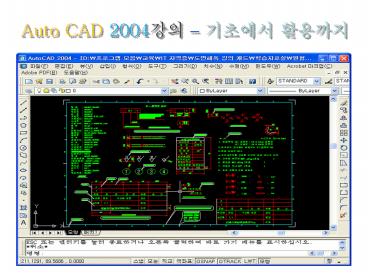Auto CAD 2004?? - PowerPoint PPT Presentation
1 / 61
Title: Auto CAD 2004??
1
Auto CAD 2004?? ???? ????
2
? 42? Auto CAD Solid Modeling
3
Solid Modeling
- ? ???? ??? Solid Modeling?? ?? ??? ??? ?? ???
???? - ??? ??, ?? ?? ??? ?? ? ??? ???.
- ?? Solid ??? ??? ??? ???? ?? ???? ?? ??? ????.
- ??? 3?? ??? ?? ? ?? ????? ????.
- ?, 3?? ??? Surface Modeling? ?? ?? ??? ? ???,
?? ??? - ????? ?? ??? ??? ??.
- Solid Modeling ? ??? ??? ?? ???? ???? ????
- ?? ????? ???? ?? ??? ??? ?? Solids ??? ???? ??.
4
Solid Modeling
- Box
- ? ?? 3?? ??? ??? ??? ?? ????.
- ? ??
- Command
- Command _box
- Specify corner of box or CEnter lt0,0,0gt
Box? ??? P1 ?? - Specify corner or Cube/Length _at_100,75
Box? ?? P2 ?? - Specify height 50 ?? ??
- ? ??
- -. Center ??? ??
- Command
- Command _box
- Specify corner of box or CEnter
lt0,0,0gt c - Specify center of box lt0,0,0gt ??? ?? P1
?? - Specify corner or Cube/Length _at_50,30
?? ?? ??
5
Solid Modeling
- Box
- ? ??
- -. Length ??? ??? ??, ??? ???? ???? ????.
- Command
- Command _box
- Specify corner of box or CEnter
lt0,0,0gt ?? ??? P1 ?? - Specify corner or Cube/Length l
?? ?? - Specify length 100 ?? ??
- Specify width 75 ?? ??
- Specify height 50 ?? ??
- -. Cube ????? ???? ????.
- Command
- Command _box
- Specify corner of box or CEnter
lt0,0,0gt ?? ??? P1 ?? - Specify corner or Cube/Length c
?? ?? - Specify length 60 ?? ??
6
Solid Modeling
- Sphere
- ? ?? ??? ?? ??? ?? ????.
- ? ??
- Command
- Command _sphere
- Current wire frame density ISOLINES4
- Specify center of sphere lt0,0,0gt ?? ?? P1
?? - Specify radius of sphere or Diameter 100
?? ??? ?? - ? ??
- ????? Auto cad? ? ?? ??? ??? ???? ???
???, ? ??? - ???? ??? ????.
- ??? ?? ??? ??? ? ( ISOLINES ) ? ????
???? ?? ?? ?? ???.
Hide ?? ?
Hide ?? ?
Command ISOLINES Enter new value for ISOLINES
lt4gt 8 Command Regen Regenerating layout.
ISOLINES4
ISOLINES8
7
Solid Modeling
- Cylinder
- ? ?? ??? ??? ??? ?? ????.
- ? ??
- Command
- Command _cylinder
- Current wire frame density ISOLINES4
- Specify center point for base of cylinder or
Elliptical lt0,0,0gt ??? P1 ?? - Specify radius for base of cylinder or
Diameter 50 ??? ??? ?? - Specify height of cylinder or Center of
other end 100 ??? ?? ??
Hide ?? ?
Hide ?? ?
8
Solid Modeling
- Cylinder
- ? ??
- -. Elliptical ???? ??? ??? ?? ????.
- Command
- Command _cylinder
- Specify center point for base of
cylinder or Elliptical lt0,0,0gt e ?? ?? - Specify axis endpoint of ellipse for
base of cylinder or Center ??? P1 ?? - Specify second axis endpoint of ellipse
for base of cylinder _at_100,0 P2 ?? - Specify length of other axis for base of
cylinder _at_0,25 P3 ?? - Specify height of cylinder or Center of
other end 100 ??? ?? ??
Hide ?? ?
Hide ?? ?
-. Center of other end ???? ??? ??? ??? ????
????.
9
Solid Modeling
- Cone
- ? ?? ??? ??? ???? ???? ??? ?? ???? ?? ????.
- ? ??
- Command
- Command _cone
- Current wire frame density ISOLINES4
- Specify center point for base of cone or
Elliptical lt0,0,0gt ??? P1 ?? - Specify radius for base of cone or
Diameter 50 ??? ?? - Specify height of cone or Apex 100
?? ??
Hide ?? ?
Hide ?? ?
10
Solid Modeling
- Cone
- ? ??
- -. Elliptical ???? ??? ???? ?? ????.
- Command
- Command _cone
- Current wire frame density ISOLINES4
- Specify center point for base of cone or
Elliptical lt0,0,0gt e ?? ?? - Specify axis endpoint of ellipse for
base of cone or Center ??? P1 ?? - Specify second axis endpoint of ellipse
for base of cone _at_100,0 P2 ?? - Specify length of other axis for base of
cone _at_0,25 P3 ?? - Specify height of cone or Apex 100
?? ??
Hide ?? ?
Hide ?? ?
-. Apex ??? ??? ??? ??? ???? ?? ????.
11
Solid Modeling
- Wedge
- ? ?? ??? ??? ??? ????.
- ? ??
- Command
- Specify first corner of wedge or CEnter
lt0,0,0gt ??? P1 ?? - Specify corner or Cube/Length _at_50,50
?? P2 ?? - Specify height 100 ?? ??
- ? ??
- -. Center ?? ???? ???? ???? ???? ????.
- Command
- Command _wedge
- Specify first corner of wedge or CEnter
lt0,0,0gt c ?? ?? - Specify center of wedge lt0,0,0gt ??? P1 ??
12
Solid Modeling
- Wedge
- ? ??
- -. Cube ??, ??,??? ?? ??? ????.
- Command
- Command _wedge
- Specify first corner of wedge or CEnter
lt0,0,0gt ??? P1 ?? - Specify corner or Cube/Length c ??
?? - Specify length 50 ?? ??
- -. Length ??,??,??? ?? ???? ??? ????.
- Command
- Command _wedge
- Specify first corner of wedge or CEnter
lt0,0,0gt ??? P1 ?? - Specify corner or Cube/Length l
?? ?? - Specify length 70 ?? ??
- Specify width 40 ?? ??
- Specify height 60 ?? ??
13
Solid Modeling
- Tours
- ? ?? ??? ??? ??? ?? ????.
- ? ??
- Command
- Command TORUS
- Current wire frame density ISOLINES4
- Specify center of torus lt0,0,0gt ??? P1 ??
- Specify radius of torus or Diameter 50
??? ??? P2 ?? - Specify radius of tube or Diameter 10
?? ??? P3 ??
Hide ?? ?
Hide ?? ?
14
Solid Modeling
- ? Solid Modeling?? ?
- ?? ??? ??? ?? ??? ???? ??? ??, ?? ?? ??? ?? ?
??. - ? Box 3?? ??? ??? ??? ?? ????.
- ? Sphere ??? ?? ??? ?? ????.
- ? Cylinder ??? ??? ??? ?? ????.
- ? Cone ??? ??? ???? ???? ??? ?? ???? ?? ????.
- ? Wedge ??? ??? ??? ????.
- ?Tours ??? ??? ??? ?? ????.
15
? 43? Auto CAD Solid Modeling ??
16
Solid Modeling ??
- ? ???? ?? ??? ??? ???? ??? ???.
- ?? ???? ??? ??? ??? ???? ??? ??? ????? ??.
- Extrude
- ? ?? ?? Pline ??? ??(??)? Z ???? ???? ??? ???
???? Path? ?? - ?? ?? ??? ???.
- ??? Extrude ?? ??? ??? Pline ???
??, ??(Close) ???? ??. - Surface Model? ????? ?? Chprop
??? Thickness ??? ????. - ? Extrude ??? ??? ??
- -. Closed Polyline
- -. Closed Spline
- -. Polygon
- -. Donut
- -. Rectangle
- -. Region
- -. Circle
- -. Surface
17
Solid Modeling ??
- ? ??
- Command
- Command EXTRUDE
- Current wire frame density ISOLINES4
- Select objects ?? P1 ??
- Select objects ?? ??
- Specify height of extrusion or Path 50
?? ?? - Specify angle of taper for extrusion lt0gt
?? ?? ??
?? ??(Taper Angel)0
?? ??(Taper Angel)5
?? ??(Taper Angel)10
18
Solid Modeling ??
- Extrude
- ? ??
- -. Path Path ??? ?? ??? ???? ???? ????.
- ??? ??? ??? ?????? ?? ??? ????.
- Command
- Command EXTRUDE
- Current wire frame density ISOLINES4
- Select objects ?? P1 ??
- Select objects ?? ??
- Specify height of extrusion or Path p
?? ?? - Select extrusion path Path P2 ??
19
Solid Modeling ??
- Revolve
- ? ?? ?? Pline ??? ??? ?? ???? ???? ??? ???
????. - Surface Modeling? Revsurf? ????.
- ??? ???? ?? ?,??,?? ? ???? ???
????. - Revolve ?? ???? ??? ?? ? ?? ??? ???
??, ???? ????. - ???? ?? ??? ???? ??? ???? ??? ????.
- ? ??
- Command
- Command _revolve
- Current wire frame density ISOLINES4
- Select objects ?? P1 ??
- Select objects ?? ??
- Specify start point for axis of revolution
or define axis by - Object/X (axis)/Y (axis) ???? ??? ? P2 ??
- Specify endpoint of axis ???? ??? ? P3 ??
- Specify angle of revolution lt360gt ??
?? ??
20
Solid Modeling ??
- Revolve
- ? ??
- -. Object ????? ??? ??? ???? ?? ??
- Command
- Command _revolve
- Current wire frame density ISOLINES4
- Select objects ?? P1 ??
- Select objects ?? ??
- Specify start point for axis of
revolution or define axis by - Object/X (axis)/Y (axis) o ??
?? - Select an object ??? ??? ?? P2 ??
- Specify angle of revolution lt360gt
?? ?? ??
21
Solid Modeling ??
- Revolve
- ? ??
- -. X / Y ?? UCS? X,Y ??? ????? ???? ?? ??
- Command
- Command _revolve
- Current wire frame density ISOLINES4
- Select objects ?? P1 ??
- Select objects ?? ??
- Specify start point for axis of
revolution or define axis by - Object/X (axis)/Y (axis) y ??
?? - Specify angle of revolution lt360gt
?? ?? ??
X (axis)
Y (axis)
22
Solid Modeling ??
- Slice
- ? ?? ??? ??? ??? ?? ????.
- ? ??
- Command
- Command _slice
- Select objects ?? ??
- Select objects ?? ??
- Specify first point on slicing plane by
- Object/Zaxis/View/XY/YZ/ZX/3points
lt3pointsgt ??? ? P1 ?? - Specify second point on plane ??? ? P2 ??
- Specify third point on plane ??? ? P3 ??
- Specify a point on desired side of the plane
or keep Both sides - B? ???? ?? ??? ????, ??? ?? ? P4 ??
23
Solid Modeling ??
- Slice
- ? ??
- -. Object Pline ??? ??(?,?,Pline,??,Polygo
n ?)? ?? ???? ???? - ??? ??? ?? ??. (??? ??? ??,
??? ?? ??? ?? ??) - Command
- Command _slice
- Select objects ?? ??
- Select objects ?? ??
- Specify first point on slicing plane by
- Object/Zaxis/View/XY/YZ/ZX/3points
lt3pointsgt o - Select a circle, ellipse, arc, 2D-spline,
or 2D-polyline ?? P1 ?? - Specify a point on desired side of the
plane or keep Both sides - B? ???? ?? ??? ????, ??? ?? ? P2 ??
24
Solid Modeling ??
- Slice
- ? ??
- -. Zaxis ??? Z? ??? ?? XY ??? ???.
- Specify point an plane XY ??? ?? ????.
- Specify point Z-axis (Normal) of the
plane Z? ??? ? ?? ????. - -. View 2??? ??? ??? ?? ???? ?? ??? ????.
- ?? ???? ??? ?? ???.
- Specify point on view plane lt0,0,0gt ??
????. - -. XY / YZ / ZX 2??? ??? ?? UCS? ??? ????.
- ?? ???? ??? ??? ???
?? ???? ??. - Point on XY plane lt0,0,0gt ?? ????.
25
Solid Modeling ??
- Section
- ? ?? ??? ??? ??? ???? ?? ????.
- Slice? ??? ??? ????. ??? ??? ????
??, ???? ?? - Region ??? ????.
- ? ??
- Command
- Command _section
- Select objects ?? ??
- Select objects ?? ??
- Specify first point on Section plane by
- Object/Zaxis/View/XY/YZ/ZX/3points
lt3pointsgt ??? ? P1 ?? - Specify second point on plane??? ? P2 ??
- Specify third point on plane??? ? P3 ??
26
Solid Modeling ??
- Slice
- ? ??
- -. Object Pline ??? ??(?,?,Pline,??,Polygo
n ?)? ???? ??? ??? ?? ??? ??. - Command
- Command _section
- Select objects ?? P1 ??
- Select objects ?? ??
- Specify first point on Section plane by
- Object/Zaxis/View/XY/YZ/ZX/3points
lt3pointsgt o - Select a circle, ellipse, arc, 2D-spline,
or 2D-polyline ?? P2 ??
-. Zaxis ??? Z? ??? ?? XY ??? ??? ????. -. View
?? ???? ??? ?? ??? ????. -. XY/YZ/ZX ??? UCS
?? ??? ????.
27
Solid Modeling ??
- Interfere
- ? ?? ? ? ??? ??? ??? ?? ??? ?? ?? ???? 3D ????
???? ????. - ? ??
- Command
- Command _interfere Select first set of
solids - Select objects ??? ?? P1 ??
- Select objects ?? ??
- Select second set of solids
- Select objects ??? ?? P2 ??
- Select objects ?? ??
- Comparing 1 solid against 1 solid.
- Interfering solids (first set) 1
- (second set) 1
- Interfering pairs 1
- Create interference solids? Yes/No ltNgt Y
???? ??
28
?? ??
- ? Extrude ?? Pline ??? ??(??)? Z ???? ????
??? ??? ???? Path? ?? - ?? ?? ??? ???.
- ? Revolve ?? Pline ??? ??? ?? ???? ???? ???
??? ????. - ? Slice 2?? ???? 3D ??? ??? ???.
- ? Section 3D ????? 2?? ??? ???.
- ? Interfere ? ? ??? ????? ??? ??, ??? ???
???? ?? 3D ???? ???.
29
? 44? Auto CAD Solid Modeling ?? 1
30
?? ??? ??? ?? ????
- 1. Solid ??? ?? ?? ?? (???, ???, ???)? ??? ??
????? ??. - ???? ?? ??? Solids Editing ?? ??? ???.
- Union
- ? ?? ? ? ??? 3D ??? ??? ??? ????.
- ??? ??? ???? 3D ??? ??? Region ???
??? ? ??. - ? ??
- Command
- Command _union
- Select objects ?? P1 ??
- Select objects ?? P2 ??
- Select objects ?? ??
31
?? ??? ??? ?? ????
- Subtract
- ? ?? ? ? ??? ??? ???? ?? ? ? ??? ??? ??? ?? ??
????. - ???? ??? ?? ??? ????? ???? ??.
- ??? ?? ??? ??? ????.
- ? ??
- Command
- Command _subtract
- Select solids and regions to subtract from
.. - Select objects
- Select objects ?? ??
- Select solids and regions to subtract ..
- Select objects
- Select objects ?? ??
32
?? ??? ??? ?? ????
- Intersect
- ? ?? ?? ? ? ??? ???, Region ??? ??? ?? ?? ????
??? - ???? ????? ????.
- Intersect ? ????? ???? ?? ???
??????, - Interfere? ?? ??? ??? ?? ????? ??
????? ???? ??. - ? ??
- Command
- Command _intersect
- Select objects ?? P1 ??
- Select objects ?? P2 ??
- Select objects ?? ??
33
?? ??? ??? ?? ????
- 2. 2D ?? ??? ???? ??? ??? ??? ? ??.
- ??? ??? ??? ????? ??.
- Fillet
- ? ?? ??? ??? ???? ??? ????.
- ? ??
- Command
- Command _fillet
- Current settings Mode TRIM, Radius
10.0000 - Select first object or Polyline/Radius/Trim
?? P1 ?? - Enter fillet radius lt10.0000gt 30 ???
?? - Select an edge or Chain/Radius ?? P2 ??
- Select an edge or Chain/Radius ?? P3 ??
- Select an edge or Chain/Radius ??
?? - 3 edge(s) selected for fillet.
34
?? ??? ??? ?? ????
- Fillet
- ? ??
- -. Chain Pline ? ?? ???? ?? ?? ?? ??? ??
????. - ? ??
- Box ? Cylinder ? Subtract ?? ?? ???? ????
??? ??? ??? ??? ??. - Command
- Command _fillet
- Current settings Mode TRIM, Radius
10.0000 - Select first object or Polyline/Radius/Trim
?? P1 ?? - Enter fillet radius lt10.0000gt 30 ???
?? - Select an edge or Chain/Radius ?? P2 ??
- Select an edge or Chain/Radius ??
?? - 2 edge(s) selected for fillet.
35
?? ??? ??? ?? ????
- Camfer
- ? ?? ??? ??? ???? ??? ????.
- ? ??
- Command
- Command _chamfer
- (TRIM mode) Current chamfer Dist1 10.0000,
Dist2 10.0000 - Select first line or Polyline/Distance/Angle
/Trim/Method Base Surface P1 ?? - Base surface selection...
- Enter surface selection option Next/OK
(current) ltOKgt - ?? Base? ???? ??? N , ??? ??? ????? ????.
- Specify base surface chamfer distance
lt10.0000gt 50 Distance 1 ?? - Specify other surface chamfer distance
lt10.0000gt 50 Distance 2 ?? - Select an edge or Loop P2 ??
- Select an edge or Loop ?? ??
36
?? ??? ??? ?? ????
- Camfer
- ? ??
- Distance? ?? ???? Base surface? ?? ???? ??
??? ??? ??. - i) Command
- Command _chamfer
- (TRIM mode) Current chamfer Dist1
10.0000, Dist2 10.0000 - Select first line or Polyline/Distance/An
gle/Trim/Method Base Surface P1 ?? - Base surface selection...
- Enter surface selection option Next/OK
(current) ltOKgt - Specify base surface chamfer distance
lt10.0000gt 50 Distance 1 ?? - Specify other surface chamfer distance
lt10.0000gt 100 Distance 2 ?? - Select an edge or Loop P2 ??
- Select an edge or Loop ?? ??
37
?? ??? ??? ?? ????
- Camfer
- ? ??
- Distance? ?? ???? Base surface? ?? ???? ??
??? ??? ??. - ii) Command
- Command _chamfer
- (TRIM mode) Current chamfer Dist1
10.0000, Dist2 10.0000 - Select first line or Polyline/Distance/An
gle/Trim/Method Base Surface P1 ?? - Base surface selection...
- Enter surface selection option Next/OK
(current) ltOKgt n - Enter surface selection option Next/OK
(current) ltOKgt - Specify base surface chamfer distance
lt10.0000gt 50 Distance 1 ?? - Specify other surface chamfer distance
lt10.0000gt 100 Distance 2 ?? - Select an edge or Loop P2 ??
- Select an edge or Loop ?? ??
38
?? ??? ??? ?? ????
- 3. ??? Z??? ????? ???? ??? ??? ????? ??.
- ?? ?? ???? Surface Modeling, Solid Modeling
???? ?? ????. - 3D Array
- ? ?? 3?? ??? ?? ?? ????.
- ? ??
- Command 3darray
- Select objects ?? ??
- Select objects ?? ??
- Enter the type of array Rectangular/Polar
ltRgt - Enter the number of rows (---) lt1gt 3
Y? ?? ?? - Enter the number of columns () lt1gt 4
X? ?? ?? - Enter the number of levels (...) lt1gt 2
Z? ?? ?? - Specify the distance between rows (---) 30
Y? ?? ?? - Specify the distance between columns ()
30 X? ?? ?? - Specify the distance between levels (...)
30 Z? ?? ??
39
?? ??? ??? ?? ????
- 3D Array
- ? ??
- -. Polar ?? ???? ? ????? ?? ?? ????.
- Command 3darray
- Select objects ?? ??
- Select objects ?? ??
- Enter the type of array Rectangular/Polar
ltRgt p - Enter the number of items in the array 10
- Specify the angle to fill (ccw, -cw)
lt360gt - Rotate arrayed objects? Yes/No ltYgt
- Specify center point of array ?? ???? P1 ??
- Specify second point on axis of rotation ??
???? P2 ??
40
?? ??? ??? ?? ????
- Mirror 3D
- ? ?? 3?? ?? ???? ??? ?? ???? ????.
- ? ??
- Command Mirror3d
- Select objects ?? ??
- Select objects ?? ??
- Specify first point of mirror plane (3
points) or - Object/Last/Zaxis/View/XY/YZ/ZX/3points
lt3pointsgt ??? ?(??) P1 ?? - Specify second point on mirror plane ???
?(X?) P2 ?? - Specify third point on mirror plane ???
?(Y?) P3 ?? - Delete source objects? Yes/No ltNgt n
? ?? -. Object ?, ? ?? ??? ???? mirror
-. Last ????? ??? ??? ?? ?? -. Zaxis ???
???? ?? Z?? ?? XY?? ???? mirror -. XY/YZ/ZX
? UCS ? ??? ?? ???? mirror -. 3 point 3??
??? ?? ???? mirror
41
?? ??? ??? ?? ????
- Rotate 3D
- ? ?? 3?? ????? ??? ????? ?? ????.
- ? ??
- Command rotate3d
- Current positive angle ANGDIRcounterclockw
ise ANGBASE0 - Select objects ????
- Select objects ?? ??
- Specify first point on axis or define axis
by - Object/Last/View/Xaxis/Yaxis/Zaxis/2points
x - Specify a point on the X axis lt0,0,0gt ???
P1 ?? - Specify rotation angle or Reference 90
?? ?? ??
42
?? ??? ??? ?? ????
- Rotate 3D
- ? ??
- -. Object ?, ? ?? ??? ?? ???? ??.
- -. Last ????? ??? ??? ?? ??.
- -. View ? ??? Z? ???? ??.
- -. X/Y/Z ? UCS? ?? ?? ???? ??.
- -. 2points 2?? ??? ?? ??.
43
?? ??
- ? Union ? ? ??? 3D ??? ??? ??? ????.
- ? Subtract ? ? ??? ??? ???? ?? ? ? ??? ???
??? ?? ?? ????. - ? Intersect ?? ? ? ??? ???, Region ??? ??? ??
?? ???? ??? - ???? ????? ????.
- ? Fillet ??? ??? ???? ??? ????.
- ? Camfer ??? ??? ???? ??? ????.
- ? 3D Array 3?? ??? ?? ?? ????.
- ? Mirror 3D 3?? ?? ???? ??? ?? ???? ????.
- ? Rotate 3D 3?? ????? ??? ????? ?? ????.
44
? 45? Auto CAD Solid Modeling ?? 2
45
Solide Modeling ??
- ? ??? ??? ?, ???? ????? ?? ????? ??.
- ???? ?? ??? Solids Editing ?? ??? ???.
- Extrude Faces
- ? ?? ??? ??? ????? ?? ???? ???? ???.
- ????? ??? ??? ????? ?? ?????
Extrude ??? ??? ????. - ? ??
- Command _solidedit
- Solids editing automatic checking
SOLIDCHECK1 - Enter a solids editing option
Face/Edge/Body/Undo/eXit lteXitgt _face - Enter a face editing option
- Extrude/Move/Rotate/Offset/Taper/Delete/Copy
/coLor/Undo/eXit lteXitgt _extrude - Select faces or Undo/Remove ???? ? P1 ??
- Select faces or Undo/Remove/ALL r
- Remove faces or Undo/Remove/ALL ???? ? P2
?? - Remove faces or Undo/Remove/ALL
?? ??
46
Solide Modeling ??
- Extrude Faces
?? ?? 4 ??? ?? 15
?? ?? -4 ??? ?? 0
?? ?? 4 ??? ?? 0
47
Solide Modeling ??
- Move Faces
- ? ?? ??? ??? ????? ?? ?????.
- ? ??
- Command _solidedit
- Solids editing automatic checking
SOLIDCHECK1 - Enter a solids editing option
Face/Edge/Body/Undo/eXit lteXitgt _face - Enter a face editing option
- Extrude/Move/Rotate/Offset/Taper/Delete/Copy
/coLor/Undo/eXit lteXitgt _move - Select faces or Undo/Remove ???? ? P1 ??
- Select faces or Undo/Remove/ALL r
- Remove faces or Undo/Remove/ALL ???? ? P2
?? - Remove faces or Undo/Remove/ALL
?? ?? - Specify a base point or displacement ??? ??
(??? ? ??? ?? ??) - Specify a second point of displacement
_at_0,-10,0 ?? ?? ??
48
Solide Modeling ??
- Offset Faces
- ? ?? ??? ??? ?? ??? ???? ?????.
- ? ??
- Command _solidedit
- Solids editing automatic checking
SOLIDCHECK1 - Enter a solids editing option
Face/Edge/Body/Undo/eXit lteXitgt _face - Enter a face editing option
- Extrude/Move/Rotate/Offset/Taper/Delete/Copy
/coLor/Undo/eXit lteXitgt _offset - Select faces or Undo/Remove ???? ? P1 ??
- Select faces or Undo/Remove/ALL r
- Remove faces or Undo/Remove/ALL ???? ? P2
?? - Remove faces or Undo/Remove/ALL
?? ?? - Specify the offset distance 3 ?? ??
49
Solide Modeling ??
- Delete Faces
- ? ?? ??? ??? ??? ?? ??? ??? ??? ?? ? ???
?????, - ??? ?? ?? ??? ????.
- ? ??
- Command _solidedit
- Solids editing automatic checking
SOLIDCHECK1 - Enter a solids editing option
Face/Edge/Body/Undo/eXit lteXitgt _face - Enter a face editing option
- Extrude/Move/Rotate/Offset/Taper/Delete/Copy
/coLor/Undo/eXit lteXitgt _delete - Select faces or Undo/Remove ???? ? P1 ??
- Select faces or Undo/Remove/ALL r
- Remove faces or Undo/Remove/ALL ???? ? P2
?? - Remove faces or Undo/Remove/ALL
?? ??
50
Solide Modeling ??
- Rotate Faces
- ? ?? ??? ??? ????? ?? ??? ??? ?? ???.
- ? ??
- Command _solidedit
- Solids editing automatic checking
SOLIDCHECK1 - Enter a solids editing option
Face/Edge/Body/Undo/eXit lteXitgt _face - Enter a face editing option
- Extrude/Move/Rotate/Offset/Taper/Delete/Copy
/coLor/Undo/eXit lteXitgt _rotate - Select faces or Undo/Remove ???? ? P1 ??
- Select faces or Undo/Remove/ALL r
- Remove faces or Undo/Remove/ALL ???? ? P2
?? - Remove faces or Undo/Remove/ALL
?? ?? - Specify an axis point or Axis by
object/View/Xaxis/Yaxis/Zaxis lt2pointsgt ?? ???
? P3 ?? - Specify the second point on the rotation
axis ?? ??? ? P4 ?? - Specify a rotation angle or Reference 20
?? ?? ??
51
Solide Modeling ??
- Taper Faces
- ? ?? ??? ??? ??? ?? ??? ??? ???? ??.
- ? ??
- Command _solidedit
- Solids editing automatic checking
SOLIDCHECK1 - Enter a solids editing option
Face/Edge/Body/Undo/eXit lteXitgt _face - Enter a face editing option
- Extrude/Move/Rotate/Offset/Taper/Delete/Copy
/coLor/Undo/eXit lteXitgt _taper - Select faces or Undo/Remove ???? ? P1 ??
- Select faces or Undo/Remove/ALL r
- Remove faces or Undo/Remove/ALL ???? ? P2
?? - Remove faces or Undo/Remove/ALL
?? ?? - Specify the base point ??? ?? ??? ? P3 ??
- Specify another point along the axis of
tapering ??? ?? ??? ? P4 ?? - Specify the taper angle 20 ??? ?? ??
52
Solide Modeling ??
- Copy Faces
- ? ?? ??? ??? ??? ?? ????.
- ? ??
- Command _solidedit
- Solids editing automatic checking
SOLIDCHECK1 - Enter a solids editing option
Face/Edge/Body/Undo/eXit lteXitgt _face - Enter a face editing option
- Extrude/Move/Rotate/Offset/Taper/Delete/Copy
/coLor/Undo/eXit lteXitgt _copy - Select faces or Undo/Remove ???? ? P1 ??
- Select faces or Undo/Remove/ALL r
- Remove faces or Undo/Remove/ALL ???? ? P2
?? - Remove faces or Undo/Remove/ALL
?? ?? - Specify a base point or displacement ???
?? - Specify a second point of displacement ??
? ?? ??
53
Solide Modeling ??
- Color Faces
- ? ?? ??? ??? ??? ?? ??? ????.
- ? ??
- Command _solidedit
- Solids editing automatic checking
SOLIDCHECK1 - Enter a solids editing option
Face/Edge/Body/Undo/eXit lteXitgt _face - Enter a face editing option
- Extrude/Move/Rotate/Offset/Taper/Delete/Copy
/coLor/Undo/eXit lteXitgt _copy - Select faces or Undo/Remove ???? ? P1 ??
- Select faces or Undo/Remove/ALL r
- Remove faces or Undo/Remove/ALL ???? ? P2
?? - Remove faces or Undo/Remove/ALL
?? ?? - Select Color ?????? ??? ?? ??
54
Solide Modeling ??
- Copy Edges
- ? ?? ??? ??? ??? ???? ????.
- ? ??
- Command _solidedit
- Solids editing automatic checking
SOLIDCHECK1 - Enter a solids editing option
Face/Edge/Body/Undo/eXit lteXitgt _edge - Enter an edge editing option
Copy/coLor/Undo/eXit lteXitgt _copy - Select edges or Undo/Remove ?? ??
- Select edges or Undo/Remove ?? ??
- Specify a base point or displacement ??? ??
- Specify a second point of displacement ???
?? ??
55
Solide Modeling ??
- Color Edges
- ? ?? ??? ??? ??? ???? ??? ????.
- ? ??
- Command _solidedit
- Solids editing automatic checking
SOLIDCHECK1 - Enter a solids editing option
Face/Edge/Body/Undo/eXit lteXitgt _edge - Enter an edge editing option
Copy/coLor/Undo/eXit lteXitgt _color - Select edges or Undo/Remove ?? ??
- Select edges or Undo/Remove ?? ??
- Select Color ?????? ??? ?? ??
56
Solide Modeling ??
- Imprint
- ? ?? ??? ??? ??? ??? ?? ?? ????.
- 3?? ??? ??? 2?? ??? ???? ???? ????
??. - ? ??
- Command _solidedit
- Solids editing automatic checking
SOLIDCHECK1 - Enter a solids editing option
Face/Edge/Body/Undo/eXit lteXitgt _body - Enter a body editing option
- Imprint/seParate solids/Shell/cLean/Check/Un
do/eXit lteXitgt _imprint - Select a 3D solid ??? ?? P1 ??
- Select an object to imprint 2D ?? P2 ??
- Delete the source object ltNgt Y ?? P2
??? ???? ??? Y - Select an object to imprint ?? ??
57
Solide Modeling ??
- Clean
- ? ?? ??? ??? ???? ???? ???, ??? ??, ???? ?? ??
?? - ???? ?? ????.
- ? ??
- Command _solidedit
- Solids editing automatic checking
SOLIDCHECK1 - Enter a solids editing option
Face/Edge/Body/Undo/eXit lteXitgt _body - Enter a body editing option
- Imprint/seParate solids/Shell/cLean/Check/Un
do/eXit lteXitgt _clean - Select a 3D solid ?? P1 ??
58
Solide Modeling ??
- Separate
- ? ?? ?? ??(Union, Subtract ?)? ??? ??? ???
???? ??? ??? ????? - 1?? ??? ?? ?? ?? ??? ???? ????? ? ?
???? ????. - ? ??
- Command _solidedit
- Solids editing automatic checking
SOLIDCHECK1 - Enter a solids editing option
Face/Edge/Body/Undo/eXit lteXitgt _body - Enter a body editing option
- Imprint/seParate solids/Shell/cLean/Check/Un
do/eXit lteXitgt _separate - Select a 3D solid ?? P1 ??
?? B
?? A
?? A
59
Solide Modeling ??
- Shell
- ? ?? ??? ??? ???? ?? ??? ????? ???? ??? ?? ???
????. - ? ??
- Command _solidedit
- Solids editing automatic checking
SOLIDCHECK1 - Enter a solids editing option
Face/Edge/Body/Undo/eXit lteXitgt _body - Enter a body editing option
- Imprint/seParate solids/Shell/cLean/Check/Un
do/eXit lteXitgt _shell - Select a 3D solid ?? P1 ??
- Remove faces or Undo/Add/ALL ???? ? P2 ??
- Remove faces or Undo/Add/ALL ?? ??
- Enter the shell offset distance 10
?? ??
60
Solide Modeling ??
- Check
- ? ?? ??? ??? ??? ??? ACIS ??? ???? ???? ????.
- ? ??
- Command _solidedit
- Solids editing automatic checking
SOLIDCHECK1 - Enter a solids editing option
Face/Edge/Body/Undo/eXit lteXitgt _body - Enter a body editing option
- Imprint/seParate solids/Shell/cLean/Check/Un
do/eXit lteXitgt _checkl - Select a 3D solid ?? ??
- This object is a valid ACIS solid.
61
?? ??
- ? Extrude Faces ??? ??? ????? ?? ???? ????
???. - ? Move Faces ??? ??? ????? ?? ?????.
- ? Offset Faces ??? ??? ?? ??? ???? ?????.
- ?Delete Faces ??? ??? ??? ?? ??? ??? ??? ?? ?
??? ?????, - ??? ?? ?? ??? ????
- ? Rotate Faces ??? ??? ????? ?? ??? ??? ??
???. - ? Taper Faces ??? ??? ??? ?? ??? ??? ???? ??.
- ?Copy Faces ??? ??? ??? ?? ????.
- ? Color Faces ??? ??? ??? ?? ??? ????.
- ? Copy Edges ??? ??? ??? ???? ????.
- ? Color Edges ??? ??? ??? ???? ??? ????
- ?Imprint ??? ??? ??? ??? ?? ?? ????.
- ?Clean ??? ??? ???? ???? ???, ??? ??, ???? ??
?? ?? - ???? ?? ????.
- ? Separate ?? ??(Union, Subtract ?)? ??? ???
??? ???? ??? ??? ????? - 1?? ??? ?? ?? ?? ??? ????
????? ? ? ???? ????. - ? Shell ??? ??? ???? ?? ??? ????? ???? ??? ??
??? ???? - ?Check ??? ??? ??? ??? ACIS ??? ???? ????
????.