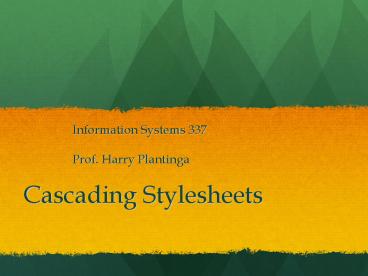Cascading Stylesheets - PowerPoint PPT Presentation
1 / 50
Title:
Cascading Stylesheets
Description:
Information Systems 337 Prof. Harry Plantinga Cascading Stylesheets – PowerPoint PPT presentation
Number of Views:99
Avg rating:3.0/5.0
Title: Cascading Stylesheets
1
Cascading Stylesheets
- Information Systems 337
- Prof. Harry Plantinga
2
Styling Web Sites
- Web site problems
- How to make all the pages look similar?
- How to change the look of all pages at once?
- How to minimize time spent styling web pages?
- Web architecture over the years
- Plain HTML with embedded styling
- HTML with common CSS stylesheet
- Server-side includes
- Content management system
3
Separation of Style and Content
- Why
- Easy management of a large web site
- Easier editing of HTML files
- Smaller HTML files
- How
- Inline stylesheets
- External stylesheets
- HTML formatting considered evil?
4
Cascading Style Sheets
- Put your formatting in one place and standardize
- CSS 2 for web page formatting since 1998
- CSS 3 in progress
- Ways of using CSS
- Inline styles style attribute
- Document level ltstylegt stylesheet and class
attribute - External external stylesheet with ltlinkgt
- ltlink rel"stylesheet" type"text/css"
href"styles.css"gt
5
CSS in 337
- I'm not going to exhaustively cover specific
properties and uses. (Study a CSS reference
book!) - I will cover some key concepts
- Overview of usage
- Selectors
- Cascading and inheritance
- Box model
- Positioning
6
How do I . . .
- On IS 337 schedule page, how to
- Give background colors to assignments, readings
- Make months appear in different colors
- Highlight cells on mouseover
- Make the Calvin seal appear
- Make the Calvin nameplate appear (and text
disappear)
7
CSS Rules
- / A sample stylesheet /
- _at_import url(base.css)
- _at_media print body font-size12pt
- h2
- color 666
- font-weight bold
8
CSS Selector Examples
- h2 text-aligncenter
- h2, p color gray
- h1 em colorhotpink
- quotation color red font-size90
- .warn colormaroon font-weightbold
- p.warn font-size 110
- first margin-top 12pt
- h1 gt strong colororchid
- h1 p margin-top0pt
- h1 p margin-top0pt
- h1class colorlemonchiffon
- plangHE colorfuchsia
- title font-weightbold
- planetmoons1 font-weightbold / xml
/
9
CSS Selectors
- Element type
- h1, h2, h3
- Class
- h1.title, .title
- ID
- h1title, title
- Attribute
- plangfr
10
Combining Selectors
- Descendent whitespace
- Child gt
- Adjacent sibling
- General sibling
- Contains
11
CSS Example 1
- ltstyle type"text/css"gt
- body font-size150
- pp1 strong colorred
- p gt strong colorblue
- h1 p colorbrown
- h1 p colorgreen
- ralph text-decorationunderline
- lt/stylegt
- lth1 class"chaptitle"gtChapter 1. The
Gargoylelt/h1gt - ltp class"norm" id"p1"gtIt was a ltemgtdark and
ltstronggtreallylt/stronggt stormylt/emgt night.lt/pgt - ltp class"norm1" id"p2"gtThe moon hung in the sky
like a ltem style"coloraa0"gtlead balloonlt/emgt, - just waiting for its ltralphgtchancelt/ralphgt to
ltstronggtdrop out of sightlt/stronggt.lt/pgt - css1.html
12
Pseudo-classes
- link (unvisited links)
- visited
- avisited colorred
- hover
- focus
- active
- lang
- first-child (any element that is the first child
of its parent) - CSS3 many, e.g. nth-child, nth-of-type,
first-of-type, empty, enabled, checked
13
Pseudo-elements
- before
- insert stuff before with contentstuff
- after
- first-line
- first-letter
- e.g. pfirst-letter font-size200 floatleft
- selection (CSS3)
14
CSS Example 2
- ltstyle type"text/css"gt
- body font-size150
- p1first-letter font-size150
- emhover, stronghover font-size120
- pafter content"..."
- lt/stylegt
- ltbodygt
- lth1 class"chaptitle"gtThe Gargoylelt/h1gt
- ltp class"norm" id"p1"gtIt was a ltemgtdark and
ltstronggtreallylt/stronggt stormylt/emgt night.lt/pgt - ltp class"norm1" id"p2"gtThe moon hung in the sky
like a ltem style"coloraa0"gtlead balloonlt/emgt, - just waiting for its chance to ltstronggtdrop
out of sight.lt/stronggtlt/pgt - css2.html
15
CSS Question 1
- p strong colorred
16
CSS Question 2
- p, strong colorred
17
CSS Question 3
- p.norm colorred
18
CSS Question 4
- .norm colorred
19
CSS Question 5
- p1 colorred
20
CSS Question 6
- p1 em colorred
21
CSS Question 7
- h1 p1 colorred
22
CSS Question 8
- p gt em colorred
23
CSS Question 9
- h1 p colorred
24
CSS Question 10
- h1 p colorred
25
CSS Question 11
- id colorred
26
CSS Question 12
- p colorred
- p colorgreen
27
CSS Question 13
- .norm colorred
- p colorgreen
28
CSS Question 14
- p2 colorred
- .norm colorgreen
29
CSS Question 15
- p em colorred
- em colorgreen
30
Cascading
- Specificity four values 0,0,0,0
- For every ID in the selector add 0,1,0,0
- For every class, class attribute, or pseudo-class
selector add 0,0,1,0 - For every element or pseudo-element, add 0,0,0,1
- Inline add 1,0,0,0
- Sort by first (left-most) value, then next, then
next - With equal specificity, the latest rule wins
31
CSS Example 3
- ltstyle type"text/css"gt
- body font-size150
- p em colorpurple
- p.norm colorblue
- h1 p color green
- pp1 coloryellow
- pp1.norm colorpink
- p1 colorred
- lt/stylegt
- ltbodygt
- lth1 class"chaptitle"gtThe Gargoylelt/h1gt
- ltp class"norm" id"p1"gtIt was a ltemgtdark and
ltstronggtreallylt/stronggt stormylt/emgt night.lt/pgt - ltp class"norm1" id"p2"gtThe moon hung in the sky
like a ltem style"coloraa0"gtlead balloonlt/emgt, - just waiting for its chance to ltstronggtdrop
out of sightlt/stronggt.lt/pgt - css3.html
32
Inheritance
- Most styles given to an element also apply to any
elements it contains - lth1 style"colorblue"gtHello ltemgtworld!lt/emgtlt/h1gt
- Inherited values have no specificity
- Older browsers (e.g. IE 6) do not implement
inheritance correctly
33
Origins and Importance
- Importance
- p font-size 1em !important
- Origins (lowest to highest priority)
- declarations in user agent style sheets
- normal declarations in user style sheets (e.g.
Firefox's userChrome.css) - normal declarations in author style sheets
- important declarations in user style sheets
- important declarations in author style sheet
34
The Cascade
- Step 1 find all declarations for an element
- Step 2 sort by importance and origins
- Step 3 sort ties by selector specificity
- Step 4 Sort ties by declaration order. Last one
wins!
35
Box Model
- Box model
- offset
- margin
- border
- padding
- element
- Try it!
image source http//lesliefranke.com/files/refere
nce/csscheatsheet.html
36
Float
- Float left, right, none
- Clear left, right, both, none
- (Move below any left-, etc. floating element)
37
Differences?
- ltimg src"foo.png" style"floatleft"gt
- ltpgtThis is some text. This is some more text.
This is some more text. This is some more text.
This is some more text. This is some more text.
This is some more text. This is some more text.
This is some more text. lt/pgt - floatleft
ltimg src"foo.png" style"floatnone"gt ltpgtThis is
some text. This is some more text. This is some
more text. This is some more text. This is some
more text. This is some more text. This is some
more text. This is some more text. This is some
more text. lt/pgt floatnone
ltimg src"foo.png" style"floatright"gt ltpgtThis
is some text. This is some more text. This is
some more text. This is some more text. This is
some more text. This is some more text. This is
some more text. This is some more text. This is
some more text. lt/pgt floatright
38
Float and Box Model
- How will this render?
- ltdiv stylewidth200ptgt
- ltdiv stylewidth100pt floatleftgt
- lth1gtHello!lt/h1gt
- lt/divgt
- ltdiv stylewidth100pt floatleftgt
- lth1gtWorld!lt/h1gt
- lt/divgt
- lt/divgt
39
Float and Box Model
- How will this render?
- ltdiv stylewidth200ptgt
- ltdiv stylewidth100pt floatleft
margin5ptgt - lth1gtHello!lt/h1gt
- lt/divgt
- ltdiv stylewidth100pt floatleftgt
- lth1gtWorld!lt/h1gt
- lt/divgt
- lt/divgt
40
Position
- Position
- static (normal)
- relative (offset from normal position)
- absolute (removed from flow positioned with
respect to containing block) - fixed (positioned with respect to browser window)
41
More positioning attributes
- z-index if items overlap, which one is in front?
- clip remove part of an item
- cursor specify the type of cursor to display
- overflow scroll or hidden
42
How Would I Make
- Drop-caps?
- Marginal notes?
- Icon before off-site links?
- Stationary navbar?
- Columns?
43
Columns in CSS
- Tables
- Easy
- Works with old browsers
- Can make equal-width columns
- Drawbacks harder to optimize for search engines?
Rendering quirks on old browsers. Not semantic? - Web designers hate this approach
- Floating div
- Easy
- Particular about order of content in html file
- Changing content can cause columns to move around
- CSS positioning
- More control
- Can place content in any order in page
- CSS3 columns
- Use a nice template
44
Creating Layouts
- Write them yourself
- Copy examples
- Content management systems Use pre-built
templates - Dreamweaver Use pre-built templates
- Use a framework like Bootstrap
45
The Mobile Web
- How are mobile devices changing the Web?
- Hundreds of millions of smartphones, tablets
- Most with Webkit browsers
- Differences?
- Larger variety of screen sizes
- No mouseover events
- No absolute positioning
- Need larger click targets
- Flash not available
46
Usability on All Devices
- To make your Web page available to all
- Separate your content from styling info
- Responsive Design resize appropriately from big
to small hide some things for cell phones - Dont use flashor offer alternatives
- Use bigger click targets, no fixed positioning,
don't require mouseover events - In return, maybe you can drop support for IE 6
47
(No Transcript)
48
(No Transcript)
49
Responsive Design
- Dont use absolute or float positioning
- Make your layout fluid, with max and min widths
- (min-width, max-width)
- Define breakpoints for standard screen sizes
(fewer columns for smaller screens) - Skip non-essential content for small screens
- Media queries
- _at_import url(tiny.css) (min-width300px)
- _at_import url(small.css) (min-width600px)
- Or, use a framework such as Bootstrap
50
CRAP Design
- Contrast
- Repetition
- Alignment
- Proximity