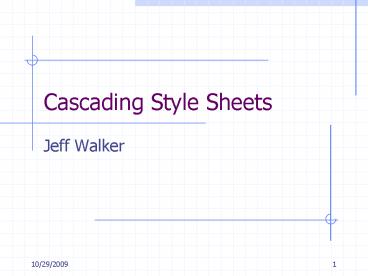Cascading Style Sheets - PowerPoint PPT Presentation
1 / 25
Title: Cascading Style Sheets
1
Cascading Style Sheets
- Jeff Walker
2
Cascading Style Sheets (CSS)
- A way of separating content from presentation
- Used with HTML, XHTML, XML
3
Advantages of Style Sheets
- Can change entire look feel of document with
a few edits - Same style sheet can apply to multiple documents
- Markup is neater
4
More advantages
- Content is more easily maintained
- Can gear text to multiple devices, rather than
just desktops - Documents usually load more quickly
- OReilly disagrees with this point.
5
CSS History
- 1996 CSS1 specification released
- Color, font, backgrounds
- 1998 CSS2 specification released
- Page-based layout
- Document layout without using HTML tables to
position items
6
CSS Future
- CSS3 Still in draft stages
- Modular organization
- Effectively a desktop publishing environment with
features geared toward international and
multimedia contexts
7
CSS Support
- IE5 and Navigator 4 do not fully support CSS1 or
CSS2 - IE6 supports CSS1
- Opera 5.12 fully supports CSS1 and most of CSS2
(www.opera.com)
8
How CSS works
- A style sheet tells the browser how to render a
document - Multiple style sheets can work together to
produce the look of a document--Cascading
9
Writing CSS
- p font-size 12pt font-style italic
- color green
- p element to which style relates
- font-size property of element
- semi-colons separate properties
- colons separate properties and their values
10
Some CSS rules
- CSS rules are case-insensitive
- Style sheets can be external or imbedded
- Style rules can be written in-line
- ltp stylefont-size 150gt
11
Common CSS Mistakes
- Leaving out semi-colons
- Leaving out the lt/stylegt end tag on embedded
style sheets - Dont misspell color names
12
Mistakes, continued
- Color is spelled color, not colour
- Your problem may be your browser!
13
Setting Colors
- Name using the 16 VGA colors
- p color red background yellow
- Name using Hex Code
- h2 color 006699 (turquoise)
- Name using RGB notation
- h3 color rgb(100, 100, 100)
14
Background Images
- ltstyle typetext/css
- pre background-color white
- background-attachment fixed
- background-image url
(yellow_fabric.gif) - background-position top left
- background-repeat no-repeat
- padding 2em
- lt/stylegt
15
Setting Margins Borders
- Margins
- body margin-left 10 margin-right10
- Borders
- div.box border solid border-width thin
padding 0.2em
16
Controlling Fonts
- Size
- h1 font-size 20pt
- h2 font-size 140
- Weight
- h1 font-weight bolder
- h2 font-weight 300
17
Further Controlling Fonts
- Style
- p font-style normal
- em font-style italic
- Case
- span text-transform uppercase
- span font-variant small-caps
18
Controlling Fonts (part 3)
- The font itself
- body font-family Garamond, Times New Roman,
serif - Classes
- p.special color red background yellow
- p.small font-size 90
- p.large font-size 200
19
Text Properties
- Letter spacing adds space between adjacent
letters - p letter-spacing 2px
- Line-height Use to change line-spacing
- p line-height 14pt
- p line-height 120
- p line-height 2.0
20
Text Properties II
- Text-align right, left, center, justify
- Text-decoration underline, overline,
line-through - Text-indent default is zero
- p text-indent 3em
- p.outdent text-indent -3em margin-left 3em
21
Text Properties 3
- Vertical-align baseline, middle, sub, super,
text-top, text-bottom, top, bottom - Word-spacing
- h3 word-spacing 25px
22
Some Tips
- Use multiple selectors
- h1, h2, h3, h4 text-align center
- Enclose the style properties in comments if
embedding the style sheet
23
Embedded Style Sheet
- ltheadgt
- lttitlegtExample of named styleslt/titlegt
- ltstyle typetext/cssgt
- lt!- -p.color background yellow padding
1.5em - border none
margin-left 0.5 width100 - p.small font-sizesmall
margin-left 30 - p.normal font-weight bold
font-size larger - color black
margin-left 30 - - -gt
- lt/stylegt
- lt/headgt
24
External Style Sheet
- ltlink relstylesheet hreffirst-link.css /gt
- p.color background yellow padding 1.5em
- border none
margin-left 0.5 width100 - p.small font-sizesmall
margin-left 30 - p.normal font-weight bold
font-size larger - color black
margin-left 30
25
Examples
- http//www.w3.org/StyleSheets/Core/preview