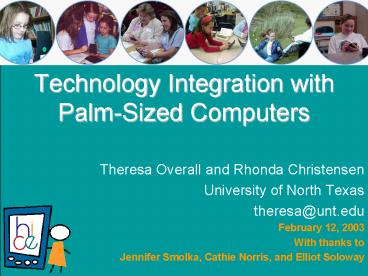Technology Integration with Palm-Sized Computers - PowerPoint PPT Presentation
1 / 71
Title:
Technology Integration with Palm-Sized Computers
Description:
Technology Integration with Palm-Sized Computers Theresa Overall and Rhonda Christensen University of North Texas theresa_at_unt.edu February 12, 2003 – PowerPoint PPT presentation
Number of Views:80
Avg rating:3.0/5.0
Title: Technology Integration with Palm-Sized Computers
1
Technology Integration with Palm-Sized Computers
- Theresa Overall and Rhonda Christensen
- University of North Texas
- theresa_at_unt.edu
- February 12, 2003
- With thanks to
- Jennifer Smolka, Cathie Norris, and Elliot Soloway
2
(No Transcript)
3
(No Transcript)
4
(No Transcript)
5
(No Transcript)
6
(No Transcript)
7
What is a handheld?Its a technology that...
- Fits in your hand
- Started as a Personal Digital Assistant (PDA) but
is now so much more - Provides 11 computing
- Costs much less than other technologies
- Has unique educational functionalities
- Instantaneous (on/ off/ save)
- Portable
- Invisible
- Personal
- Private
- Versatile
- Fun
8
- A handheld is not a stepchild to a PC
- and its not
- just a baby PC
9
What runs them?Who makes them?
- Palm OS
- Palm (MANY models plus new Zire)
- Sony (Clié)
- Handspring (Visor)
- IBM (WorkPad)
- Windows CE
- Dell (Axim)
- Casio (Cassiopeia)
- Hewlett Packard (iPAQ and Jornada)
- Toshiba
10
So, What Learning Impacts Are We Seeing In the
Classroom?
11
Learning Impacts with Handhelds
- Write Rewrite
12
(No Transcript)
13
Learning Impacts with Handhelds
- Write Rewrite
14
Learning Impacts with Handhelds
- Write Rewrite
- Revisit
15
Learning Impacts with Handhelds
- Write Rewrite
- Revisit
- Immerse
16
Learning Impacts with Handhelds
- Write Rewrite
- Revisit
- Immerse
- Collaborate
17
Learning Impacts with Handhelds
- Write Rewrite
- Revisit
- Immerse
- Collaborate
- Learn in-context
18
(No Transcript)
19
Learning Impacts with Handhelds
- Write Rewrite
- Revisit
- Immerse
- Collaborate
- Learn in-context
20
Learning Impacts with Handhelds
- Write Rewrite
- Revisit
- Immerse
- Collaborate
- Learn in-context
- Succeed
21
Handheld Terms
- Stylus
- Beam
- Synch
- Cradle
- Business Card
- Cards
- Peripherals
- Physical Buttons
- Tap Buttons
- Tapboard
- Graffiti
22
HiCE Applications
23
- What is it?
- Concept mapping tool
24
- Features
- Create individual group maps
- Print maps directly from Palm
- Easily share and revise maps
25
- Classroom Applications
- Brainstorming
- Visual outlining
- Organizing
- Assessment
26
Lets do
- Make your family tree.
MOM
DAD
SON
DAUGHTER
27
HiCE Applications
28
- What is it?
- Animation and drawing tool
29
- Features
- Create up to 999 frames
- Geometric and freehand shapes
- Easy to share, edit and revise
30
- Classroom Applications
- Diagram cell structures
- Animate growth cycles
- Write and share stories
31
Lets do
- Draw a face animate blinking eyes
- In small groups
- What can you use animation for?
- Make an animation to share with the group.
32
HiCE Applications
33
- What is it?
- Communicable disease simulation
34
- Features
- Easy teacher tools to manage simulation
- Adjust immunity, initial carriers and incubation
time - Students can review list of all meetings
between Palms
35
- Classroom Applications
- HIV/AIDs
- Exponential growth
- Epidemiology
36
Lets do
- Lets meet each otherbut be careful! There is a
terrible virus that can be transmitted through
casual contact. - How many will survive??
37
HiCE Applications
38
- What is it?
- Store web content on Palm
39
(No Transcript)
40
- Features
- Quickly download and share web materials for
offline use - Downloaded text is searchable
- Customized preferences (graphics and link depth)
41
- Classroom Applications
- Online research available offline
- Create personal reference library
- Group research projects
42
HiCE Applications
43
- What is it?
- Tool for taking and annotating pictures
44
- Features
- Works with Kodak PalmPix camera
- Easily create, edit and share scrapbooks
- Uploads for printing, website creation
45
- Classroom Applications
- Virtual scrapbook of field trips CAMPING!
- Document lab experiments
- Record and review progress over time
46
HiCE Applications
47
- What is it?
- Timed fill-in-the-blank game for Palm
48
- Features
- Students choose correct answer from multiple
options - Automatically records student progress
- Students and teachers will soon be able to create
and share their own data sets
49
- Classroom Applications
- Spanish vocabulary
- Math
- Decimals, fractions, inequalities
- Social Studies
- State capitals
50
Lets do
- Burst some bubbles!
51
HiCE Applications
52
- What is it?
- Word processing tool
53
- Features
- 109,000 word spell-checker
- Easily edit, share and revise
- Print directly from Palm
54
- Classroom Applications
- Create text documents
- Peer editing
- Note taking journaling
55
Lets do
- Analogies
dogpuppycatkitten
56
dogpuppycatkitten dogcatpuppykitten
57
dogcatpuppykitten
58
dogxxxpuppykitten
59
dogxxxpuppykitten
60
dogxxxpuppycubdogbearpuppycubdoglionp
uppycubdogtigerpuppycub
61
So lets evaluate
- Did you have fun?
- Were you actively engaged?
62
How much of the fun was the novelty of the Palms
and how much was the intellectual engagement of
the activity?
So lets evaluate
63
How could I as a teacher have engaged a student
that wasnt participating?
So lets evaluate
64
What are the advantages to doing analogies this
way compared to a traditional worksheet?
So lets evaluate
65
What are the disadvantages?
So lets evaluate
66
What would have been good student objectives for
this activity?
So lets evaluate
67
What learning differences could have been
accommodated by practicing analogies in this
manner?
So lets evaluate
68
How can you assess your students work when its
done in this fashion?
So lets evaluate
69
Whats happening in the classroom?
70
FREE Handheld Apps from Hi-CE
- http//hi-ce.org/palm
- http//www.iste.org
71
Classroom Activities