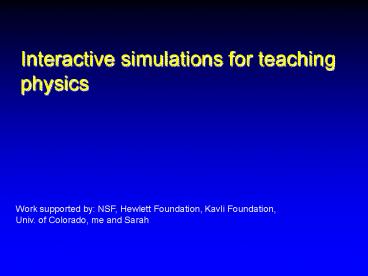Revisiting our practices: - PowerPoint PPT Presentation
Title:
Revisiting our practices:
Description:
Title: Revisiting our practices: Author: user name Last modified by: CWieman Created Date: 7/30/2005 4:22:34 PM Document presentation format: On-screen Show – PowerPoint PPT presentation
Number of Views:70
Avg rating:3.0/5.0
Title: Revisiting our practices:
1
Interactive simulations for teaching physics
Work supported by NSF, Hewlett Foundation, Kavli
Foundation, Univ. of Colorado, me and Sarah
2
? Physics Education Technology Project
(PhET) Develop interactive simulations Research
on simulation design and effectiveness
- When simulations carefully tested and refined
- Highly engaging
- Very effective for learning
- Work with very wide range of students
- (grade school to grad school)
Goals for talk Examples of good
simulations Little about research on what makes
them useful ? principles to keep in mind when
using.
3
show website, sim list, balloons and sweater,
moving man, elctromag
- PhET (phet.colorado.edu)
- 60 interactive simulations
- Intro physics, modern physics, some chemistry,
bit of math, - starting to expand into geo and bio,
- Phet-based activities database on website--Trish
Loeblein
- run phet sims (all free!)
- directly from web (regular browser, platform
independent) - download whole website to local computer for
offline use - 2006-- 1 Million sims launched off website
50,000 full site downloads
Extensive development and testing process--teams
(faculty, software engineers, sci. ed.
specialists)
4
- Physics faculty
- Michael Dubson
- Noah Finkelstein
- Kathy Perkins (manager)
- Carl Wieman
- Postdocs
- Sam McKagan
- Linda Koch (Chem)
- Software Engineers
- Ron LeMaster
- Sam Reid
- Chris Malley
- Michael Dubson
- Grad students
- Wendy Adams
- Danielle Harlow
Phet Staff
6 full time equivalents
Staff Mindy Gratney, Linda Wellmann
5
Design Features and Criteria
- Engaging and productively fun
- (interface design, appearance, )
- Connection to real world
- Highly interactive- stuff happening, user
controls - Explicit visual conceptual models (experts)
- Explore and discover, with productive constraints
- Connect multiple representations
K.K. Perkins, et al, PhET Interactive
Simulations for Teaching and Learning Physics,
Physics Teacher (Jan 2006)
6
Most important element--testing with students
1. Think aloud interviews (200 hours)
Explore with guiding question
surprisingly consistent, always revealing
2. Observations of use in lecture, recitation and
lab, homework solving sessions.
7
Example- of what revealed by interview studies.
Radio waves. Initial startup.
Experts- - really like. Students--Watch without
interacting. Dont like. Misinterpret.
8
Start with curve view, manually move
electron. Very different result. Later move to
full field view, manipulate, like, and understand.
Correctly interpret.
Why do you think starting this way works so much
better? briefly discuss with neighbors, then
will collect ideas
9
Why starting this way works so much better?
10
Why starting this way works so much better?
- Matches research on learning.
- Cognitive demand. Novices dont know what to
focus on. - treat everything equally important. Much more
than short-term working memory can handle,
overwhelming - Construction of understanding.
Other important features Visual model-electrons
in transmitting and receiving antennas, display
of waves Interactivity
11
Example illustrates important principle students
think and perceive differently from experts
Good teaching is presenting material so novice
students learn from it, not so looks good to
experts!
Violated by most simulations (and many lecture
demonstrations, figures in texts,)
PhET sims almost never right the first time.
Test and modify to get right.
12
- Simulation testing microcosm of education
research - Routinely see examples of principles established
in - very different contexts.
- cognitive load
- construction of understanding
- build on prior knowledge
- connections to real world
- exploration and deep understanding ? transfer
- motivation--factors affecting and connections to
learning - perceptions based on organizational structures,
structures change and develop, changes
perception.
13
Sims useful in variety of settings
Pre-class or pre-lab Activity Lecture/classroom
Visual Aids, Interactive Lecture Demos,
Concept tests Labs/Recitations Group
activities Homework
Need some structure--activities database advice
and workshops Trish Loeblein ploeblei_at_jeffco.k12.c
o.us
bits of examples of effectiveness in different
settings
14
show wave on string
Lecture (Non-science Majors Course)
Standing waves-- Sim vs. Demonstration
Wave-on-string sim vs Tygon tube demo
Follow-up Concept Tests
1. When the string is in position B,
instantaneously flat, the velocity of points of
the string is... A zero everywhere. B
positive everywhere. C negative everywhere. D
depends on the position.
Correct 2002 demo 27 2003 sim 71
2. At position C, the velocity of points of the
string is... A zero everywhere. B positive
everywhere. C negative everywhere. D depends
on the position.
Correct 2002 demo 23 2003 sim 84
15
Features that make a difference- experts hardly
notice, BIG difference for novices 1. Green
beads on string that show moves up and down, not
sideways. 2. Speed set so novice brain can
absorb and make sense of it. 3. Can do
controlled changes, most in response to
student requests. Sort out what makes a
difference and why.
16
What else does simulation provide over usual
figure and explanation in lecture or
textbook? 1. see direct cause and effect
relations 2. explicit visual models example-elect
romagnet, friction, gas, cck
17
Standard Laboratory (Alg-based Physics, single 2
hours lab)
show cck
Simulation vs. Real Equipment
DC Circuit Final Exam Questions
p lt 0.001
N D. Finkelstein, et al, When learning about the
real world is better done virtually a study of
substituting computer simulations for laboratory
equipment, PhysRev ST PER 010103 (Sept 2005)
18
f. A few important interface characteristics
- Intuitive interactivity vital
- Controls Intuitive when most like hand action
- Grab-able Objects
- Click and Drag
- Sliders to change numeric values
- Representations
- Cartoon-like features ? scale distortion OK
- Good at connecting multiple representations, but
proximity and color coding helps (energy sktprk)
more than want to know in Adams et al. papers
19
Conclusions Interactive simulations powerful new
technology for learning science. But not
automatically good.
Trish Loeblein ploeblei_at_jeffco.k12.co.us
Phet.colorado.edu booth in APS show- play
with, discuss. references on website under
research
20
Surprising differences in motivation and
learning engaged exploration vs. performance
mode
Before topic covered in class- actively
interested and engaged in figuring out ?
answer After covering in class (same students,
same topic!) struggle to remember what told or
read, not use sim to explore and figure out, even
with repeated encouragement! Frustrated and
unsuccessful! (ed. research microcosm
cont.--matches perfectly with results of Dweck
psychology studies- performance mode )
21
General results from student interviews
1. Think aloud interviews (200 hours)
Explore with guiding question
a. Surprisingly consistent responses,
particularly on interface. b. Vocabulary very
serious hindrance to learning and discussion--
see because simulation removes c. Animation
?attention, but not thinking. Interactivity?
thinking learning.
W. K. Adams, et al. , A Study of Educational
Simulations Part I - Engagement and Learning.,
A Study of Educational Simulations Part II -
Interface Design.,
22
PhETs Checklist for creating Effective Sims and
Tutorials/Activities
- Is Sim or Activity .
- Aligned with learning goals?
- Aligned with current research?
- User-tested?
- Ease of use
- Correct Interpretation
- Engagement
- Achieves learning goals
23
Interesting results from interview studies
(cont.) d. the good, the bad, and the evil
sim Good sim is extremely effective for wide
range of students understand difficult concepts,
can explain apply to real world
situations. Bad sim- very little
learned. Awkward distracting interface, boring,
confusing. Evil sim--effective at teaching wrong
things! e. Student testing critical! Interviews
always reveal undesired perceptions or
distractions in first versions!
24
many other examples of power of visual
models all of quantum! (S. McKagan) quantum
wave interference lasers Stern-Gerlach MRI tunneli
ng
major impact on student thinking Rethinking how
intro quantum mechanics should be taught. Key
missing element.
25
- Some general principles revealed for how people
learn physics - Cognitive load important--too much stuff
overwhelming, - Build up slowly works well. (Radio waves full
view) - Need to connect to prior thinking-- start using
familiar elements (tire pump in ideal gas), build
understanding - Visual models vital (balloon and sweater,
CCK,QM, ) - Absorb and make sense only when ask questions
- and then seek answers.
- Animation without interactivity draws attention,
but not exploration and understanding. - Text and explanations usually ignored or
misinterpreted unless seeking that particular
point.
26
Integrating a sim on a topic (Lect.
HW)(Photoelectric Effect in Modern Physics) (S.
McKagan, to be pub.)
- Univ. of Wash.
- Student learning of photoelectric effect
deficient - Developed used Photoelectric Tutor (PT)
Exam Q What would happen to current reading if
youQ1 Changed metal. Why? Q2 Double intensity
of light. Why? Q3 Increased DV across
electrodes. Why?
Correct
show photoelectric effect
CU Incorporated sim
Course Q1 Q2 Q3 N
UW w/o PT 65 40 20 26
UW w/ PT 75 85 40 36
CU Fa05 91 87 85 189
CU Sp06 86 88 84 182
27
Visual Models
28
Development Process
Learning Goals
Team for each sim faculty content expert(s) sci.
ed./user expert(s) software engineer
Initial Design
Research Base
Final Design
Interviews
ClassroomUse
Redesign
b
Interviews
29
Initial Design General Approach
- Research base
- Ed. Psych / Cog. Sci How people learn
- Educational Software Design
- Student Conceptions in Physics
- PhET research findings
30
Assessment of Design
- Usability easy/intuitive
- Interpretation correct/productive
- Engaged exploration
- Can students construct understanding of main
ideas? Achieve learning goals?
General Design Guidelines
31
Lecture Interactive Lecture Demos
32
A
B
C
33
Lecture Concept tests
Electromagnetic waves Radio Waves sim Concept
Tests and Peer Instruction
- The speed of the wave (signal) is measured as
- how fast this peak moves to the right.
- how fast this peak moves up and down.
- could be a or b
34
Incorporating a suite of sims (Modern Physics for
Engineers)
10 interactive simulations in lecture and
homework (clickers, real life applications,
conceptual homeworks)
Quantum Mechanics Conceptual Survey
Course Pre Post normalized gain N
Eng. Sp06 30 65 0.50 156
Eng. Fa05 32 69 0.55 162
Eng. Sp05 (30) 51 0.30 68
Phys. Sp06 44 64 0.36 23
Phys. Fa05 40 53 0.21 54
Phys. Sp05 (44) 63 0.33 64
Reformed with sims
Traditional
35
Interactive Recitation Study
- Reformed large-scale introductory calculus-based
physics course with Tutorials
vs.
CCK (N180)
Real (N185)
Keller, C.J. et al. Assessing the effectiveness
of a computer simulation in conjunction with
Tutorials in Introductory Physics in
undergraduate physics recitations,", PERC
Proceedings 2005
36
Interactive Recitation Study
p0.01
but end of semester exam, no observable difference