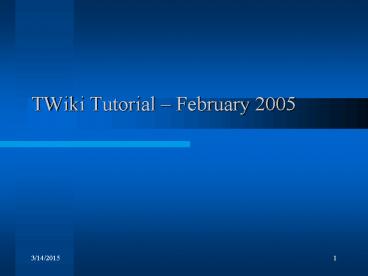TWiki Tutorial - PowerPoint PPT Presentation
1 / 19
Title:
TWiki Tutorial
Description:
Title: PowerPoint Presentation Last modified by: logan Created Date: 1/1/1601 12:00:00 AM Document presentation format: On-screen Show Other titles – PowerPoint PPT presentation
Number of Views:100
Avg rating:3.0/5.0
Title: TWiki Tutorial
1
TWiki Tutorial February 2005
2
What is twiki?
- A twiki is a kind of wiki
- wiki is hawaiian for quick
- wikis are browser editable web pages which
encourage dynamic, user-driven, collaborative
content - One popular example is http//wikipedia.org with
millions of user submitted and edited articles - if content needs to be shared privately, wikis
can be placed behind firewalls or use http
authentication methods
3
Registration not required for viewing content
but may be required for adding/editing content
4
Fill out user details and submit form
5
Your user page is automatically created which you
can further edit. The name of the current wiki
web(Main) and page(JeremyCothran) is listed in
the browser address.
6
To edit your user webpage (or any wiki page)
click Edit. You will be prompted for
authentication(user/pass) if not alreay
authenticated for the browser session.
7
The edit version of the page allows you to change
the content or wiki formatting. Revisions of the
page by different users and sessions are tracked
for comparison or restoration of previous
content. When finished editing, click Save.
8
Other useful page action links at page top and
bottom areAttach add attachments, images to
the pagePrintable create a printable version
of the pageTotal page history shows the
previous edits on the pageMore topic actions
- delete or rename a page
9
To create a new wiki page, type the name of the
page in the browser address and enter. Wiki page
names use a WikiWord format which consists of two
or more words with initial capitals, run
together. When a WikiWord is referenced on a
wiki page, it creates a hyperlink to the wiki
page.
10
Click one of the Create links on the following
page prompt to create the new wiki page.
11
The new wiki page is created and brought up for
editing of content.
12
A sample page showing a Table Of Contents
(TOC) , heading lines(3 dashes, 1-6 pluses,
space), html tags, verbatim tags (useful when
including code) and hyperlink.
13
Resulting page. Note that the header lines form
hyperlinks to the headers in the table of
contents which can be bookmarked for further
reference.
14
Wiki page formatting help is at the bottom of the
edit page. The full list of wiki formatting
markup is found under the More formatting help
link.
15
The WebChanges page lists all wiki web changes in
chronological order.
16
The WebIndex page lists all wiki web pages in
alphabetical order.
17
The WebNotify page allows users to add their user
name to receive a single daily email notification
listing changes to the wiki web.
18
The WebStatistics page shows the number of
monthly page views and contributors for the wiki
web pages. Note that there is a force update
statistics link at page bottom.
19
The WebSearch page allows users to enter search
criteria for searching a wiki web. Note the
Advanced Search link also.