StringTokenization - PowerPoint PPT Presentation
Title:
StringTokenization
Description:
StringTokenization Overview StringTokenizer class Some StringTokenizer methods StringTokenizer examples StringTokenizer class A token is a portion of a string that is ... – PowerPoint PPT presentation
Number of Views:27
Avg rating:3.0/5.0
Title: StringTokenization
1
StringTokenization
- Overview
- StringTokenizer class
- Some StringTokenizer methods
- StringTokenizer examples
2
StringTokenizer class
- A token is a portion of a string that is
separated from another portion of that string by
one or more chosen characters (called
delimiters). - Example Assuming that a while space character
(i.e., blank, \n (new line ), \t (tab), or
\r (carriage return)) is a delimiter, then the
string I like KFUPM very much has the tokens
I, like, KFUPM, very, and much - The StringTokenizer class contained in the
java.util package can be used to break a string
into separate tokens. This is particularly useful
in those situations in which we want to read and
process one token at a time the BufferedReader
class does not have a method to read one token at
a time. - The StringTokenizer constructors are
StringTokenizer(String str) Uses white space characters as a delimiters. The delimiters are not returned.
StringTokenizer(String str, String delimiters) delimiters is a string that specifies the delimiters. The delimiters are not returned.
StringTokenizer(String str, String delimiters, boolean delimAsToken) If delimAsToken is true, then each delimiter is also returned as a token otherwise delimiters are not returned.
3
Some StringTokenizer methods
- Some StringTokenizer methods are
- To break a string into tokens, a loop having one
of the following forms may be used
int countTokens( ) Using the current set of delimiters, the method returns the number of tokens left.
boolean hasMoreTokens( ) Returns true if one or more tokens remain in the string otherwise it returns false.
String nextToken( ) throws NoSuchElementException Returns the next token as a string. Throws an exception if there are no more tokens
String nextToken(String newDelimiters) throws NoSuchElementException Returns the next token as a string and sets the delimiters to newDelimiters. Throws an exception if there are no more tokens.
4
StringTokenizer examples
- StringTokenizer tokenizer new
StringTokenizer (stringName) - int tokenCount tokenizer.countTokens( )
- for(int k 1 k lt tokenCount k)
- String token tokenizer.nextToken( )
- // process token
- . . .
- Example1
- import java.util.StringTokenizer
- public class Tokenizer1
- public static void main(String args)
- StringTokenizer wordFinder new
StringTokenizer - ("We like KFUPM very much")
5
StringTokenizer examples (Contd)
- Example2 The following program reads grades from
the keyboard and finds their average. The grades
are read in one line. - import java.io.
- import java.util.StringTokenizer
- public class Tokenizer5
- public static void main(String args) throws
IOException - BufferedReader stdin new BufferedReader(new
-
InputStreamReader(System.in)) - System.out.println("Enter grades in one
line") - String inputLine stdin.readLine( )
- StringTokenizer tokenizer new
StringTokenizer(inputLine) - int count 0
- float grade, sum 0.0F
- try
- while( tokenizer.hasMoreTokens( ) )
- grade Float.parseFloat(
tokenizer.nextToken( ) )
6
StringTokenizer examples (Contd)
- catch(NumberFormatException e)
- System.err.println("Error - an invalid
float value read") - Example3 Given that a text file grades.txt
contains ids and quiz grades of students - 980000 50.0 30.0 40.0
- 975348 50.0 35.0
- 960035 80.0 70.0 60.0 75.0
- 950000 20.0 40.0
- 996245 65.0 70.0 80.0 60.0 45.0
- 987645 50.0 60.0
- the program on the next slide will display the
id, number of quizzes taken, and average of each
student
7
StringTokenizer examples (Contd)
- import java.io.
- import java.util.StringTokenizer
- public class Tokenizer6
- public static void main(String args) throws
IOException - BufferedReader inputStream new
BufferedReader(new
FileReader("grades.txt")
) - StringTokenizer tokenizer
- String inputLine, id
- int count
- float sum
- System.out.println("ID Number of
Quizzes Average\n") - while((inputLine inputStream.readLine(
)) ! null) - tokenizer new StringTokenizer(inputLine)
- id tokenizer.nextToken( )
- count tokenizer.countTokens( )

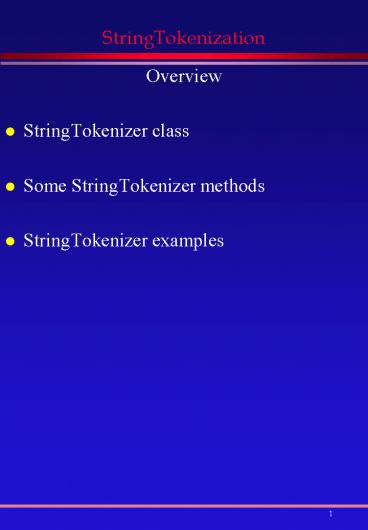























![Arrays, Strings and Collections [2] PowerPoint PPT Presentation](https://s3.amazonaws.com/images.powershow.com/P1253297280hWigS.th0.jpg?_=20150705063)





