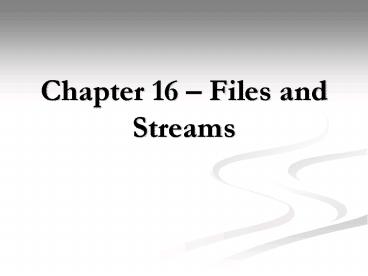Chapter 16 Files and Streams - PowerPoint PPT Presentation
1 / 52
Title:
Chapter 16 Files and Streams
Description:
When you close or flush the output, the buffer is written to the file ... Less efficient writing to file takes up time, more efficient to flush once (on close) ... – PowerPoint PPT presentation
Number of Views:41
Avg rating:3.0/5.0
Title: Chapter 16 Files and Streams
1
Chapter 16 Files and Streams
2
Announcements
- Only responsible for 16.1,16.3
- Other sections encouraged
- Responsible for online supplements for Exceptions
and File I/O (see syllabus) - A5 format change in items.txt
- Codelab graded
- A5 due today html files ONLY
3
Chapter Goals
- To be able to read and write text files
- To become familiar with the concepts of text and
binary formats - To learn about encryption
- To understand when to use sequential and random
file access - To be able to read and write objects using
serialization
4
keyboard
standard input stream
standardoutput stream
monitorterminalconsole
What does information travel across?
Streams
5
keyboard
standard input stream
standardoutput stream
monitorterminalconsole
file input stream LOAD READ
What does information travel across?
file output stream SAVE WRITE
files
Streams
6
16.1 Reading and Writing Text Files
- Text files files containing simple text
- Created with editors such as notepad, html, etc.
- Simplest way to learn it so extend our use of
Scanner - Associate with files instead of System.in though
- All input classes, except Scanner, are in java.io
- import java.io.
7
Review Scanner
- Two ways to use scanner ? two constructors
- First constructors takes an object of type
java.io.InputStream stores information about
the connection between an input device and the
computer or program - Example System.in
- Recall only associate one instance of Scanner
with System.in in your program - Otherwise, get bugs
8
Review Numerical Input
- 2 ways (weve learned one, seen the other)
- Use int as example, similar for double though
- First way
- Use nextInt()
- int number scanner.nextInt()
- Second way
- Use nextLine(), Integer.parseInt()
- String input scanner.nextLine()
- int number Integer.parseInt(input)
9
Whats the difference?
- Exceptions
- nextInt() throws InputMismatchException
- parseInt() throws NumberFormatException
- Optimal use
- nextInt() when multiple information on one line
- nextLine() parseInt() when one number per line
10
Point of review
- The same applies for both console input and file
input
11
Reading
- To read from a disk file, construct a FileReader
- Then, use the FileReader to construct a Scanner
object - FileReader reader new FileReader("input.txt")
- Scanner in new Scanner(reader)
12
Alternative
- Use File instead of FileReader
- Has an exists() method we can call to avoid
FileNotFoundException - File file new File ("input.txt")
- Scanner in
- if(file.exists())
- in new Scanner(file)
- else
- //ask for another file
13
What does this do?
- Allows us to use methods we already know
- next, nextLine, nextInt, etc.
- Reads the information from the file instead of
console
14
File Class
- java.io.File
- associated with actual file on hard drive
- used to check file's status
- Constructors
- File(ltfull pathgt), File(ltpathgt, ltfilenamegt)
- Methods
- exists()
- canRead(), canWrite()
- isFile(), isDirectory()
15
File Class
- java.io.FileReader
- Associated with File object
- Translates data bytes from File object into a
stream of characters (much like InputStream vs.
InputStreamReader) - Constructors
- FileReader( ltFile objectgt )
- Methods
- read(), readLine()
- close()
16
Writing To File
- We will use a PrintWriter object to write to a
file - What if file already exists? ? Empty file
- Doesnt exist? ? Create empty file with that name
- How do we use a PrintWriter object?
- Have we already seen one?
17
PrintWriter
- The out field of System is a PrintWriter object
associated with the console - We will associate our PrintWriter with a file now
- PrintWriter fileOut new PrintWriter("output.txt"
) - fileOut.println(29.95)
- fileOut.println(new Rectangle(5, 10, 15, 25))
- fileOut.println("Hello, World!")
- This will print the exact same information as
with System.in (except to a file output.txt)!
18
Closing File
- Only difference is that we have to close the file
stream when we are done writing - If we do not, not all output will written
- At the end of output, call close()
- fileOut.close()
19
Why?
- Short answer
- When you call print() and/or println(), the
output is actually written to buffer. When you
close or flush the output, the buffer is written
to the file - The slowest part of the computer is hard drive
operations much more efficient to write once
instead of writing repeated times
20
File name
- When determining a file name, default is to place
in the same directory as your .class files - If we want to define other place, use absolute
path (e.g. c\My Documents) - in new FileReader(c\\homework\\input.dat)
21
Sample Program
- Two things to notice
- Have to import from java.io
- I/O requires us to catch checked exceptions
- java.io.IOException
22
Java Input Review
- CONSOLE
- Scanner stdin new Scanner( System.in )
- FILE
- Scanner inFile new Scanner( new
FileReader(srcFileName ))
23
- import java.io.FileReader
- import java.io.IOException
- import java.io.PrintWriter
- import java.util.Scanner
- public class LineNumberer
- public static void main(String args)
- Scanner console new Scanner(System.in)
- System.out.print("Input file ")
- String inFile console.next()
- System.out.print("Output file ")
- String outFile console.next()
- try
- FileReader reader new FileReader(inFile)
- Scanner in new Scanner(reader)
24
- PrintWriter out new PrintWriter(outputFileName)
- int lineNumber 1
- while (in.hasNextLine())
- String line in.nextLine()
- out.println("/ " lineNumber " / " line)
- lineNumber
- out.close()
- catch (IOException exception)
- System.out.println("Error processing file "
exception)
25
16.3 An Encryption Program
- Demonstration Use encryption to show file
techniques - File encryption
- To scramble a file so that it is readable only to
those who know the encryption method and secret
keyword - (Big area of CS in terms of commercial
applications biometrics, 128-bit encryption
breaking, etc.)
26
Modifications of Output
- Two constraints so far
- Files are overwritten
- Output is buffered and not written immediately
- We have options to get around this
27
File Class
- java.io.FileWriter
- Associated with File object
- Connects an output stream to write bytes of info
- Constructors
- FileWriter( ltFilenamegt, ltbooleangt )
- true to append data, false to overwrite all of
file - This will overwrite an existing file
- To avoid, create File object and see if exists()
is true
28
Java File Output
- PrintWriter
- composed from several objects
- PrintWriter out new PrintWriter( new
FileWriter( dstFileName, false ), true ) - requires throws FileNotFoundException,which is a
sub class of IOException - Methods
- print(), println()buffers data to write
- flush() sends buffered output to destination
- close() flushes and closes stream
false overwrite true appends
true autoflush false no autoflush
29
Java File Output
- // With append to an existing file
- PrintWriter outFile1 new PrintWriter( new
FileWriter(dstFileName,true),false) - // With autoflush on println
- PrintWriter outFile2 new PrintWriter( new
FileWriter(dstFileName,false),true) - outFile1.println( appended w/out flush )
- outFile2.println( overwrite with flush )
30
to flush or not to flush
- Advantage to flush
- Safer guaranteed that all of our data will
write to the file - Disadvantage
- Less efficient writing to file takes up time,
more efficient to flush once (on close)
31
Caeser Cipher
- Encryption key the function to change the value
- Simple key shift each letter over by 1 to 25
characters - If key 3, A ? D B ? E etc.
- Decrypt reverse the encryption
- Here we just subtract the key value
32
(No Transcript)
33
Binary file encryption
- int next in.read()
- if (next -1)
- done true
- else
- byte b (byte) next
- //call the method to encrypt the byte
- byte c encrypt(b)
- out.write(c)
34
(No Transcript)
35
(No Transcript)
36
(No Transcript)
37
16.5 Object Streams
- Last example read BankAccount field individually
- Easier way to deal with whole object
- ObjectOutputStream class can save a entire
objects to disk - ObjectOutputStream class can read objects back in
from disk - Objects are saved in binary format hence, you
use streams and not writers
38
Write out an object
- The object output stream saves all instance
variables - BankAccount b . . .
- ObjectOutputStream out new ObjectOutputStream(
new FileOutputStream("bank.dat")) - out.writeObject(b)
39
Read in an object
- readObject returns an Object reference
- Need to remember the types of the objects that
you saved and use a cast - ObjectInputStream in new ObjectInputStream( new
FileInputStream("bank.dat")) - BankAccount b (BankAccount) in.readObject()
40
Exceptions
- readObject method can throw a ClassNotFoundExcepti
on - It is a checked exception
- You must catch or declare it
41
Array - write
- Usually want to write out a collection of
objects - BankAccount ary new BankAccountsize
- // Now add size BankAccount objects into ary
- out.writeObject(ary)
42
Array - read
- To read a set of objects into an array
- BankAccount ary (BankAccount)
in.readObject()
43
Object Streams
- Very powerful features
- Especially considering how little we have to do
- The BankAccount class as is actually will not
work with the stream - Must implement Serializable interface in order
for the formatting to work
44
- class BankAccount implements Serializable
- . . .
- IMPORTANT Serializable interface has no methods.
- No effort required
45
Serialization
- Serialization process of saving objects to a
stream - Each object is assigned a serial number on the
stream - If the same object is saved twice, only serial
number is written out the second time - When reading, duplicate serial numbers are
restored as references to the same object
46
Why not make it default
- Why isnt everything serializable?
- Security reasons may not want contents of
objects printed out to disk, then anyone can
print out internal structure and analyze it - Example Dont want SSN ever being accessed
- Could also have temporary variables that are
useless once the program is done running
47
Tokenizing
- often several text values are in a single line in
a file to be compact - 25 38 36 34 29 60 59
- line must be broken into parts (i.e. tokens)
- 25
- 38
- 36
- tokens then can be parsed as needed
- 25 can be turned into the integer 25
48
Why
- Inputting each value on a new line makes the file
very long - May want a file of customer info name, age,
phone number all on one line - File usually separate each piece of info with a
delimiter any special character designating a
new piece of data (space in previous example)
49
Tokenizing in Java
- use a StringTokenizer object
- default delimiters are space, tab, newline,
return - requires import java.util.
- Constructors
- StringTokenizer(String line)//default dlms
- StringTokenizer(String ln, String dlms)
- Methods
- hasMoreTokens()
- nextToken()
- countTokens()
50
StringTokenizing in Java
- Scanner stdin new
- System.out.print( "Enter a line with comma
seperated integers(no space) " ) - String input stdin.nextLine()
- StringTokenizer st
- String delims ","
- st new StringTokenizer( input, delims )
- while ( st.hasMoreTokens() )
- int n Integer.parseInt(st.nextToken())
- System.out.println(n)
51
- File gradeFile new File(scores.txt)
- if(gradeFile.exists())
- Scanner inFile new Scanner(gradeFile)
- String line inFile.nextLine()
- while(line ! null)
- StringTokenizer st new StringTokenizer(l
ine, "") - System.out.print(" Name " st.nextToken())
- int num 0
- double sum 0
- while ( st.hasMoreTokens() )
- num
- sum Integer.parseInt(st.nextToken())
- System.our.println(" average " sum/num)
52
- inFile.close()
- If you call nextToken() and there are no more
tokens, NoSuchElementException is thrown