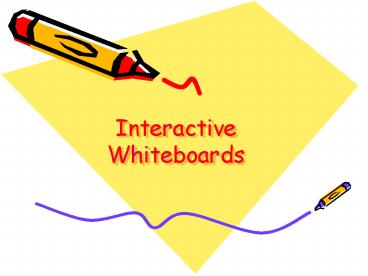Interactive Whiteboards - PowerPoint PPT Presentation
Title:
Interactive Whiteboards
Description:
Interactive Whiteboards History of Interactive Whiteboards? The world's first interactive whiteboard was created and introduced by SMART Technologies Inc. in 1991. – PowerPoint PPT presentation
Number of Views:182
Avg rating:3.0/5.0
Title: Interactive Whiteboards
1
Interactive Whiteboards
2
History of Interactive Whiteboards?
- The world's first interactive whiteboard was
created and introduced by SMART Technologies Inc.
in 1991.
3
What is an Interactive
Whiteboard?
- An Interactive Whiteboard can be utilized on
several different levels. - At its simplest level, the interactive whiteboard
can be used as a traditional whiteboard. - When using any interactive whiteboard as a
traditional whiteboard you should only use 'dry
erase markers'.
4
What can it do??
- Combining the interactive whiteboard with a
projector and computer you effectively get a
massive touch screen monitor. - By touching and interacting with the whiteboard
you are controlling the attached computer just
the same as if you were sitting in front of the
monitor at your computer.
5
What can it do??
- You can effectively draw virtual ink over your
screen and any applications to either erase or to
capture for later. - Annotating over your screen at any time is a very
valuable feature.
6
Benefits for Teachers
- IWB's bring the internet into the classroom while
allowing teachers complete control. - You can demonstrate ICT whilst still maintaining
the attention of the class.
7
Benefits for Teachers
- Promotes active student engagement, motivation
and attendance. - Effective tools for working with students with
special needs, including those with visual or
hearing impairments.
8
Benefits for Teachers
- Use of interactive whiteboards has been shown to
improve retention, facilitate effective review
and improve student outcomes. - Their use also streamlines lesson preparation.
9
Benefits for students
- "It has a touch screen and you don't have to
crowd around a computer." says Johnny - Students can interact take control of their
learning
10
Benefits for students
- Students benefit from the having access to the
Internet other tools immediately, rather than
having to come back to a question or query - More visually stimulating
- Access to technology through everyday learning
11
Referencing
- Videopro Business Centre, (n.d) Frequently Asked
Questions. Retrieved May 8, 2008, from
www.iwb.com.au/Go.asp?CodeIWB_FAQs - Horsham 298 Primary School, (n.d) Horsham 298 PS
Interactive Whiteboard Case StudyCase. Retrieved
May 8, 2008, from http//www.horshamps.vic.edu.au/
HorshamInteractiveWhiteboardCaseStudy.doc - Interactive Whiteboard, (n.d) Essentials.
Retrieved May 8, 2008, - from http//www.interactivewhiteboard.net.au/esse
ntials.asp - Interactive Whiteboard, (n.d) Case Study Gray
Primary School. Retrieved May 15, 2008, - from http//www.interactivewhiteboard.net.au/dl/C
ase20Studies/Exlempary20Schools/Grays20Primary
20school.pdf