Top 10 online whiteboards for education in 2022 - PowerPoint PPT Presentation
Title:
Top 10 online whiteboards for education in 2022
Description:
Top 10 online whiteboards for education in 2022 How about remote teaching and learning? This post tries to discuss the 10 best online whiteboards for education. Your live broadcast engagement may be lacking. Online whiteboard technology for live streaming and video production is examined here. Read More: – PowerPoint PPT presentation
Number of Views:0
Title: Top 10 online whiteboards for education in 2022
1
Top 10 online whiteboards for education in 2022
2
Top 10 online whiteboards for education in
2022 How about remote teaching and learning?
This post tries to discuss the 10 best online
whiteboards for education. Your live broadcast
engagement may be lacking. Online whiteboard
technology for live streaming and video
production is examined here. A whiteboard tool
keeps viewers engaged by allowing immediate (and
extended) participation. Traditional education is
migrating online to keep up with live streaming
and online courses, while digital classrooms are
becoming gamified. A virtual whiteboard should be
at the top of your list for speeding up and
simplifying digital interactions. 1.
Miro Online collaborative whiteboard and
visualization application Miro can help you
streamline meetings, research, strategy, and
training. Miro can facilitate online workshops
and brainstorm for educators and trainers. This
softwares pre-built templates adapt quickly.
Thus, Miro allows you to engage in live
broadcasts, movies, and discussions. Want more
power? You can also use Miro with Slack and
Trello to boost your productivity. Basic
attention management is included in the free
plan. 2. Dojoit Education made easy with
Dojoits educational online whiteboard. From the
dashboard, make aboard. Then you can invite a
collaborator. Theyll be contacted shortly. Any
collaborator can contribute or observe. Detect
and muffle all pointers. The illustrations can be
accessed by submitting the boards unique URL.
3
Dojoit is simple. Lets look at a mind map and
some fan art. Text entry is easy. Simply click
anywhere on the board to begin typing. Drawing
any form with auto shape is simple. 3.
Whiteboard.fi Whiteboard.fi won for several
reasons. First, its a Kahoot firm, so anticipate
excellence. Second, it makes whiteboarding as
simple as email. Create a whiteboard for your
class (or live broadcast) and invite others. Give
your viewers or students a room access code or a
QR code to join. Then you may see your viewers
whiteboards in real-time. Its not shared with
others. This program can be used to provide
real-time feedback to your audience. No
registration is required to use its free plan. To
upgrade, click here. 4. Drawp for School If you
need something more robust, Drawp for School may
be your best bet. This application facilitates
live broadcasting and online classes. Drawp for
School is a complete assignment and class
management tool. Drawp for School is an
excellent alternative to traditional formats.
Teachers and students can handle assignments
online. This simple app works on iOS and
Android. Join our 30-day trial or contact our
sales team for pricing.
4
5. Educreations Do you wish to record and store
your online instructional broadcasts? You can
utilize Educreations to educate online (through
videos or live streaming), and even replay
student work. When teaching, live-streaming,
producing videos, or arranging online learning
sessions, you can annotate, animate and narrate
nearly any information. Your voice and iPad
screen are recorded for quick idea creation. Its
easy to create compelling video courses. Lessons
can be recorded and shared using the free
plan. 6. Explain Everything Explain With a name
like Everything, its clear they want to be the
best online whiteboard tool. It makes creating
whiteboard instructional videos easier. Lets
begin! You can help your audience understand your
message by using handwriting, doodling, and
photos. Explain Everything also allows for
dialogue. Students can post comments, start
arguments, and conversations. Dynamic workspaces
can also be shared for group initiatives like
brainstorming. Each project has one slide and
Voice Chat communication is included.
5
7. GOOGLE JAMBOARD Jamboard is a cutting-edge
whiteboarding app for Google products (including
phones, Google WorkSpace, and more). The Jamboard
is a 55-inch actual cloud-based interactive
whiteboard, not an educational program. It works
with an app or a browser. Create the content on
the go with Jamboard instead of a 5,000
interactive flat panel display. Jamboard allows
you to work in Google Docs, Sheets, and Slides. A
stylus or finger can easily draw or erase. Its
that good! Best? Your work is immediately
clouded. However, the whiteboard itself is priced
at 4,999. 8. The Stormboard Stormboard is a
great online whiteboard for teachers. Online
training, internal meetings, and onboarding can
all benefit from it. Plan projects, allocate
tasks, track goals and deadlines. We enjoy
Stormboards over 200 templates, such as Kanban
and customer empathy maps. The products
connectors can be used for more. Jira and
Microsoft Teams. Activate five Storms with five
users each. Most teachers and educators will find
the pre-built templates and simple reporting
adequate.
6
9. Doceri IPad only interactive whiteboard
Doceri With no podium, you can lecture online or
in person. Also perfect for folks on the go who
need a simple way to live stream without any
hardware limits. Using this untethered
internet education platform is simple. Projection
of photos and PDFs through camera or
projector. With remote desktop control, you can
annotate PowerPoint or Keynote presentations. It
works on Mac and Windows. However, removing
watermarks and changing logos is not free. 10.
Explee Mix in pre-recorded whiteboard tutorial
videos. You can do it at the beginning of a
pre-recorded live feed. While Explee allows you
to create and share whiteboard videos from
anywhere. Explainer videos (sometimes called
video scribing) assist explain concepts. For help
visualizing, Explee contains almost 6000
animations. Alien pictures, schemas, and
doodles. Create your whiteboard animation audio
files using Explees Soft Cut audio
editor. Choose from a 14-day free trial or the
7/month Basic plan.

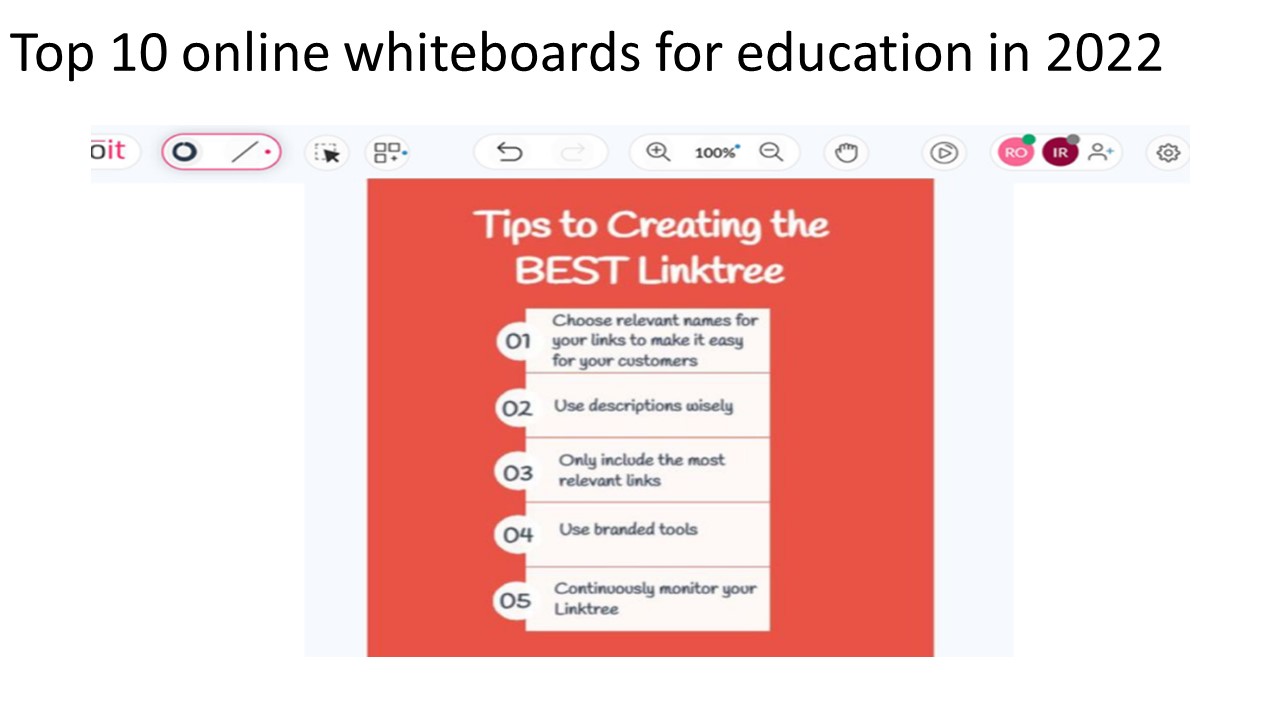






















![Top 10 Best Immigration Consultants in India [2022] PowerPoint PPT Presentation](https://s3.amazonaws.com/images.powershow.com/9740716.th0.jpg?_=202203300711)






