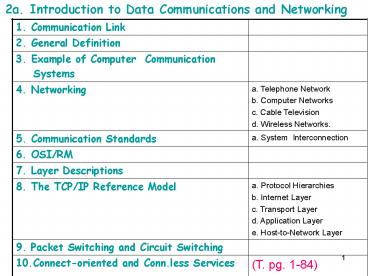2a. Introduction to Data Communications and Networking - PowerPoint PPT Presentation
Title:
2a. Introduction to Data Communications and Networking
Description:
Title: Introduction Author: Revaz Dzhanidze Last modified by: Revaz Dzhanidze Created Date: 3/8/2003 6:17:44 AM Document presentation format: On-screen Show – PowerPoint PPT presentation
Number of Views:196
Avg rating:3.0/5.0
Title: 2a. Introduction to Data Communications and Networking
1
2a. Introduction to Data Communications and
Networking
1. Communication Link
2. General Definition
3. Example of Computer Communication Systems
4. Networking a. Telephone Network b. Computer Networks c. Cable Television d. Wireless Networks.
5. Communication Standards a. System Interconnection
6. OSI/RM
7. Layer Descriptions
8. The TCP/IP Reference Model a. Protocol Hierarchies b. Internet Layer c. Transport Layer d. Application Layer e. Host-to-Network Layer
9. Packet Switching and Circuit Switching
10.Connect-oriented and Conn.less Services (T. pg. 1-84)
2
1. Communication Link
Data Communication Link
3
2. General Definitions
- Information is the meaning that a human being
assigns to data by means of the conventions
applied to those data. - Data is a representation of facts, concepts, or
instructions in a formalized manner suitable for
communications. - Signals are the physical encoding of data,
electric, or electromagnetic means. - Signals can be
- Analog (continuous in time and amplitude),
- Discrete (discrete in time, continuous in
amplitude), or - Digital. A digital signal (discrete in time and
amplitude),it is a sequence of digital values
which changes once every interval.
4
3. Example of a Computer Communication Systems
5
4. Networking
- Communication networks enable many users to
transfer information in different form of voice,
video, electronic mail, and computer files. - a. In Telephone Network
- Circuit switching. Circuit" reefers-one
telephone conversation along one link. - Circuit switching occurs at the beginning of new
telephone call. - An electronic interface, coder/decoder (codec) in
the switch converts the analog signal traveling
on the link from the telephone set to the switch
into digital signal-a bit stream. - Since the 1980s the transmission links of the
telephone network have been changing to the
SONET, or Synchronous Optical Network, standard.
SONET rates are arranged in the Synchronous
Transfer Signal (STS).
6
Phone connection to digital network
Analog signal
Codec
Switch
7
- Carrier Signal Rate in Mbps
- OC-1 STS-1 51,840
- OC-3 STS-3 155,520
- OC-9 STS-9 466,560
- OC-12 STS-12 622,080
- OC-18 STS-18 933,120
- OC-24 STS-24 1244,160
- OC-36 STS-36 1866,240
- OC-48 STS-48 2488,320
- OC-192 STS-192 9853,280
- OC-768 STS-768 39,413,120
8
- b. Computer or Data Communication Networks
- Data packets
- Packet switching Rules of operations
(protocols) - The ARPANET -single packet format and
addressing scheme. Through the ARPANET was
evolved into the Internet. ARPANET architecture
was formalized layered model of OSI - The packet switching technique in networks is
based on Multiplexing and/or Multiple Access
methods of computer interconnections. - Multiplexing TDM
- FDM (WDM / DWDM)
- Multiple Access Ethernet Network.
- Token Ring Network.
- Fiber
Distributed Data Interface - - FDDI-Timed-token mechanism-fixed time of the
arrivals token
9
Model of the information system
Server
Network
Clients
Broadcast links. Point-to-point (unicast)
links
10
LANTopology of theEthernet (a) and Token Ring
networks (b).
A
a
B
IEEE 802.3
b
IEEE 802.5
11
Wide Area Network (WAN)
Metropolitan Area Networks (MAN)
MAN represents as a interconnected LANs by
point-to-point communication links. The
interconnection is controlled by switches,
Subnet
Router (Switch)
Client
Links
Host (Server)
12
Sprint US backbone network
13
- Cable Television, originally known as Community
Antenna Television or CATV. In CATV the signal
from one master antenna distributed over a large
area using coaxial cable and amplifiers. The key
innovations in cable TV are optical fiber links,
digital compression techniques, and service
integration. - Today cable TV uses frequency-division
multiplexing to transmit up to 69 analog TV
channels, each 4.5 MHz wide. Transmission is over
coaxial cables arranged as a unidirectional tree.
- Amplifiers used to compensate for the attenuation
of the cable signal. The number of TV a channels
is limited by the bandwidth of coaxial cables. - Optical fibers are used to transmit the TV
signals over longer distance. Transmission over
the fiber is still analog. The signal is fed into
the coaxial cable network at various points,
where the optical signal is converted into
electrical signals. This hybrid fiber/coaxial
cable distribution system has a longer span and
better signal quality than a coaxial cable
network. This network called fiber-to-the-curb
(FTTC) network.
14
- To increase the number of channels, digital
transmission technology. - Before transmitting the TV signals, the CATV
company uses a - TV codec that converts each signal into a bit
stream. - Using Motion Pictures Expert Group (MPEG)
algorithms, - the codec compresses the bit stream to
reduce its rate. - The bit streams are transmitted over fibers to
the curb and then distributed by the neighborhood
coaxial network. - The compression gain now allows-transmit about
500 TV channels. MPEG1 standard, TV signal is
encoded-1.5 Mbps bit stream, which can be
modulated in a signal that has a bandwidth of
about 600 kHz. - Set-up boxes at the user residence perform the
decompression. This CATV network is still
unidirectional. Video on demand, Internet access,
and telephony, the CATV industry is organizing
bidirectional networks. Such a network connects
video servers to users by means of control
messages. - The user choices these messages to select the
video program, and the video program is sent over
the network to the user.
15
Residential access cable modems
Diagram http//www.cabledatacomnews.com/cmic/diag
ram.html
16
Cable Network Architecture Overview
Typically 500 to 5,000 homes
cable headend
home
cable distribution network (simplified)
17
Cable Network Architecture Overview
cable headend
home
cable distribution network (simplified)
18
Cable Network Architecture Overview
cable headend
home
cable distribution network
19
c. Cable Network Architecture Overview
FDM
cable headend
home
cable distribution network
20
d. Wireless Networks.
- The first packet-switched wireless network-
in 1971- Alohanet, interconnected computers on
four islands in a star topology - A first approximation wireless network-
three main categories - 1. Components interconnection. Short-range radio.
Bluetooth network. - 2. Wireless LANs. Wireless LAN permitting
per-to-per communications networks. LANs called
IEEE 802.11, Wireless LAN can operate at bit
rates up to about 50 Mbps over distances of tens
of meters. - 3. Wireless WANs. The radio network used for
cellular telephones is an example of a
low-bandwidth wireless wide area system. This
system has already gone through three
generations - a. The first- analog and voice only.
- b. The second- digital and for voice only.
- c. The third- digital and is for both voice and
data. - Cellular systems operate below 1 Mbps, but
the distances between the base station and the
computer or telephone is measured in kilometers.
21
Wireless access networks
- Shared wireless access network connects end
system to router - via base station access point
- wireless LANs
- 802.11b
- 50 Mbps, tens of meters
- wireless WAN
- - Cellular systems
- - lt 1Mbps, several km
22
(No Transcript)
23
5. System interconnection
- An important concept in data communications is
the interconnections between the communication
system components. The interconnection could be
done if - Physical characteristics of the interconnected
equipment are fitted to each other. - It allows manufacturers of different systems to
interconnect their equipment through standard
interfaces. - It also allows software and hardware to integrate
well and be portable on differing systems. - So, standards of hardware and software for
interconnections in systems are necessary.
24
Communication Standards
- Computer communication uses different standard
for different approach. - The RS-232-C standard is used for the serial port
of computer devices. This standard is for low bit
rate transmissions (up to 38 Kbps) over short
distances (less than 30 m). Transmissions take
place over untwisted wires. - A serial link is often used to attach a computer
to a modem. A modem transmits data by converting
bits into tones that can be transported by the
telephone network. The receiving modem then
converts these tones back into bits, thus
enabling two computers with compatible modems to
communicate over the telephone network as if they
were directly connected by a serial link. Modems
conforming to new V.90 standard can transmit
56,000 bps. - The Synchronous Transmission Standard increases
the transmission rate. These standards are known
as Synchronous Data Link Control (SDLC). The main
idea of SDLC is to avoid the time wasting by
RS-232-C. - SDLC groups many data bits into packets.
25
- With an open system of standards any company can
manufacture equipment or write software.
Companies must cooperate on standards. - Standard organizations create and administer
standards. Often competing companies will form a
committee to create a standard acceptable to all
interested parties. Then the companies will ask a
standard organization for formal recognition of
that standard. - An example Ethernet, a Local Area Network (LAN)
system created by Xerox, Intel, and Digital
Equipment Corporation. These companies asked the
Institute of Electrical and Electronics Engineers
(IEEE) to formalize Ethernet, and this becomes
standard IEEE 802.3. - United States major standards from industry are
- The American National Standard Institute
(ANSI), the IEEE, and the Electronic Industries
Association (EIA). The major governmental
standards organization is the National institute
of Standards and Technology (NIST). - NIST major standards concerns are the
standard Volt, standard Ampere, time, and
dimensions for manufactures.
26
Open System Interconnection Reference Model
Each layer is a kind of virtual machine, offering
certain services to the layer above
Communication subnet
27
Protocol Hierarchies
- The philosopher-translator-secretary architecture.
28
Why layering?
- Each layer is a kind of virtual machine, offering
certain services to the layer above it. - Layer n on one machine carries on a conversation
with layer n on another machine. The rules and
conversations are known as the layer n protocol. - A protocol is an agreement between the
communicating parties on how communication is to
proceed. - Dealing with complex systems
- Clear structure allows identification,
relationship of complex systems pieces - modularization eases maintenance, updating of
system change of implementation of layers
service transparent to rest of system
29
- The function of layer what task the layer is
perform, but - not
how the layer performs its task. - The function of interface how a layer will
communicate - with the layer
above it and the layer below it. - For software interfaces, information may be
passed in a manner similar to parameter passing.
The information must be in a particular format
(a. length, b. the order in which individual
fields appear within a frame, c. the bit order
within individual frames). - The hardware interfaces (physical level) may be
a. voltages, b. impedance, and c. mechanical
dimensions. - Bottom three layers - Communications Subnet. They
are - 1. the Physical Layer, (is hardware)
- 2. the Data Link Layer (DLL), (can be a
mixture of hardware -
and software). - 3. the Network Layer.
- The Communication Subnet is one of the major
subjects of - CS 117 and CS M 171L classes to study.
30
Communications Subnet.
- the Physical Layer, is hardware The Physical is
the actual medium that conveys the bit stream.
This connects the networks together and carries
the "ones" and "zeros" (voltage or light pulses).
Typical questions here are how many volts should
be used to represent a 1 and how many for 0.
How many nanoseconds a bit lists,
31
- Layer 1 Physical Layer. Transmitted signals are
modulated electromagnetic waves that propagate
through medium. - The medium can be fiber optics, twisted pair
copper wire, coaxial cable, microwaves,
satellite, laser beams, or radio waves. Layer 1
also includes the antennas, cables, satellites,
and connectors. - The transmitter converts the bits into signals,
and the physical layer in the receiver converts
the signals back into bits. The receiver must be
synchronized to be able to recover the arrival
bits. To assist the synchronization, the
transmitter inserts a specific bit pattern,
called a preamble, at the beginning of the
packet. - The physical layer transmits bits by converting
them into electrical, electromagnetic waves, or
optical signal. - Generally, wireless links are slower than copper
links, and copper links are slower than optical
links.
32
Physical Media coax, fiber
- Coaxial cable
- copper conductors
- bidirectional
- baseband
- single channel on cable
- broadband
- multiple channel on cable
- Fiber optic cable
- glass fiber carrying light pulses, each pulse a
bit - high-speed operation
- high-speed point-to-point transmission (e.g., 5
Gps) - low error rate repeaters spaced far apart
immune to electromagnetic noise
33
Physical media radio
- signal carried in electromagnetic spectrum
- no physical wire
- bidirectional
- propagation environment effects
- reflection
- obstruction by objects
- interference
- Radio link types
- terrestrial microwave
- e.g. up to 45 Mbps channels
- LAN (e.g., WaveLAN)
- 2Mbps, 11Mbps
- wide-area (e.g., cellular)
- e.g. 3G hundreds of kbps
- Satellite
- up to 50Mbps channel (or multiple smaller
channels) - 270 msec end-end dela
34
Communications Subnet (cont)
- 2. the Data Link Layer (DLL) 1. Error control
2. Flow control 3 Synchronizes the receiver to
the incoming bit stream 4. Decodes the bit
stream. - Sublayer 2a Media Access Control (MAC).
- regulate the access to that shared link
- Sublayer 2b Logical Link Control (LLC).
- Implement error detection or reliable packet
transmission between computers attached to - a shared link.
- The MAC and LLC together constitute the data link
layer to implement a packet transmission service
with error detection or a reliable packet
transmission service
35
Communications Subnet (cont)
- Layer 3 Network Layer is concerned with routing
the frame. The three steps of routing are 1.
Establishing the connection, 2. Maintaining the
connection, 3. Terminating the connection after
the data transfer is complete. - Routing is the function to find the path the
packets must follow. - The network layer appends unique network
addresses of the source and destination
computers. - Addressing scheme in packet-switched networks is
that used by the Internet. - Circuit-switch networks, like the telephone
network, use different addressing schemes. - The network layer uses the transmission over
point-to-point links provided by the data link
layer to transmit packets between any two
computers attached in a network.
36
The network edge
- End systems (hosts)
- Run application programs
- Web, email
- at edge of network
- Client/server model
- Client host requests, receives service from
always-on server - Web browser/server email client/server
37
The Network Core
- Mesh of interconnected routers
- the fundamental question how is data transferred
through network? - --circuit switching dedicated circuit per call
telephone net - packet-switching data sent thru net in packets
38
Circuit Switching
- End-to-end resources reserved for call
- link bandwidth, switch capacity
- dedicated resources no sharing
- circuit-like (guaranteed) performance
- call setup required
39
Packet Switching
- Each end-end data stream divided into packets
- users share network resources dynamically
- each packet uses full link bandwidth
- resources used as needed
- Resource contention
- aggregate resource demand can exceed amount
available bandwidth - congestion packets queue, wait for link use
40
Packet Switching Statistical Multiplexing
10 Mbs Ethernet
C
A
statistical multiplexing
1.5 Mbs
B
queue of packets waiting for output link
- Sequence of A B packets does not have fixed
pattern ? statistical multiplexing.
41
Whats the Internet
- Millions of connected computing devices hosts,
end-systems - PCs workstations, servers
- running network applcts
- communication links
- fiber, copper, radio, satellite
- transmission rate bandwidth
- Routers (gateways) forward packets (chunks of
data)
42
Whats a protocol?
Hi
TCP connection req
Hi
43
Whats a protocol?
- network protocols
- machines rather than humans
- all communication activity in Internet governed
by protocols
- human protocols
- whats the time?
- I have a question
- introductions
- specific msgs sent
- specific actions taken when msgs received, or
other events
protocols define format, order of msgs sent and
received among network entities, and actions
taken on msg transmission, receipt
44
Protocol Layers
- Networks are complex!
- many pieces
- hosts
- routers
- links of various media
- applications
- protocols
- hardware, software
45
A closer look at network structure
- Network edge applications and hosts
- Network core
- routers
- network of networks
- Access networks, Physical media communication
links
46
Internet protocol stack
- application supporting network applications
- FTP, SMTP, STTP
- transport host-host data transfer -TCP, UDP
(user datagram protocol) - Network routing of datagrams from source to
destination - IP, routing protocols
- Data link data transfer between neighboring
network elements - PPP, Ethernet
- Physical bits on the wire
47
Network SoftwareProtocol Hierarchies
- Layers, protocols, and interface services.
48
The relationship between a service and a
protocol
A set of layers and protocols is called network
architecture. A list of protocols used by a
certain system, one protocol per layer, is called
a protocol stack.
49
Correspondence of OSI and TCP/IP Reference models
50
Protocols and networks in the TCP/IP model
initially
51
Mixed OSI and TCP/IP layers
- Each layer takes data from above
- adds header information to create new data unit
- passes new data unit to layer below
source
destination
message
segment
datagram
frame
52
Layering physical communication
53
- The Internet Layer is the glue that holds the
whole architecture together. Its job is to permit
hosts to inject packets into any network and have
them travel independently to the destination
(potentially on a different network). They may
even arrive in different order than they were
sent, in which case it is the job of higher
layers to rearrange them, if in-order delivery is
desired. - The internet layer defines an official packet
format and protocol called IP (Internet
Protocol). The job of the internet layer is to
deliver IP packets where they are supposed to go.
Packet routing is clearly the major issue here,
as is avoiding congestion. For these reason, it
is possible to say that - the internet layer is similar in functionality
to the OSI network layer.
54
- The Transport Layer is designed to allow the
source and destination hosts to carry on a
conversation, just as in the OSI transport layer.
- Two end-to-end transport protocols are
- 1. TCP (Transport Control Protocol), is a
reliable connection-oriented protocol that allows
a byte stream originating on one machine to be
delivered within error on any other machine in
the Internet. It fragments the incoming byte
stream into discrete messages and passes each one
on the internet layer. At the destination, the
receiving TCP process reassembles the received
messages into the output. TCP also handles flow
control. - 2. UDP (User Datagram Protocol), is an
unreliable, connectionless protocol for
application that do not want TCPs sequencing or
flow control and wish to provide their own. It is
also widely used for one-shot, client-server-type
request-reply queries and applications in which
prompt delivery is more important than accurate
delivery, such as transmitting speech or video.
55
Connectionless and Connection-Oriented Services
- Internet, generally TCP/IP network provide two
types of services to its applications - 1. connectionless services
- 2. connection-oriented services
56
Connection-oriented service
- Goal data transfer between end systems
- handshaking setup (prepare for) data transfer
ahead of time - Hello, hello back human protocol
- set up state in two communicating hosts
- TCP - Transmission Control Protocol
- Internets connection-oriented service
- TCP service RFC 793
- reliable, in-order byte-stream data transfer
- loss acknowledgements and retransmissions
- flow control
- sender wont overwhelm receiver
- congestion control
- senders slow down sending rate when network
congested
57
Connectionless service
- Goal data transfer between end systems
- same as before!
- UDP - User Datagram Protocol
- Internets connectionless service
- unreliable data transfer
- no flow control
- no congestion control
- Apps using TCP
- HTTP (Web), FTP (file transfer), Telnet (remote
login), SMTP (email) - Apps using UDP
- streaming media, teleconferencing, Internet
telephony
58
- The Application Layer
- The TCP/IP model does not have session or
presentation layers. - On top of the transport layer is the application
layer. It contains all the higher-level
protocols. The early ones included virtual
terminal (TELNET), file transfer (FTP), and
electronic mail (SMTP). The virtual terminal
protocol allows a user on one machine to log onto
a distant machine and. Electronic mail was
originally just a kind of file transfer, but
later a specialized protocol (SMTP) was developed
for it. Many other protocols have been added to
these over the years, the Domain Name System
(DNS) for mapping host names onto their network
addresses, NNTP, the protocol for moving USENET
news articles around, and HTTP, the protocol for
fetching pages on the World Wide Web, and many
others.
59
(No Transcript)
60
Circuit Switching FDMA and TDMA
TDMA
frequency
time
61
Packet Switching
- resource contention
- aggregate resource demand can exceed amount
available - congestion packets queue, wait for link use
- store and forward packets move one hop at a time
- transmit over link
- wait turn at next link
- each end-end data stream divided into packets
- user A, B packets share network resources
- each packet uses full link bandwidth
- resources used as needed
62
Layering logical communication
- transport
- take data from application layer
- add addressing, reliability check info to form
datagram - send datagram to peer
- wait for peer to ack receipt
- analogy post office
transport
transport
63
Layering logical communication
- Each layer
- distributed
- entities implement layer functions at each node
- entities perform actions, exchange messages with
peers