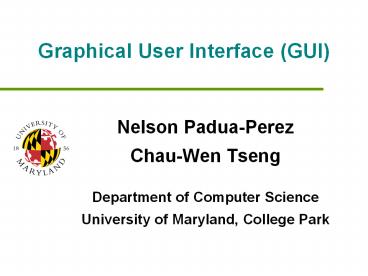Graphical User Interface (GUI) - PowerPoint PPT Presentation
1 / 16
Title:
Graphical User Interface (GUI)
Description:
Title: CMSC 132 Lecture Subject: Object Oriented Programming II Author: Chau-Wen Tseng Last modified by: Chau-Wen Tseng Created Date: 8/1/1999 8:47:26 PM – PowerPoint PPT presentation
Number of Views:390
Avg rating:3.0/5.0
Title: Graphical User Interface (GUI)
1
Graphical User Interface (GUI)
- Nelson Padua-Perez
- Chau-Wen Tseng
- Department of Computer Science
- University of Maryland, College Park
2
Graphical User Interface (GUI)
- User interface
- Interface between user and computer
- Both input and output
- Affects usability of computer
- Interface improving with better hardware
- Switches light bulbs
- Punch cards teletype (typewriter)
- Keyboard black/white monitor (text)
- Mouse color monitor (graphics)
3
Graphical User Interface (GUI)
- Goal
- Present information to users clearly concisely
- Make interface easy to use for users
- Make software easy to implement / maintain for
programmers
4
Graphical User Interface (GUI)
- Design issues
- Ease of use
- Ease of understanding
- Ability to convey information
- Maintainability
- Efficiency
5
GUI Topics
- Event-driven programming
- Model-View-Controller (MVC) Pattern
- GUI elements
- Java GUI classes
6
Event-driven Programming
- Normal (control flow-based) programming
- Approach
- Start at main()
- Continue until end of program or exit()
- Event-driven programming
- Unable to predict time occurrence of event
- Approach
- Start with main()
- Build GUI
- Await events ( perform associated computation)
7
Event-driven Programming in Java
- During implementation
- Implement event listeners for each event
- Usually one event listener class per widget
- At run time
- Register listener object with widget object
- Java generates event object when events occur
- Java then passes event object to event listener
- Example of observer design pattern
8
Event-driven Programming in Java
- Example listeners actions causing event
- ActionEvent ? clicking button in GUI
- CaretEvent ? selecting portion of text in GUI
- FocusEvent ? component gains / loses focus
- KeyEvent ? pressing key
- ItemEvent ? selecting item from pull-down menu
- MouseEvent ? dragging mouse over widget
- TextEvent ? changing text within a field
- WindowEvent ? closing a window
9
Model-View-Controller (MVC) Pattern
- Developed at Xerox PARC in 1978
- Separates GUI into 3 components
- Model ? application data
- View ? visual interface
- Controller ? user interaction
View
Model
Controller
10
MVC Interaction Order
- User performs action, controller is notified
- Controller may request changes to model
- Controller may tell view to update
- Model may notify view if it has been modified
- View may need to query model for current data
- View updates display for user
6
View
4,5
Model
3
1
Controller
2
11
MVC Pattern Advantages
- Separates data from its appearance
- More robust
- Easier to maintain
- Provides control over interface
- Easy to support multiple displays for same data
GUI
Model
GUI
Model
GUI
12
MVC Pattern Model
- Contains application its data
- Provide methods to access update data
- Interface defines allowed interactions
- Fixed interface enable both model GUIs to be
easily pulled out and replaced - Examples
- Text documents
- Spreadsheets
- Web browser
- Video games
13
MVC Pattern View
- Provides visual representation of model
- Multiple views can display model at same time
- Example data represented as table and graph
- When model is updated, all its views are informed
given chance to update themselves
14
MVC Pattern Controller
- Users interact with the controller
- Interprets mouse movement, keystrokes, etc.
- Communicates those activities to the model
- Interaction with model indirectly causes view(s)
to update
15
Principles of GUI Design
- Model
- Should perform actual work
- Should be independent of the GUI
- But can provide access methods
- Controller
- Lets user control what work the program is doing
- Design of controller depends on model
- View
- Lets user see what the program is doing
- Should not display what controller thinks is
happening (base display on model, not controller)
16
Principles of GUI Design
- Combining controller view
- Appropriate if very interdependent
- Especially in small programs
- Separation of concerns
- Never mix model code with GUI code
- View should represent model as it really is
- Not some remembered status
- Controller should talk to model and view
- Avoid manipulate them directly