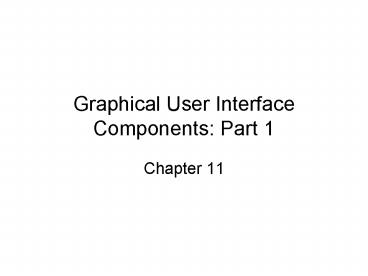Graphical User Interface Components: Part 1 - PowerPoint PPT Presentation
1 / 71
Title:
Graphical User Interface Components: Part 1
Description:
User interacts with GUI component via mouse, keyboard, etc. Check out this visual index of components. 3. Netscape Window With GUI Components. menu bar ... – PowerPoint PPT presentation
Number of Views:813
Avg rating:3.0/5.0
Title: Graphical User Interface Components: Part 1
1
Graphical User Interface Components Part 1
- Chapter 11
2
Graphical User Interface (GUI)
- Gives program distinctive ______________
- Provides users with basic level of familiarity
- Built from GUI ________________ (controls,
widgets, etc.) - User interacts with GUI component via mouse,
keyboard, etc - Check out this visual index of components
3
Netscape Window With GUI Components
4
Dialog Boxes
- Used by applications to interact with the user
- Provided by Javas JOptionPane class
- Contains input dialogs and message dialogs
- View example program, Figure 11.2
5
Dialog Boxes
- Note icon
- Other icons available
6
Some Basic GUI Components
7
Overview
- Swing GUI components
- Declared in package __________________
- Most are ____________ Java components
- Part of the Java Foundation Classes (JFC)
- Abstract Window Toolkit (AWT)
- ___________________ to Swing
- Declared in package java.awt
- Does not provide consistent, cross-platform
look-and-feel
8
Lightweight vs. Heavyweight
- Lightweight components
- Not tied directly to ________________________
supported by underlying platform - Heavyweight components
- Tied directly to the ____________ platform
- AWT components
- Some Swing components
9
Superclasses of Swings Lightweight GUI Components
- Class Component
- (package java.awt)
- ______________________ of Object
- Declares many behaviors and attributes common to
GUI components
10
Superclasses of Swings Lightweight GUI Components
- Class Container
- (package java.awt)
- Subclass of Component
- _____________________ Components
11
Superclasses of Swings Lightweight GUI Components
- Class JComponent
- (package javax.swing)
- Subclass of Container
- _________________ of all lightweight Swing
components
12
Common Lightweight Component Features
- Pluggable look-and-feel
- _______________ the appearance of components
- Shortcut keys
- mnemonics
- Common ____________________ capabilities
- Brief description of components purpose
- tool tips
- Support for _____________________
13
Displaying Text and Images in a Window
- Class JFrame
- Most windows are an instance or subclass of this
class - Provides _______________________
- Provides min, max, close ______________
- Label
- ______________________ or information stating the
purpose of each component - Created with class JLabel
14
Three Parts of a GUI Application
- ________________________ that make up the
Graphical User Interface - ________________ that receive the events and
respond to them - ____________________ that does useful work for
the user
15
Events Generated by Swing Components
16
Events Generated by Swing Components
- Each __________ is represented by an object
- Object gives information about the event
- Identifies the event _________________.
- Event sources are typically _____________,
- Other kinds of objects can also be event sources.
- Each event source can have _____________
listeners registered on it. - Conversely, a single listener can register with
multiple event sources.
17
JLabel
- Label
- Provide ________________ on GUI
- Defined with class JLabel
- Can display
- Single line of read-only text
- __________________________
- Text and image
- View Figure 11.6
- Note uses of the JLabel Class
18
Creating and Attaching label1
- Method setToolTipText of class JComponent
- Specifies the tool tip
- Method add of class Container
- Adds a _________________ to a container
19
Creating and Attaching label2
- Interface Icon
- Can be added to a ________________ with the
setIcon method - Implemented by class ImageIcon
20
Creating and Attaching label2
- Interface SwingConstants
- Declares a set of ________________________________
___ such as those used to set the alignment of
components - Can be used with methods setHorizontalAlignment
and setVerticalAlignment
21
Creating and Attaching label3
- Other JLabel methods
- getText and ____________________
- For setting and retrieving the text of a label
- getIcon and setIcon
- For setting and retrieving the _______________
displayed in the label - getHorizontalTextPosition and setHorizontalTextPos
ition - For setting and retrieving the horizontal
position of the text displayed in the label
22
Some basic GUI Components.
23
Other JFrame Methods
- setDefaultCloseOperation
- Dictates how the ____________________________
when the user clicks the close button - setSize
- Specifies the width and height of the __________
- setVisible
- Determines whether the window is displayed (true)
or not (false)
24
Event Handling
- An event occurs every time the user
- ________________ a character or
- Pushes a _________________________
- Any object can be ________________ of the event.
- That object must
- ________________ the appropriate interface
- Be registered as an event _____________ on the
appropriate event source.
25
Event Handling
- GUI's are _______________ driven
- Events occur when user interacts with GUI
- e.g., moving mouse, pressing button, typing in
text field, etc. - Class java.awt.AWTEvent
- Checkout Sun tutorial on event handling
26
Some Event Classes Of Package java.awt.event
27
Event Handling Model
- Three parts
- Event _________________
- GUI component with which user interacts
- Event _________________
- Encapsulates information about event that
occurred - Event _________________
- Receives event object when notified, then
responds - Programmer must perform two tasks
- ____________ event listener for event source
- Implement event-handling method (event handler)
28
Event Listener Object
- When a GUI program is running, each action of the
user generates an event - The following are some types of events
- Moving the ______________
- Clicking the mouse on a button
- ______________ some text into a text area
- For a program to respond to an event there must
be an ____________ object in the GUI program that
listens to that type of event
29
What is an Event Listener?
- An event listener is an _____________
- It "listens" for events from a specific GUI
component (itself an object) - When an event is generated by the GUI component
- A ____________ in the listener object is invoked
to respond to the event
30
What If ?
- When there is no event ______________ for an
event - A program can ____________ events
- If there is no listener for an event, the event
is just ignored
31
Event-listener Interfaces Of Package
java.awt.event
32
Textfields
- JTextField
- __________ area in which user can enter text
- JPasswordField
- Extends JTextField
- ______________ characters that user enters
- View Figure 11.9
- Illustrates capabilities of textfields
- Note help on handling number fields
33
How Event Handling Works
- You must ______________ the event handler
- Through components method addActionListener
34
How Event Handling Works
- The component knows to call actionPerformed
because - Event is _______________ only to listeners of
appropriate type - Each event type has corresponding event-listener
interface - Event _____________ specifies event type that
occurred
35
Event Registration for JTextField textField1
36
JButton
- Button
- Component user clicks to trigger a specific
action - Several different types
- Command ________________
- Check ________________
- Toggle buttons
- __________________ buttons
- javax.swing.AbstractButton subclasses
- Command buttons are created with class JButton
- Generate __________________________ when user
clicks button
37
Swing Button Hierarchy
38
JButton Example
- View, ButtonFrame class, Figure 11.15
- Test program, Figure 11.16
- Look for
- Declaration of the buttons
- Inner class ButtonHandler which does event
handling for the button - Call to .addActionListener(handler) method
registers buttons to receive events - The actionPerformed() method
39
Comments on JButton
- To detect when user clicks button
- Program must have an _______________ that
implements ActionListener interface - Program must __________ object as an action
listener on the button (the event source) - Using the addActionListener method
40
Comments on JButton
- When user clicks the button, it fires an action
_________________. - Results in the invocation of the action
listener's actionPerformed _____________ - The only method in the ActionListener interface
- JButtons can have a __________ icon
- Appears when mouse is positioned over a button
- Added to a JButton with method setRolloverIcon
41
Buttons That Maintain State
- Swing contains three types of ____________
buttons - JToggleButton, JCheckBox and JRadioButton
- JCheckBox and JRadioButton are ______________ of
JToggleButton
42
JCheckBox
- Contains a check box ______________ that appears
to right of check box by default - Generates an ItemEvent when it is ____________
- ItemEvents are handled by an ItemListener
- Passed to method _______________________
- Method isSelected returns whether check box is
selected (true) or not (false) - View example class Figure 11.17test Figure 11.18
43
JRadioButton
- Has two states selected and unselected
- Normally appear in a _____________ in which only
one radio button can be selected at once - Group maintained by a ButtonGroup object
- Declares method add to add a JRadioButton to
group - Usually represents mutually ____________ options
- View RadioButtonFrame, Figure 11.19Test program,
Figure 11.20
44
Demonstration of JRadioButton
- When viewing Figure 11.19, look for the following
- Declaration of JRadioButton references
- Group specification
- Instantiation of JRadioButton objects
- Registration of JRadioButton's to receive events
- RadioButtonHandler invokes method
itemStateChanged
45
JComboBox
- JComboBox
- List of items from which user can select
- Also called a drop-down list
- Note features in Figure 11.21
- Instantiate JComboBox to show three Strings from
names array at a time - Register JComboBox to receive events
- ItemListener invokes method itemStateChanged
46
JList
- A list is a series of items
- User can _____________ one or more items
- Single-selection vs. multiple-selection
- JList demonstration, Figure 11.23
- Note use of ColorNames array to populate JList
- Specification of SINGLE_SELECTION
- Registration of JList to __________ events
- ListSelectionListener invokes method valueChanged
- Background set according to user choice
47
Multiple-Selection Lists
- Multiple-selection list capabilities
- Select ______________ items from Jlist
- Allows continuous _________ selection
- Look for the following in Figure 11.25
- Use of ColorNames array
- Specification of MULTIPLE_INTERVAL_SELECTION
option - Use of JButton and JListCopyList method
48
Mouse Events
- Create a MouseEvent object
- Handled by MouseListeners and MouseMotionListeners
- MouseInputListener combines the two interfaces
- Interface MouseWheelListener declares method
mouseWheelMoved to handle MouseWheelEvents
49
Mouse Event Handling
- Event-listener interfaces for mouse events
- MouseListener
- MouseMotionListener
- Listen for MouseEvents
- In Figure 11.28 note use of
- Register JFrame to receive mouse events
- Methods invoked for various mouse events
- (Note that program does not seem to perform as
advertised when run under ReadyTo !!?)
50
Listener Interfaces
51
Listener Interfaces
52
Listener Interfaces
- Suppose your class directly implements
MouseListener, - Then you ___________________ all five
MouseListener methods. - Even if you care only about mouse clicks
- Methods for those events you don't care about can
have ______________ bodies. - Resulting collection of empty method bodies can
make code harder to read and maintain
53
Adapter Classes
- Solution is to use __________________ classes
- For example, the MouseAdapter class implements
the MouseListener interface. - An adapter class implements ____________ of all
its interface's methods.
54
Adapter Classes
- To use an adapter
- Create a ________________ of it, instead of
directly implementing a listener interface. - By extending MouseAdapter, your class
_________________ empty definitions of all five
of the methods that MouseListener contains.
55
Adapter Classes
- Characteristics of an adapter class
- _________________ interface
- Provides ________________ implementation of each
interface method - Used when all methods in interface is not needed
56
Adapter Classes
- Example of use of an adapter class
- Figure 11.34 , the Painter program
- Note
- Registration of MouseMotionListener to listen for
windows __________________ events - ____________________ method mouseDragged, but not
method mouseMoved - Store ________________ where mouse was dragged,
then repaint JFrame
57
Extending MouseAdapter
- The MouseDetails.java program, Note example,
Figure 11.31 - Demonstrates
- How to determine the __________ of mouse clicks
- How to distinguish between _______________ mouse
buttons
58
InputEvent Methods
- Help distinguish among
- left-,
- center- and
- right-mouse-button clicks
59
Key Event Handling
- Interface KeyListener
- Handles key events
- Generated when keys on keyboard are pressed and
released - KeyEvent
- Contains ___________________ that represents key
- Demonstrated in Figure 11.36
60
Layout Managers
- Layout manager capabilities
- Provided for _________________ GUI components
- Provide basic layout capabilities
- Processes layout details
- Programmer can concentrate on basic look and
feel - Interface LayoutManager
61
Layout Managers
- Layout manager methods
62
FlowLayout
- _____________________ layout manager
- GUI components placed in container from _________
to ______________ - Example program, Figure 11.39
- Layout set as FlowLayout
- Note results as user presses button
63
BorderLayout
- Arranges components into five ___________
- NORTH (top of container)
- SOUTH (bottom of container)
- EAST (left of container)
- WEST (right of container)
- CENTER (center of container)
- View example, Figure 11.41
64
GridLayout
- Divides container into grid of specified
___________________________ - Components are added starting at top-left cell
- Proceed left-to-fight until ____________ is full
- GridLayout demonstration, Figure 11.43
- Clicking buttons toggles between different layouts
65
Panels
- Helps organize components
- Class JPanel is ____________ subclass
- May have components (and other _____________)
added to them - Panel example, Figure 11.45
66
Applying Concepts
- Suppose you wish to have a GUI which accomplishes
the following - Enter numbers in text boxes
- Press button to do calculations
67
Step By Step
- View code to create the window
- Note
- Class (program) extends JFrame
- Constructor sets up window using methods
inherited from JFrame - Method main()instantiates class object
68
Add the Text Labels
- View additional code
- Note
- Declaration, instantiation of JLabels
- Container reference, paneGets handle for
contentPane - pane layout specified
- JLabels added
69
Add the Text Boxes
- View next iteration of code for adding the
JTextFields - Note
- Declaration, instantiation of JTextFields
- Change grid layout of pane for 2 columns
- Adding to pane
70
Final Version
- View final code version
- Note
- Declaration, instantiation of buttons
- Declaration, definition, instantiation of action
handlers - Different author, does not use inner anonymous
classes - Add action handlers to the buttons
- Our program never actually calls the action
handlers
71
Implement an Event Handler
- Every event handler requires three bits of code
- Code that specifies that the class either
- Implements a listener interface or
- Extends a class that implements a listener
interface. - For example public class MyClass implements
ActionListener - Code that registers an instance of the event
handler class as a listener upon one or more
components. For example someComponent.addActionL
istener(instanceOfMyClass) - Code that implements the methods in the listener
interface. For example public void
actionPerformed(ActionEvent e) ...//code that
reacts to the action...